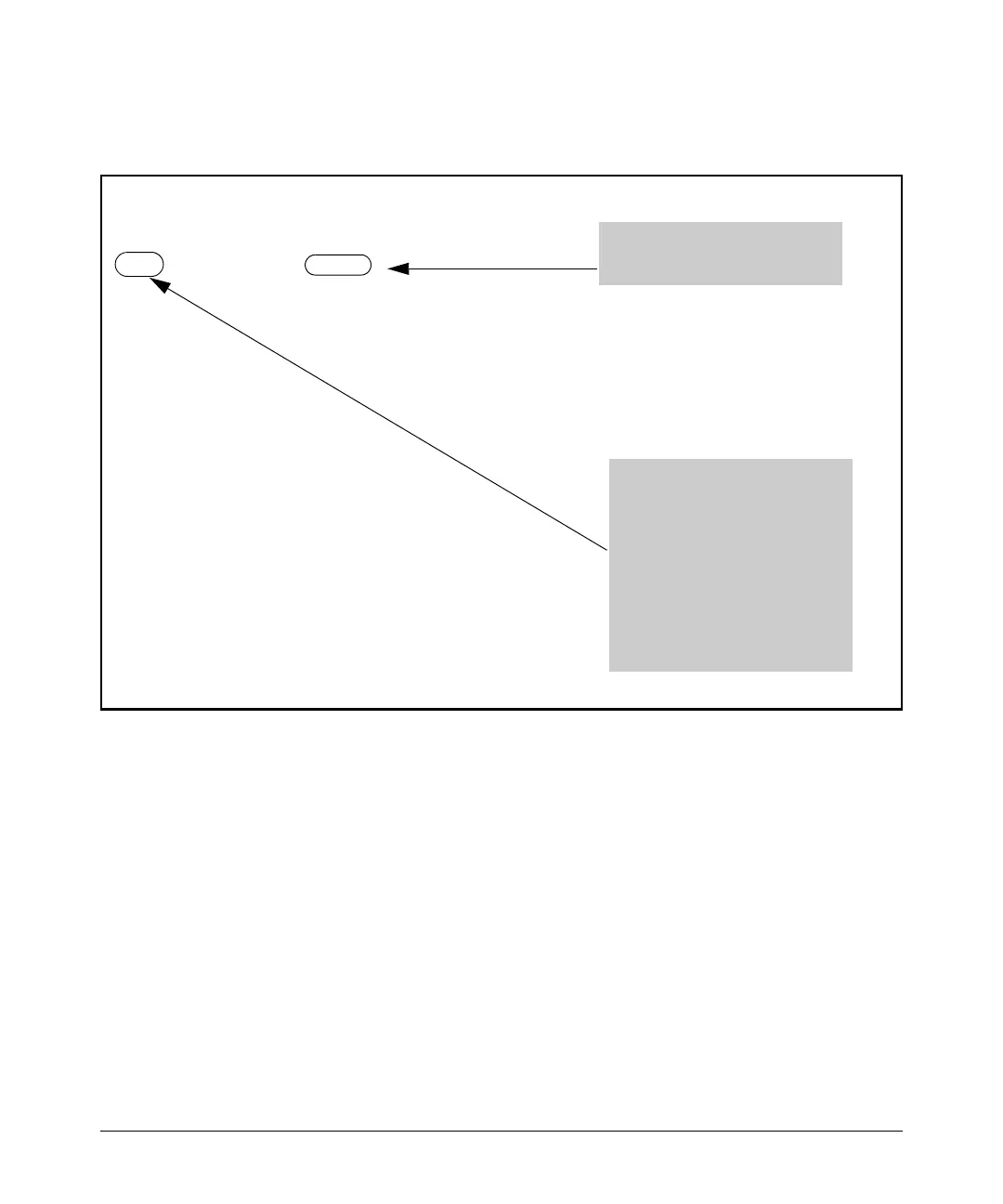10-15
Traffic/Security Filters
Using Source-Port Filters
The show filter command shows what ports have filters applied.
Figure 10-9. Show Filter with Source Ports
ProCurve(config)# show filter
Traffic/Security Filters
IDX Filter Type | Value
--- ------------ + -------------------
1 Source Port | 2
2 Source Port | 3
3 Source Port | 4
4 Source Port | 5
5 Source Port | 6
6 Source Port | 8
7 Source Port | 9
8 Source Port | 12
9 Source Port | 13
10 Source Port | 14
11 Source Port | 15
12 Source Port | 16
13 Source Port | 17
14 Source Port | 18
15 Source Port | 19
16 Source Port | 20
17 Source Port | 21
18 Source Port | 22
19 Source Port | 23
20 Source Port | 24
21 Source Port | 25
22 Source Port | 26
23 Source Port | 7
An automatically assigned index
number used to identify the filter for
a detailed information listing. A filter
retains its assigned IDX number for
as long as the filter exists in the
switch. The switch assigns the
lowest available IDX number to a new
filter. This can result in a newer filter
having a lower IDX number than an
older filter if a previous (source-port
or named source-port) filter deletion
created a gap in the filter listing.
Indicates the port number or port-
trunk name of the source port or trunk
assigned to the filter.
