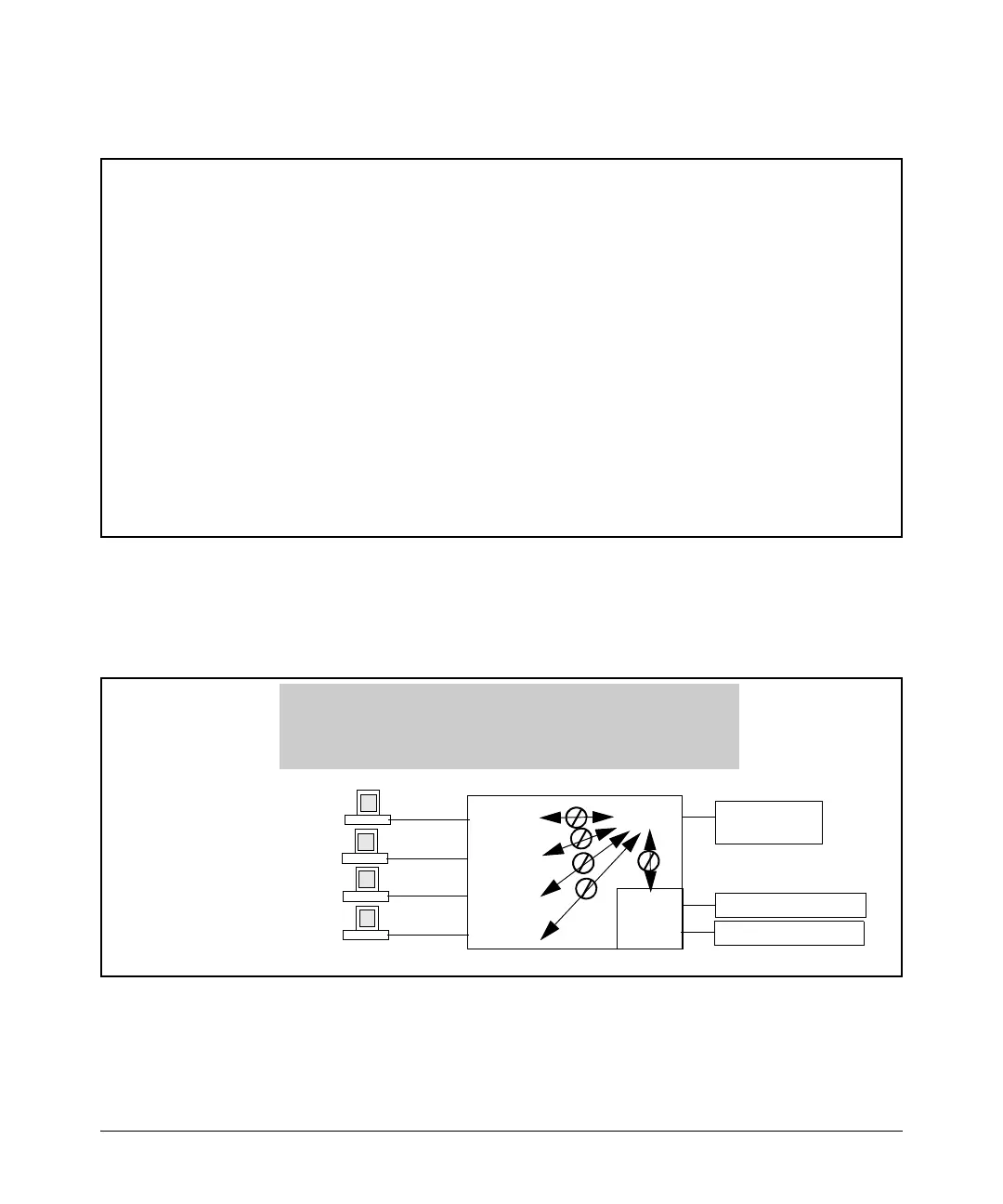10-17
Traffic/Security Filters
Using Source-Port Filters
The same command, using IDX 26, shows how traffic from the Internet is
handled.
Figure 10-11. Show Filter for Internet Traffic
As the company grows, more resources are required in accounting. Two
additional accounting workstations are added and attached to ports 12 and
13. A second server is added attached to port 8.
Figure 10-12. Expanded Network Configuration for Named Source-Port Filters Example
The following revisions to the named source-port filter definitions maintain
the desired network traffic management, as shown in the Action column of the
show command.
ProCurve(config)# show filter 26
Traffic/Security Filters
Filter Type : Source Port
Source Port : 1
Dest Port Type | Action
--------- --------- + -------
1 100/1000T | Forward
2 100/1000T | Forward
3 100/1000T | Forward
4 100/1000T | Forward
5 100/1000T | Forward
6 100/1000T | Forward
7 100/1000T | Drop
8 100/1000T | Forward
9 100/1000T | Forward
10 100/1000T | Drop
11 100/1000T | Drop
12 100/1000T | Forward
Accounting Server 1
Port 7
Port 1
Router to the
Internet
Port 12
Accounting Workstation 3
Port 13
Accounting Workstation 4
Network Design
1. Accounting Workstations may only send traffic to the Accounting Server.
2. No Internet traffic may be sent to the Accounting Server or Workstations.
3 All other switch ports may only send traffic to Port 1.
Port 10
Accounting Workstation 1
Port 11
Accounting Workstation 2
Accounting Server 2
Port 8
