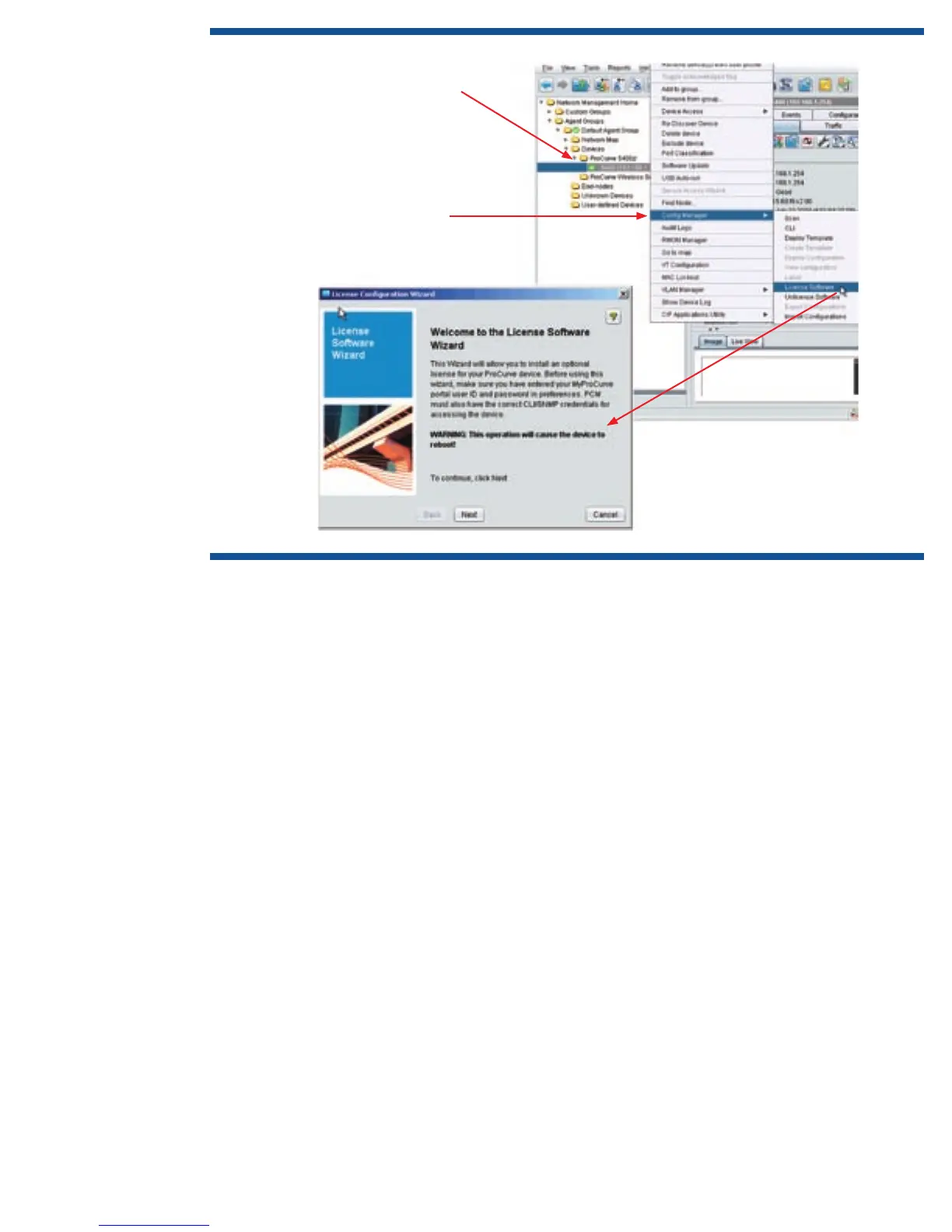On a subsequent window, you select premium-edge for the Feature Group and type the registration ID you
received with the purchase of the Premium License. The registration ID is found on a plastic laminated card that
is shipped with the HP ProCurve switch.
After you agree to the terms of the License Agreement, the wizard will display the status of the license
installation process. As part of this process, the following events occur:
•First,theHardwareIDisretrievedfromtheswitch.
•Second,thelicensekeyisretrievedfromtheMyProCurveWebportal.
•Last,thePremiumLicensefeaturegroupisactivatedandthelicenseisinstalled.
Figure A2.
59
In ProCurve Manager,
right-click the 5400zl
or 3500yl switch in
the navigation tree
Select Config Manager >
License Software
Then, use the
license Software
Wizard to install
the license