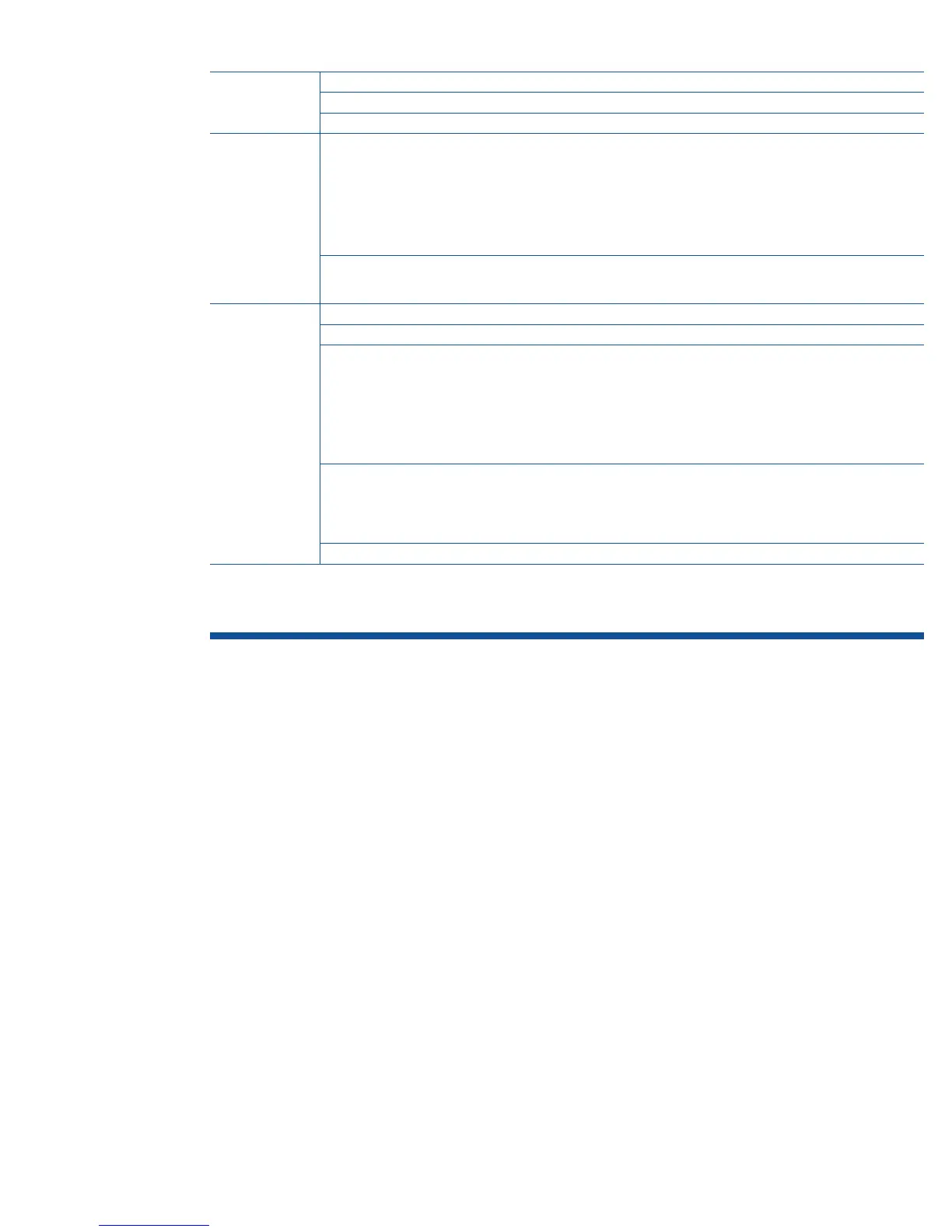Table A5: LED status indicators for HP ProCurve Switch 3500 and 6200yl series (continued)
LED State Indication
Mdl—Module
Status *
On (green) Expansion module is plugged in to expansion slot and operating correctly.
Off Expansion module is not plugged in to expansion slot.
Blinking (orange) Expansion module is plugged in to expansion slot but has experienced a fault.
Port LEDs (Link and
Mode)
Link (green) Indicates the Port LEDs are displaying link information:
•IfthePortLEDison,theportisenabledandreceivingalinkindicationfromtheconnecteddevice.
•IfthePortLEDisoff,theporthasnoactivenetworkcableconnected,orisnotreceivinglinkbeat
or sufficient light. Otherwise, the port may have been disabled through the switch console, the Web
browser interface, or HP ProCurve Manager.
If the Port LED is blinking (orange) simultaneously with the Fault LED, the corresponding port has failed
its self-test.
Mode (green) The operation of the Mode LED is controlled by the LED Mode select button, and the current setting
is indicated by the LED Mode indicator LEDs near the button. Press the button to step from one view
mode to the next. The default view is Activity (Act).
LED Mode Select Act (green) Flickers to show relative activity.
FDx (green) Flickers to show relative activity.
PoE (green) Indicates which ports are supplying power:
•IftheModeLEDison,theportisprovidingPoEpower.
•IftheModeLEDisoff,theportisnotprovidingPoEpower.
•IftheLinkLEDison,theportisenabledforPoE.
•IftheLinkLEDisoff,theportisdisabledforPoE.
•IftheLinkLEDisblinking,theporthasanerrorortheportisdeniedpowerduetoinsufficientpower.
Spd (green) Indicates speed of operation of each port:
•IfthePortLEDisoff,theportisoperatingat10Mbps.
•IfthePortLEDisblinking,theportisoperatingat100Mbps.
•IfthePortLEDisoncontinuously,theportisoperatingat1000Mbps.
Usr (green) Reserved for future development.
* The HP ProCurve Switch 3500-24, 3500-48, 3500-24-PoE, and 3500-48-PoE do not support the 10-GbE module.
** The HP ProCurve Switch 3500-24 (J9470A) and 3500-48 (J9472A) do not support PoE.
Part numbers and Field Replaceable Units
Appendix L lists various part numbers and Field Replaceable Units (FRUs) for the HP ProCurve Switch 8200zl,
5400zl, 3500, and 6200yl series.
76
