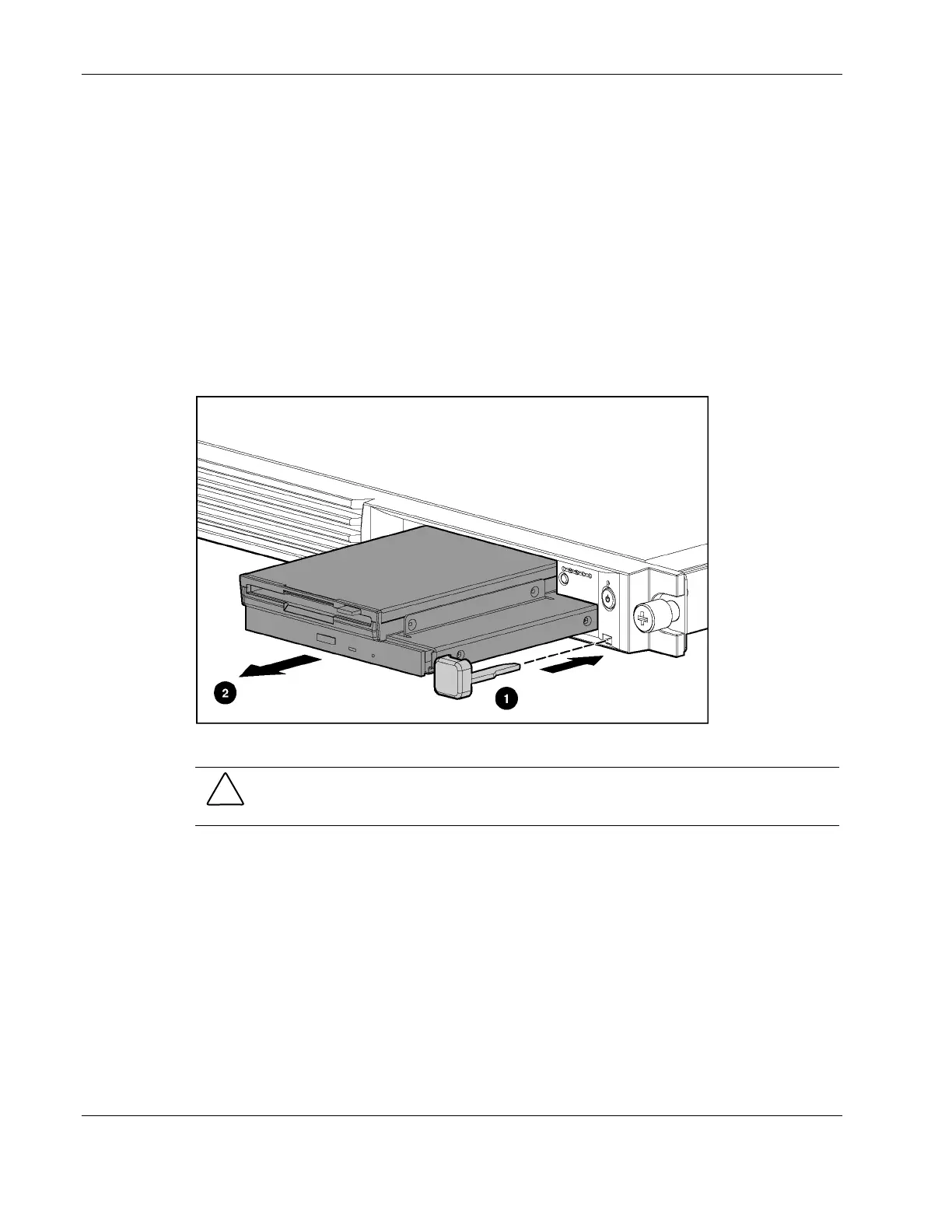Removal and Replacement Procedures
Optical Device/Diskette Drive Assembly
The optical device/diskette drive assembly option is for either a CD-ROM/diskette drive or a
DVD-ROM/diskette drive combination. The following procedure applies to both options.
To remove the optical device/diskette drive assembly:
1. Power down the server. See “Powering Down the Server” in this chapter.
2. Remove the shipping/ejector key from the chassis if you have not already done so. See
“Shipping/Ejector Key” in this chapter.
3. Insert the shipping/ejector key approximately 1.25 cm (0.5 in) into the
optical device/diskette drive assembly ejector port on the lower right corner of the server
front panel (1) to eject the optical device/diskette drive assembly (2).
Figure 2-4: Ejecting the optical device/diskette drive assembly
CAUTION: To reduce the risk of thermal damage, do not operate the server without either
the optical device/diskette drive assembly or the bezel blank installed.
To replace the assembly, slide the assembly into the bay until it is fully seated.
2-10 HP ProLiant DL320 Generation 2 Server Maintenance and Service Guide
