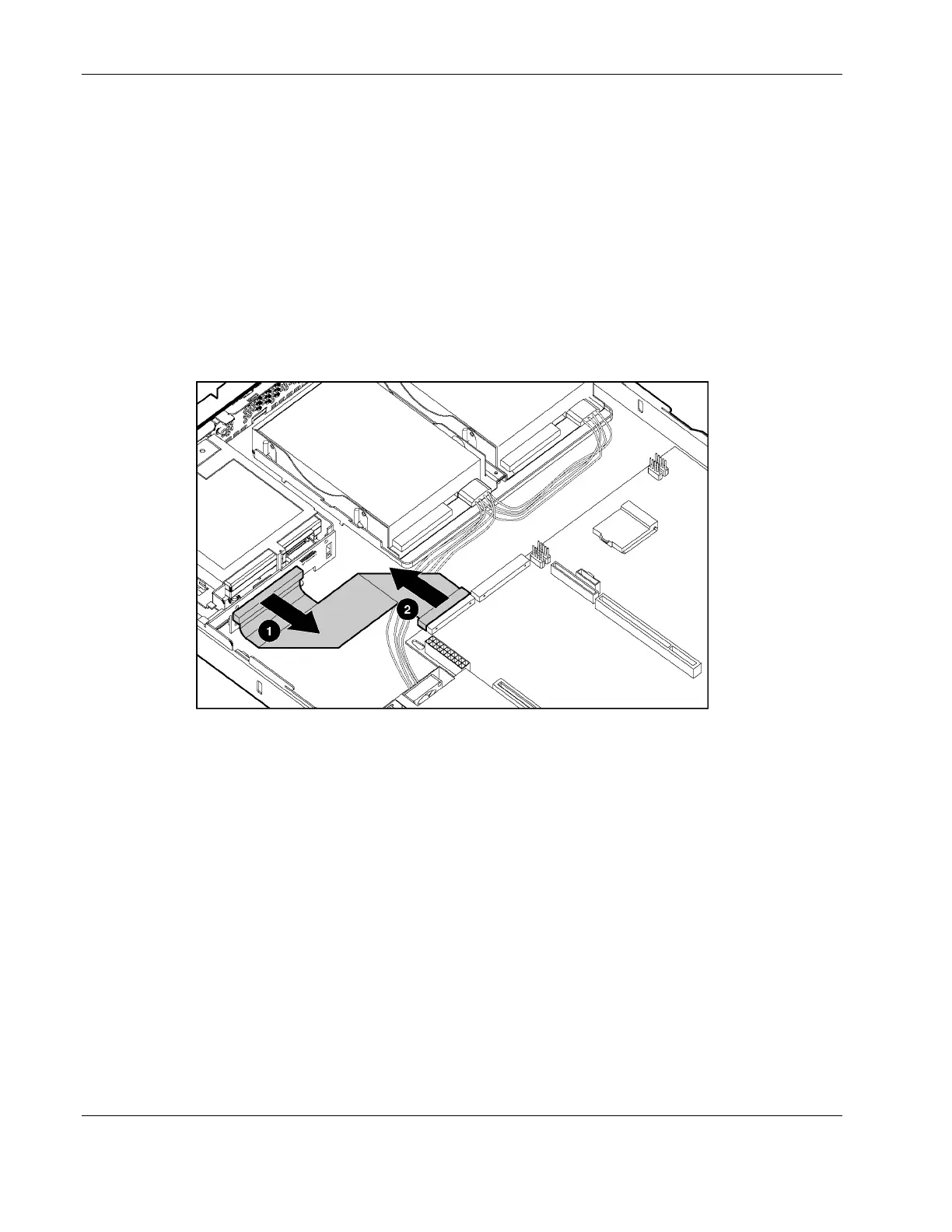Removal and Replacement Procedures
Optical Device/Diskette Drive Assembly Cable
To remove the optical device/diskette drive assembly cable:
1. Power down the server. See “Powering Down the Server” in this chapter.
2. Remove the access panel. See “Access Panel” in this chapter.
3. Remove the PCI riser board assembly. See “PCI Riser Board Assembly” in this chapter.
4. Remove the center wall. See “Center Wall” in this chapter.
5. Disconnect the optical device/diskette drive assembly cable from the
optical device/diskette drive assembly backplane (1).
6. Disconnect the optical device/diskette drive assembly cable from the system board (2).
Figure 2-25: Disconnecting the optical device/diskette drive
assembly cable
Reverse steps 1 through 6 to replace the optical device/diskette drive assembly cable.
2-30 HP ProLiant DL320 Generation 2 Server Maintenance and Service Guide
