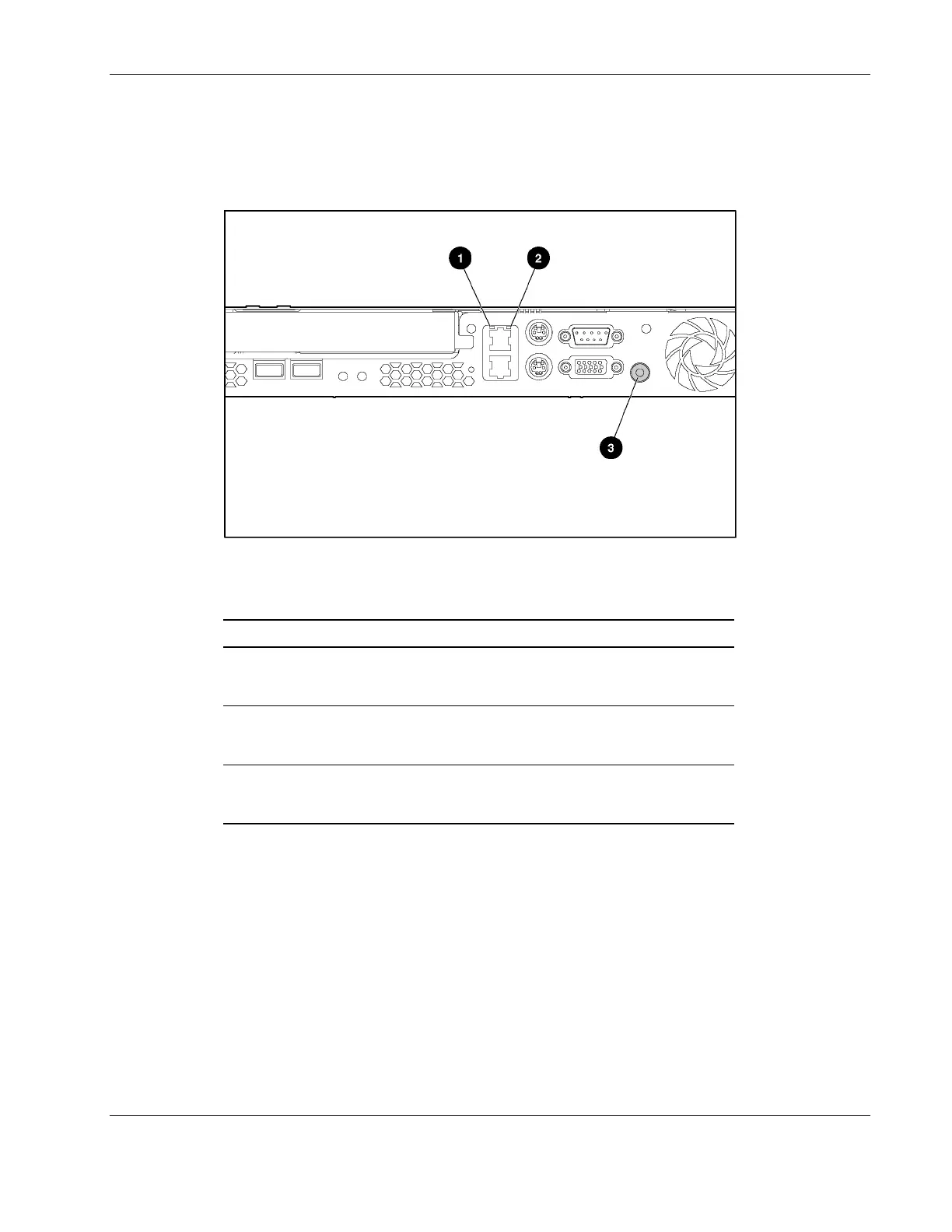Connectors, Switches, and LED Indicators
Rear Panel LED Indicators
The server rear panel contains three LEDs that allow monitoring of network activity and
server identification.
Figure 4-6: Rear panel LEDs
Table 4-7: Rear Panel LEDs
Item Description Status
1 NIC 1 link/activity On = Link
Off = No link
Blinking = Activity
2 NIC 2 link/activity On = Link
Off = No link
Blinking = Activity
3 Rear unit identification LED On = Local management
Blinking = Remote management
Off = Deactivated
HP ProLiant DL320 Generation 2 Server Maintenance and Service Guide 4-9
