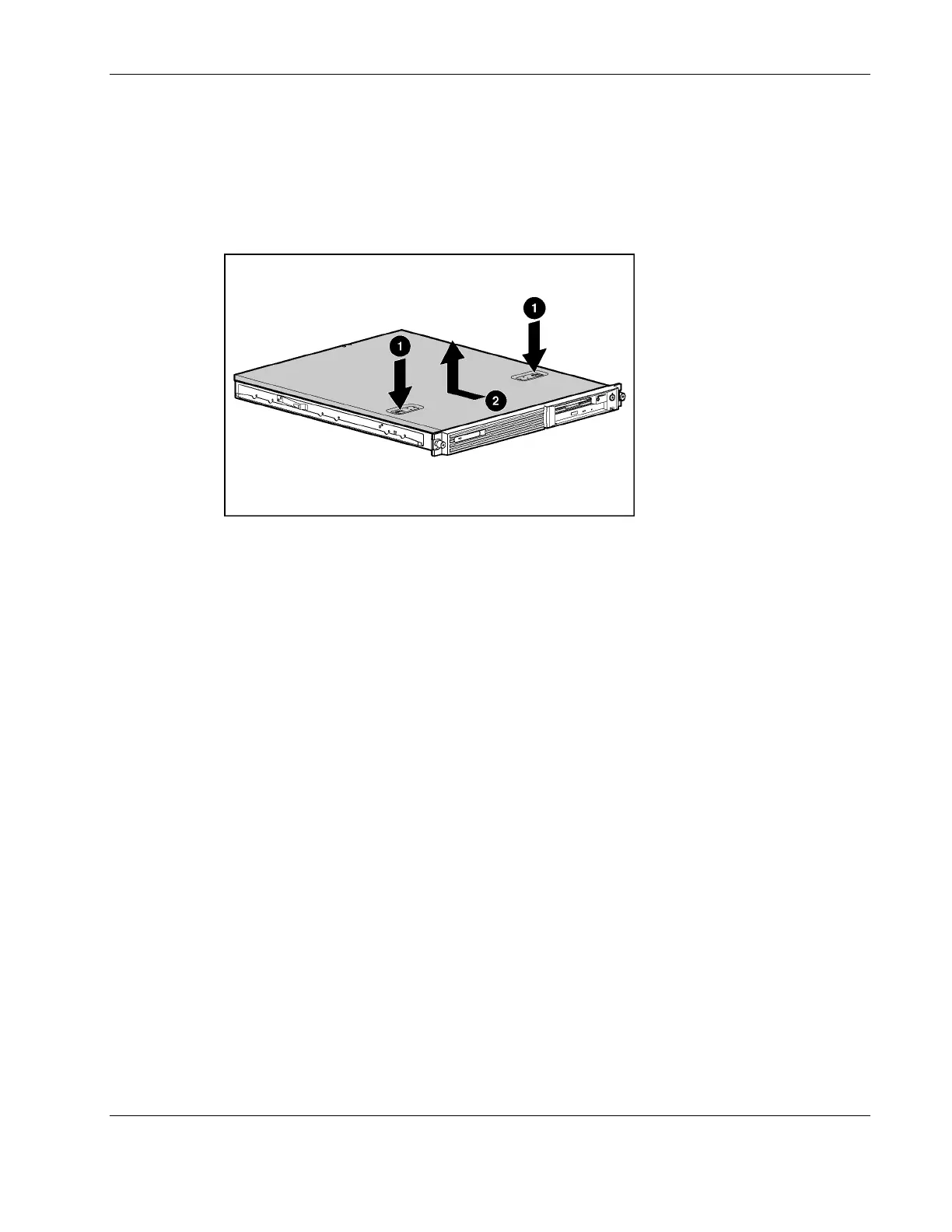Removal and Replacement Procedures
To remove the access panel:
1. Power down the server. See “Powering Down the Server” in this chapter.
2. Press and hold down the locking latches (1).
3. Slide the access panel approximately 1.25 cm (0.5 in) toward the rear of the unit and lift
the panel to remove it (2).
Figure 2-1: Removing the access panel
To replace the access panel, reverse steps 1 through 3.
HP ProLiant DL320 Generation 2 Server Maintenance and Service Guide 2-7
HP CONFIDENTIAL Codename: Moonstar 266 Part Number: 293164-002 Last Saved On: 4/14/03 9:37 AM
