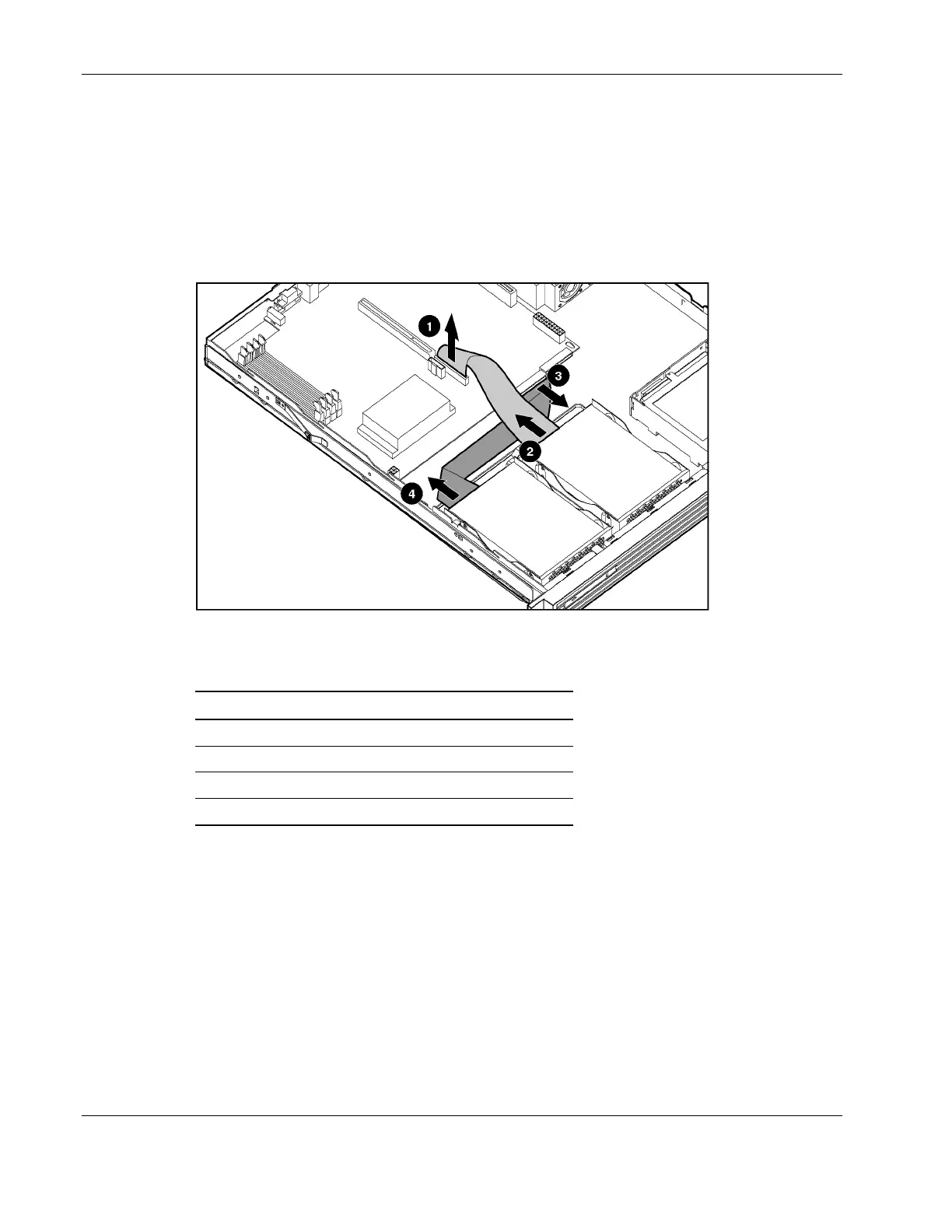Removal and Replacement Procedures
Hard Drives
To remove a hard drive from the hard drive bay:
1. Power down the server. See “Powering Down the Server” in this chapter.
2. Remove the access panel. See “Access Panel” in this chapter.
3. Disconnect the SCSI or ATA cables from the hard drives.
Figure 2-9: Disconnecting the cables from the ATA hard drives
Table 2-2: Hard Drive Cable Removal Sequence
Item Description
1 ATA secondary controller connector
2 Secondary drive cable
3 ATA primary controller connector
4 Primary drive cable
2-16 HP ProLiant DL320 Generation 2 Server Maintenance and Service Guide
HP CONFIDENTIAL Codename: Moonstar 266 Part Number: 293164-002 Last Saved On: 4/14/03 9:37 AM
