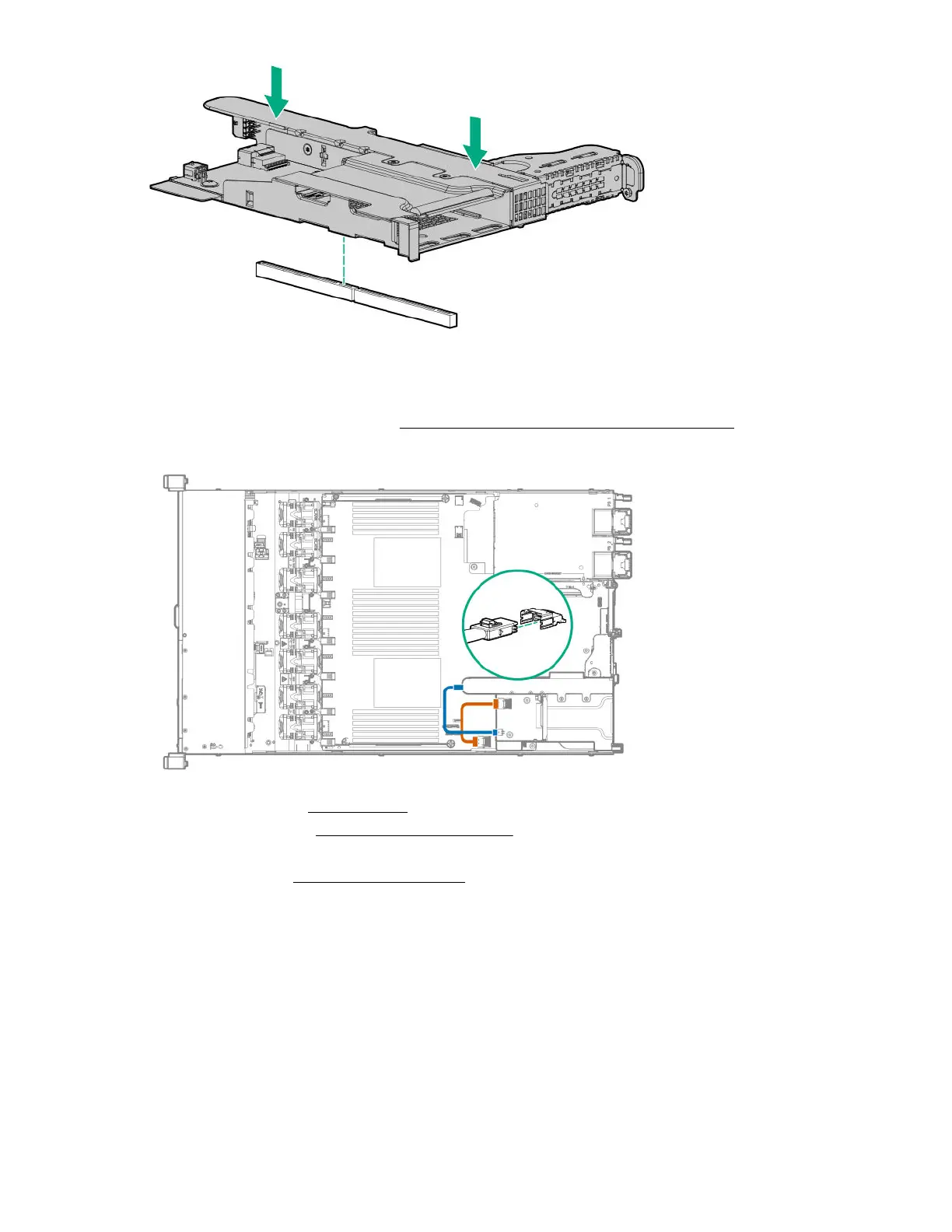14. Route and connect the data and power cables.
Hewlett Packard Enterprise recommends using embedded SATA solutions when connecting the cable.
Other options exist. For more information, see the HPE DL360 Gen10 Server cabling matrix on the
Hewlett Packard Enterprise website (http://www.hpe.com/info/CablingMatrixGen10).
15. Install drives or blanks (Drive options on page 45).
16. Install the access panel (Installing the access panel on page 25).
17. Install the server in the rack.
18. Power up the server (Powering up the server on page 24).
19. Connect each power cord to the server.
20. Connect each power cord to the power source.
Primary PCI riser cage options
The primary PCI riser cage supports the following:
• Slot 1: Full-height, 3/4-length expansion boards (up to 9.5")
• Slot 2:
66 Primary PCI riser cage options
