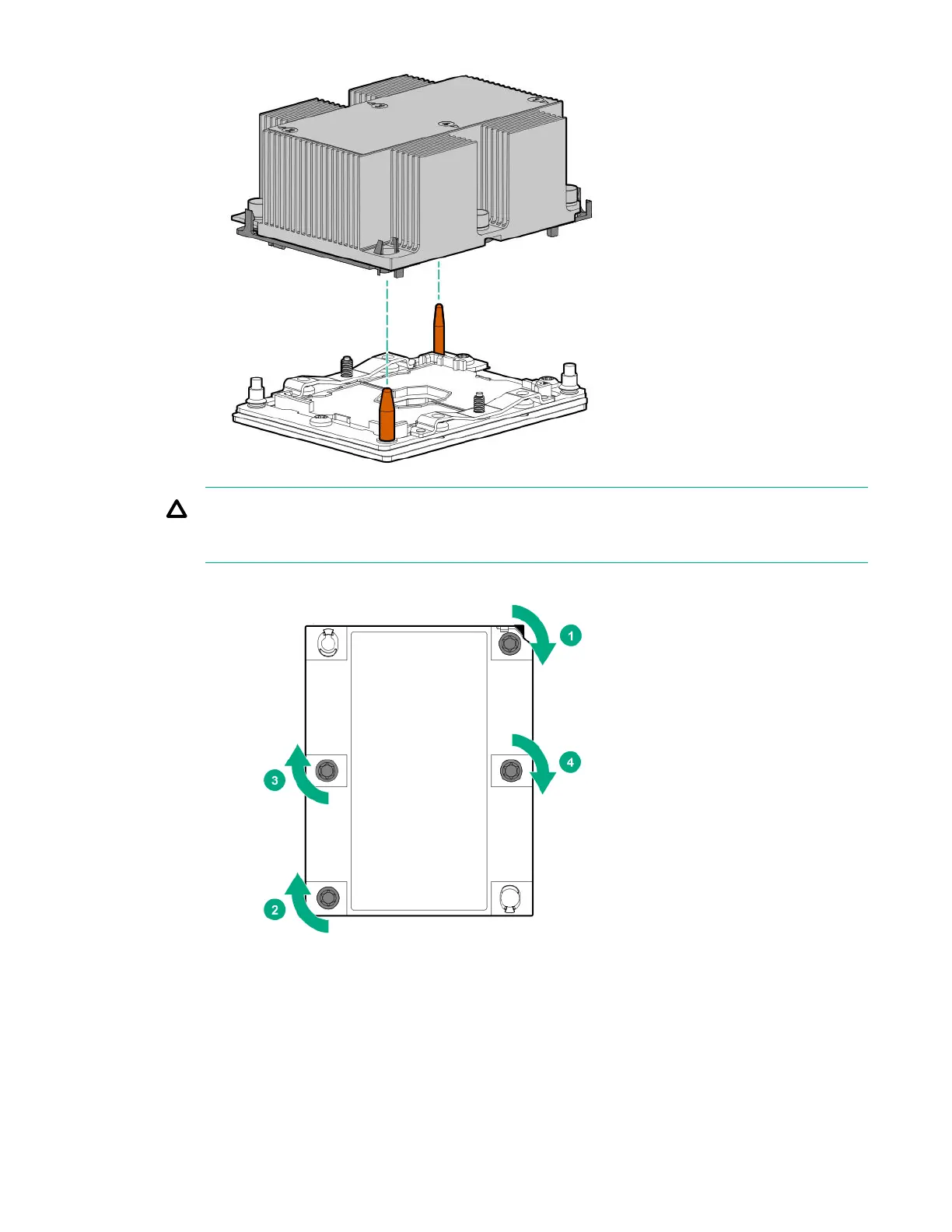c.
CAUTION:
Be sure to tighten each heatsink nut fully in the order indicated. Otherwise, boot failure or
intermittent shutdowns might occur.
Using a T-30 Torx screwdriver, fully tighten each heatsink nut until it no longer turns.
Installing the Systems Insight Display power module
Prerequisites
Before installing this option, be sure you have the following:
• The components included with the hardware option kit
• T-10 Torx screwdriver
94 Installing the Systems Insight Display power module
