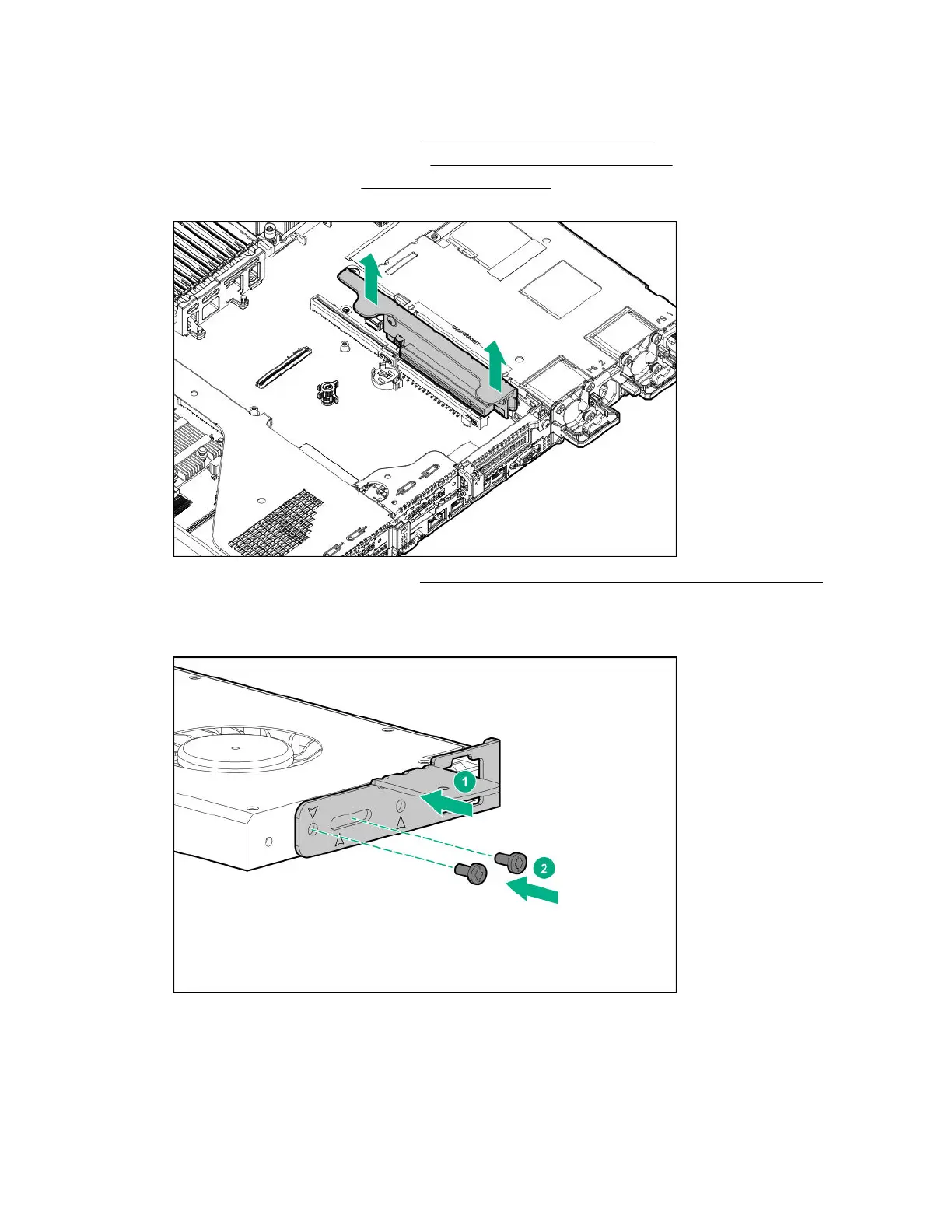a. Disconnect each power cord from the power source.
b. Disconnect each power cord from the server.
5. Do one of the following:
a. Extend the server from the rack (Extend the server from the rack on page 24).
b. Remove the server from the rack (Remove the server from the rack on page 25).
6. Remove the access panel (Remove the access panel on page 25).
7. If installed, remove the low profile riser cage.
8. Install the GPU-enabled riser cage (Installing a secondary full-height PCI riser cage option on page
73).
9. Remove the existing rear guide bracket from the GPU, if installed.
10. If installing a 3/4-length GPU, install the bracket supplied in the kit.
11. Install the GPU in the riser cage, and then connect the cable to the GPU.
12. If installing a GPU requiring greater than 75 W, connect the power cable to the primary riser power
connector.
Hardware options installation 81
