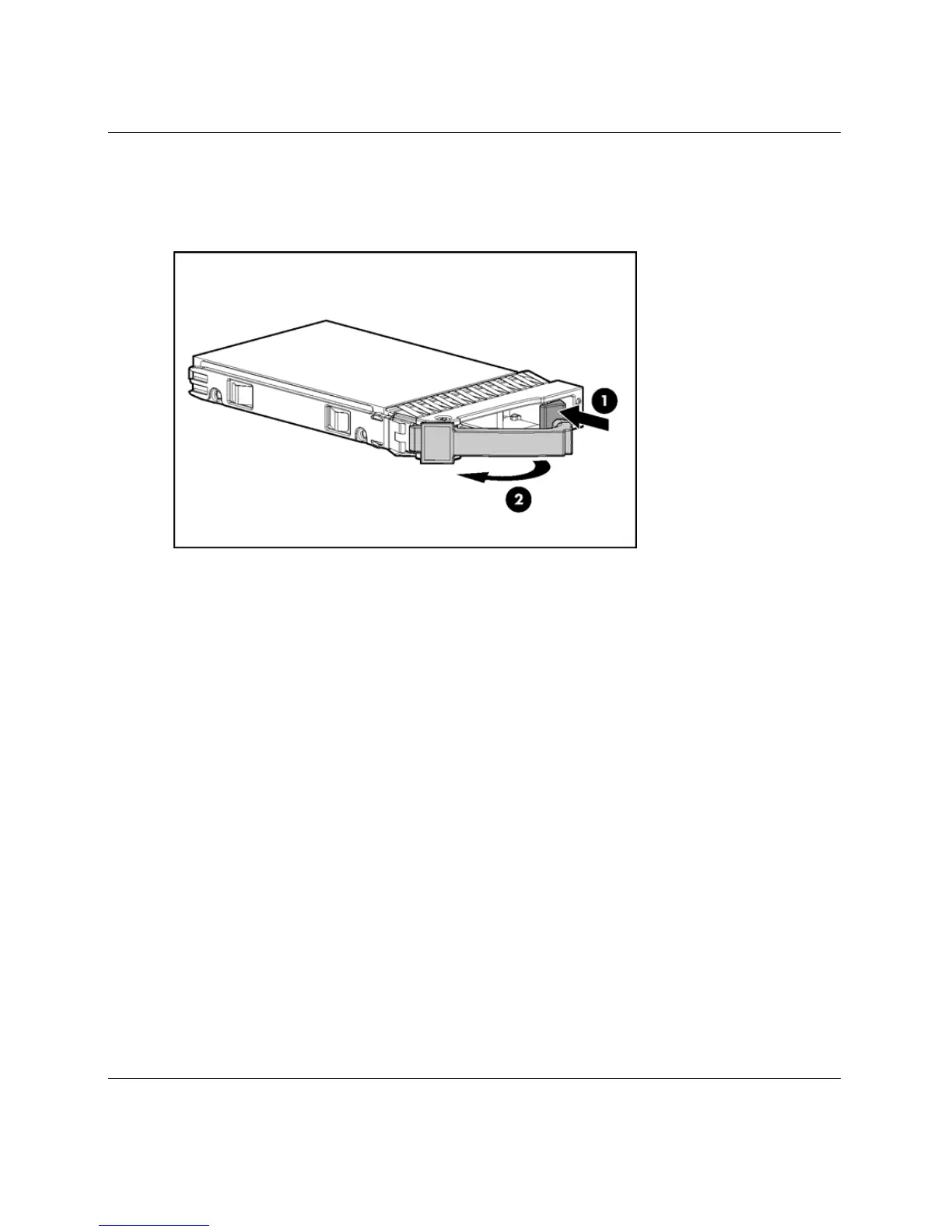Installing hardware options
4-26 HP ProLiant DL585 Server User Guide
Installing a hot-plug SAS or SATA hard drive
1. Prepare the hard drive.
Figure 4-25: Preparing the SAS or SATA hard drive for
installation
2. Insert the hot-plug SAS or SATA hard drive into the drive cage. Be sure that the
drive seats firmly into the connector in the back of the drive cage.