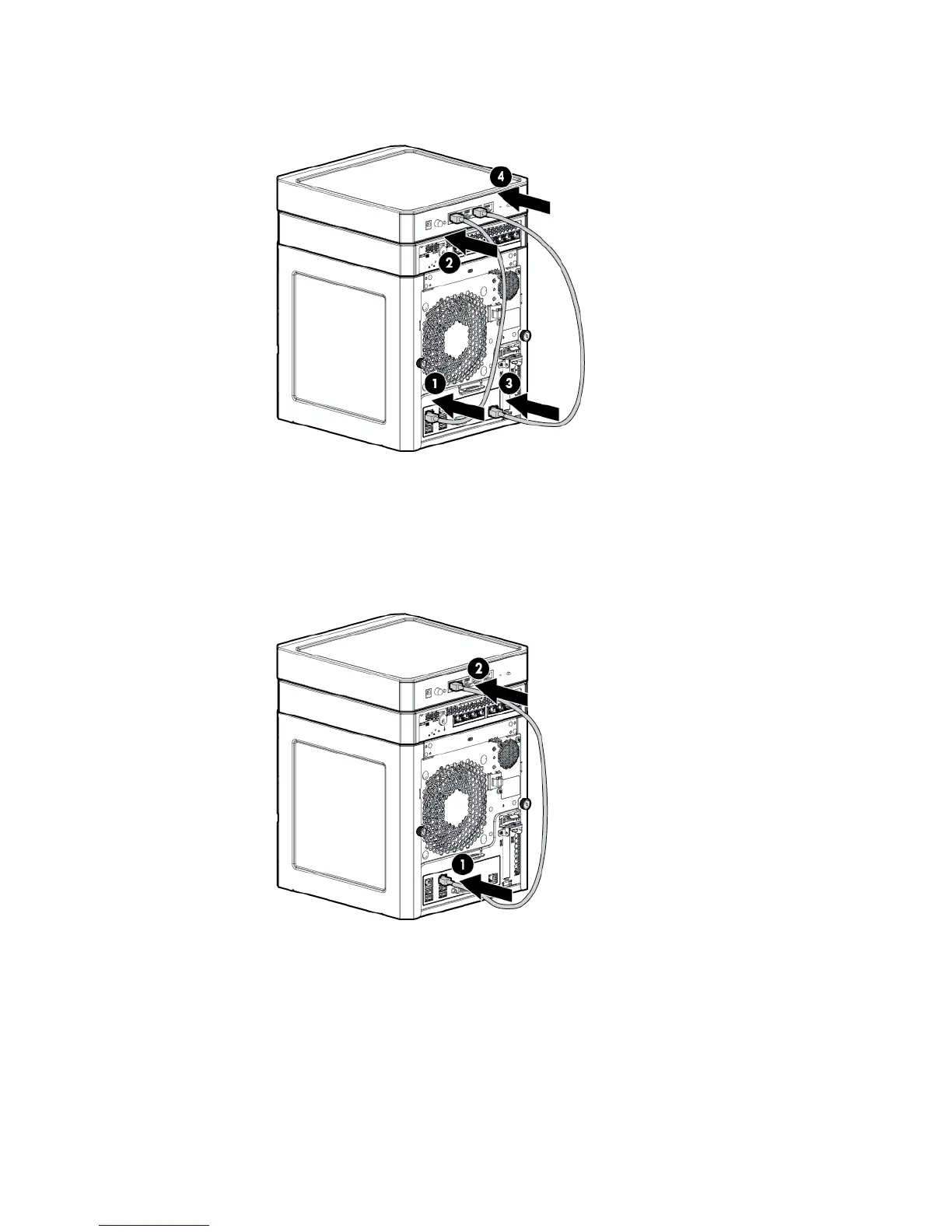Setup 37
b.
Connect another Ethernet cable to the server dedicated iLO connector, and then connect the cable
to a router LAN port.
4. If you prefer to have an Ethernet connection with shared iLO functionality, do the following:
a. Enable the shared iLO functionality of the server ("Enabling the shared iLO functionality on the
MicroServer" on page 42).
b. Connect an Ethernet cable to the server NIC 1/shared iLO connector, and then connect the cable
to the router LAN port.
Power on and configure the router
1. Connect the power adapter to the router.