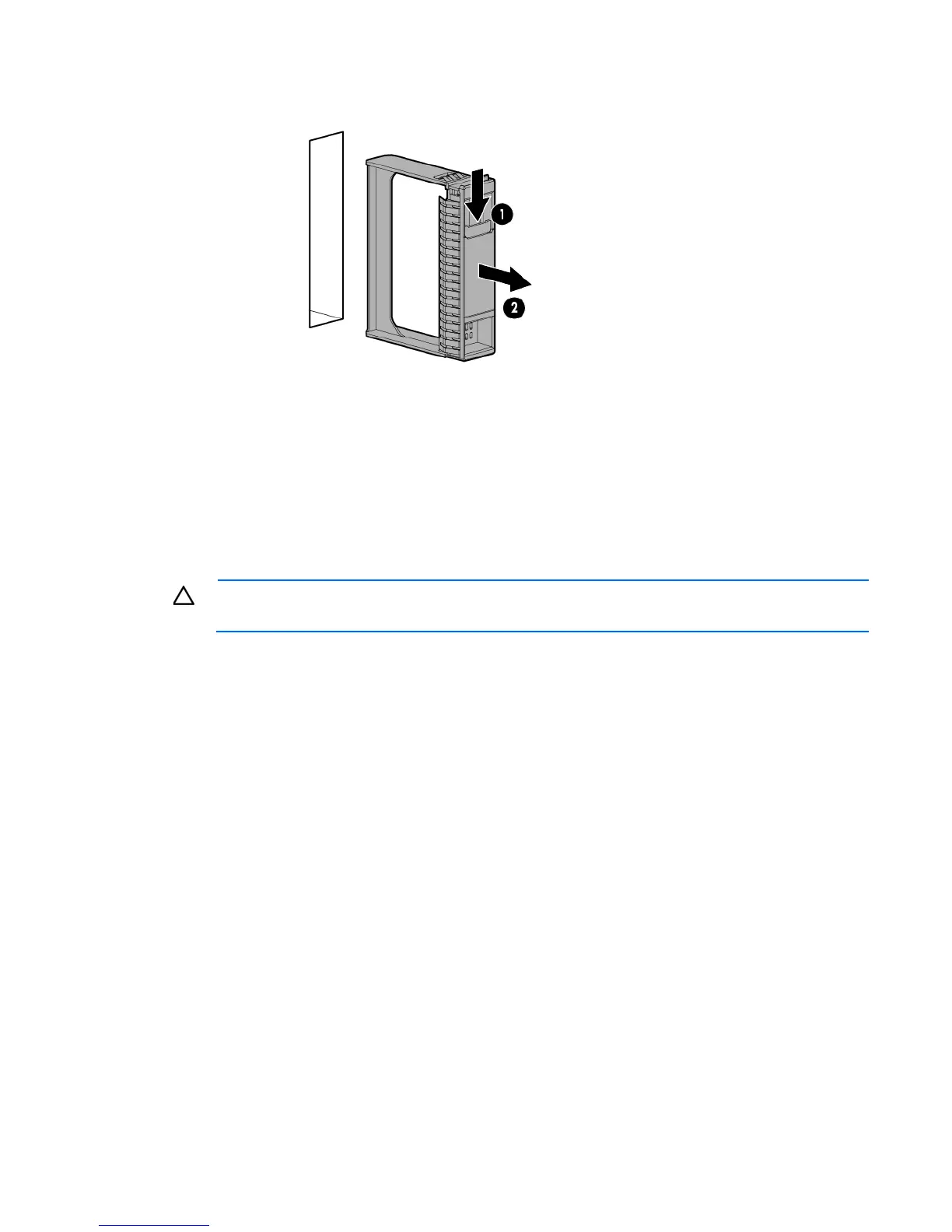Removal and replacement procedures 28
o
In a hot-plug drive configuration, remove the drive blank.
To replace the LFF drive blank, slide the component into the bay until it clicks.
To replace the SFF drive blank, while pressing the release latch, slide the component into the bay
until it is fully seated.
Storage drive
Non-hot-plug drive
CAUTION: To prevent improper cooling and thermal damage, do not operate the server unless
all bays are populated with either a component or a blank.
To remove the component:
1. Back up all server data on the drive.
2. Power down the server (on page 26).
3. Remove all power:
a. Disconnect each power cord from the power source.
b. Disconnect each power cord from the server.
4. Unlock and open the tower bezel.
