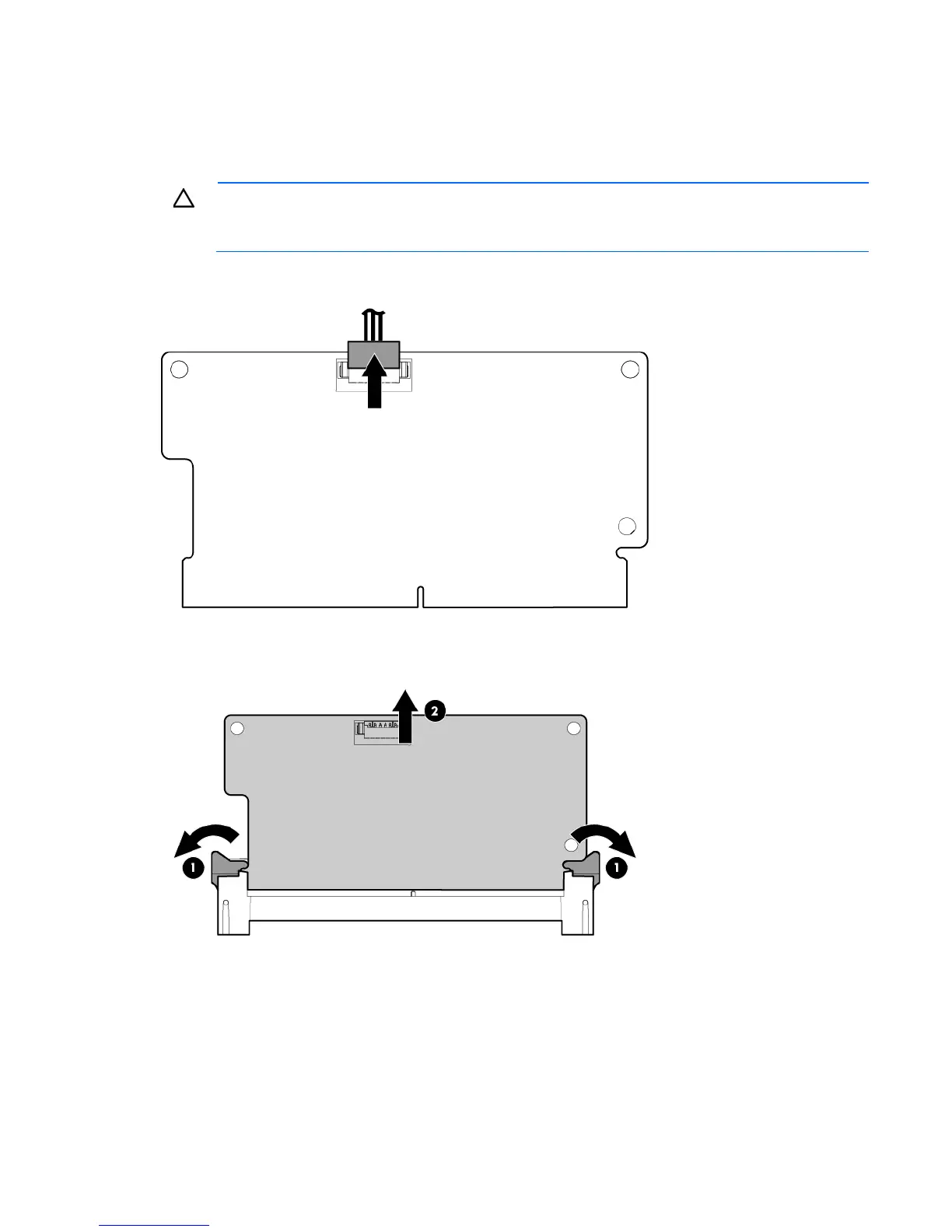Removal and replacement procedures 46
b.
Disconnect each power cord from the server.
3. Unlock and open the tower bezel.
4. Remove the access panel ("Access panel" on page 31).
5. Remove the air baffle ("Air baffle" on page 32).
CAUTION: When connecting or disconnecting the capacitor pack cable, the connectors on the
cache module and cable are susceptible to damage. Avoid excessive force and use caution to
avoid damage to these connectors.
6. Disconnect the capacitor pack cable from the cache module.
7. Remove the cache module.
To replace the component, reverse the removal procedure.
Capacitor pack
