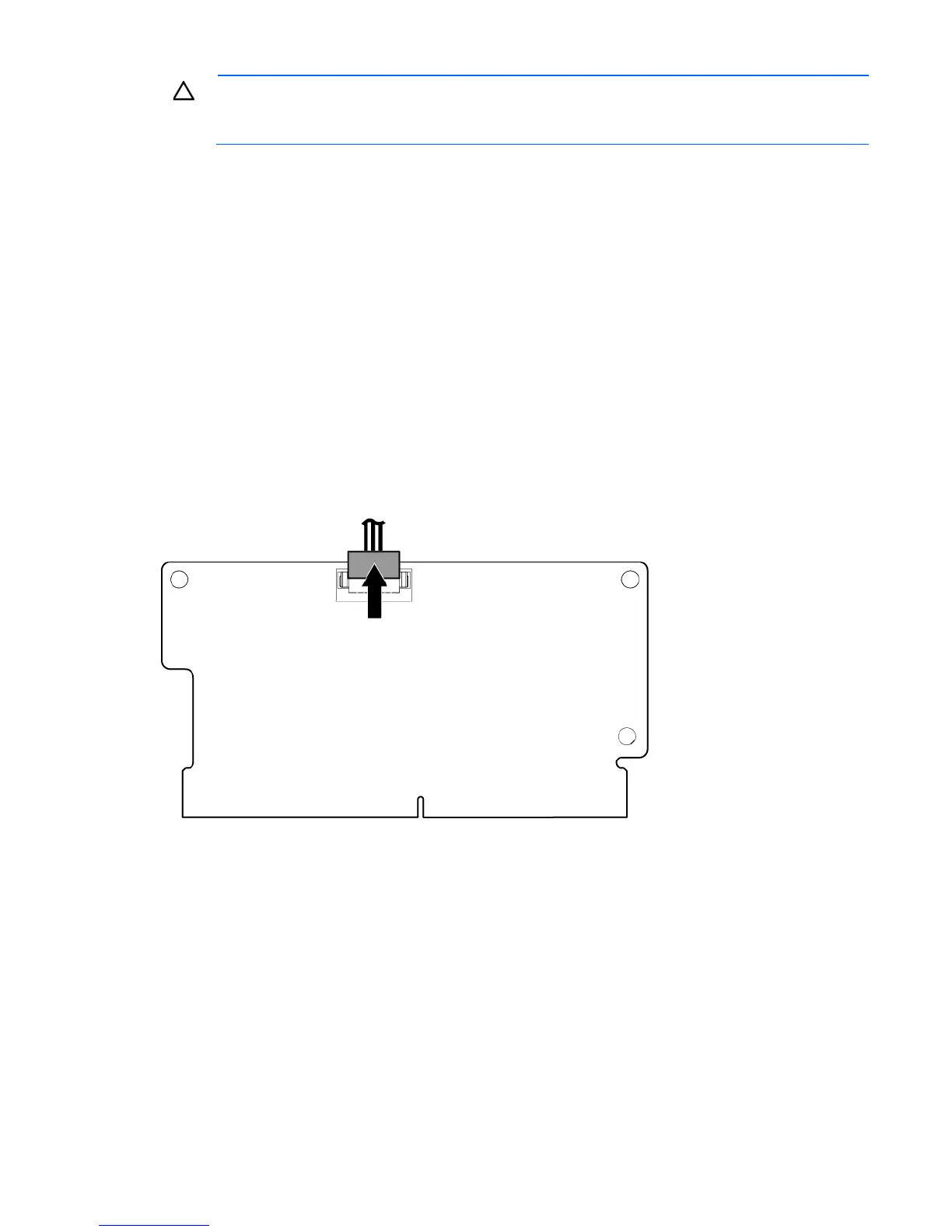Removal and replacement procedures 47
CAUTION: In systems that use external data storage, be sure that the server is the first unit to be
powered down and the last to be powered back up. Taking this precaution ensures that the system
does not erroneously mark the drives as failed when the server is powered up.
To remove the component:
1. Power down the server (on page 26).
2. Remove all power:
a. Disconnect each power cord from the power source.
b. Disconnect each power cord from the server.
3. Unlock the tower bezel.
4. Remove the access panel ("Access panel" on page 31).
5. Remove the air baffle ("Air baffle" on page 32).
6. If the existing cache module is connected to a capacitor pack, observe the FBWC module LEDs:
o If a backup is in progress, wait for the backup to complete.
o If the backup is complete, or if the cache has failed, remove the controller from the server, and then
continue with the next step.
7. Disconnect the capacitor pack cable from the cache module.
