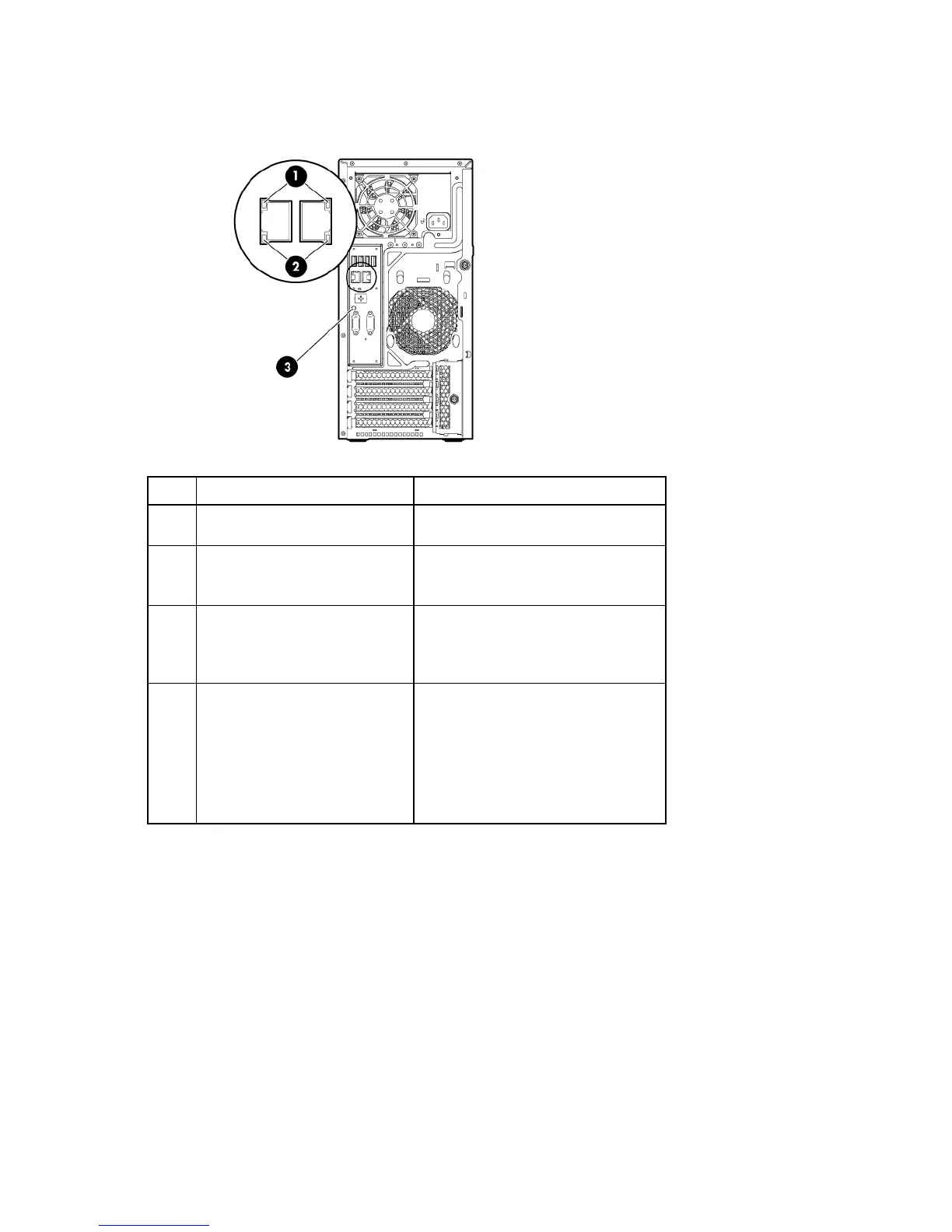Component identification 69
Rear panel LEDs and buttons
Item Description Status
1
NIC link LED Green = Link exists
Off = No link exists
2
NIC status LED Green = Activity exists
Flashing green = Activity exists
Off = No activity exists
3
UID LED button Blue = Identification is activated
Flashing blue = System is being
managed remotely
Off = Identification is deactivated
4
Power supply LED (for hot-plug HP
CS power supplies only)*
Green = Normal
Off = One or more of the following
conditions exists:
Power is unavailable
Power supply failed
Power supply is in standby mode
Power supply error
*Not shown
