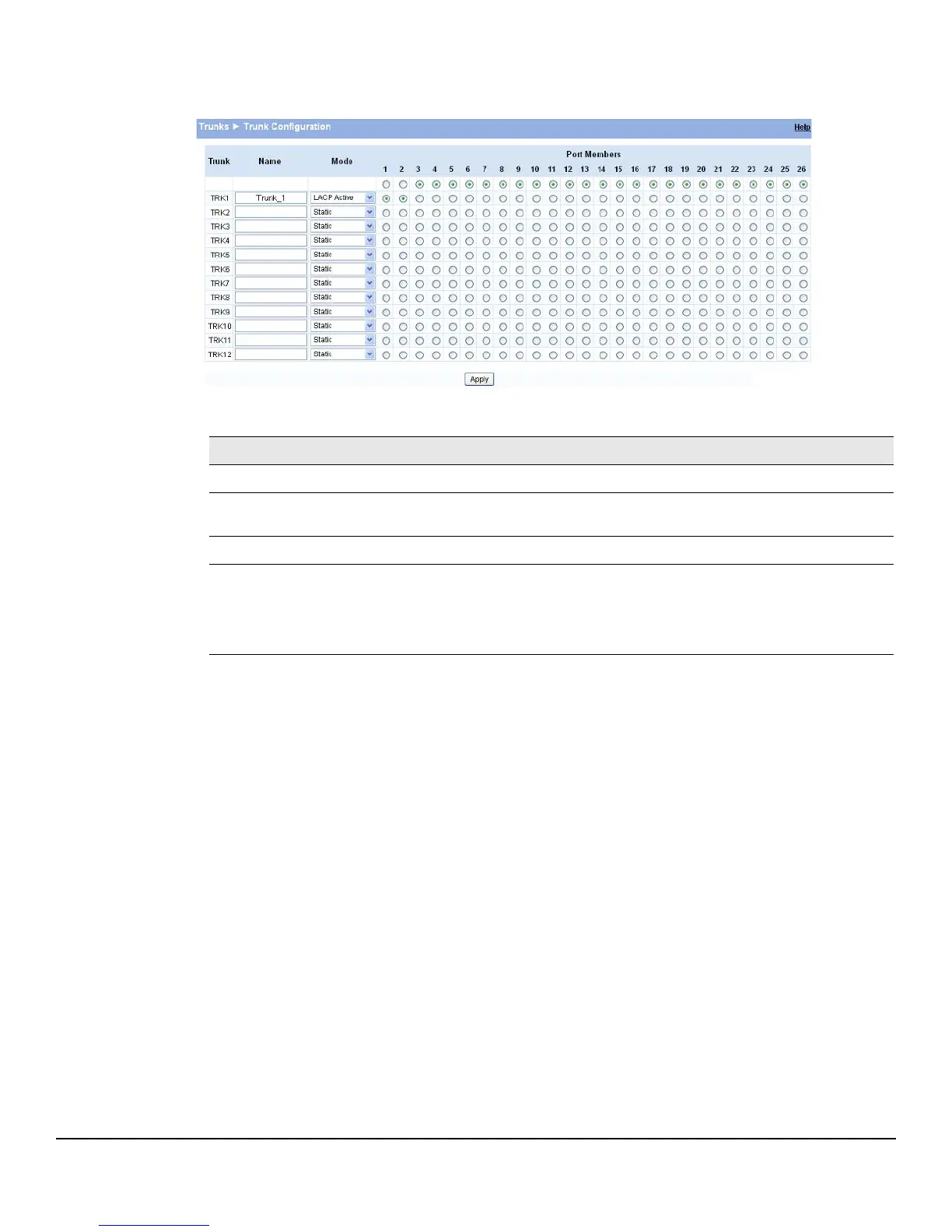6-2
Trunks
Trunk Configuration and Membership
Figure 6-1. Trunk Configuration Page
Table 6-1. Trunk Configuration Fields
Traffic is distributed among trunk members. All ports in a trunk have the same full duplex speed.
Loop protection is not supported on LACP trunks. Loop protection will be auto disabled if it was
previously enabled on static trunk that is now being configured as LACP Active or Passive.
RSTP can be enabled on Trunks. When RSTP is either enabled or disabled on the Trunks the individual
Port members lose their STP configuration and will attain the Trunk's configuration. When ports are
removed from a Trunk the port members attain their earlier configured STP states.
An active port added (LACP and Static active members) to a trunk loses port VLAN membership and
gets assigned to trunk group VLAN membership. When the port is removed from a trunk it reverts to
the default VLAN.
A trunk can be configured in different modes:
■ Disabled—Trunk is disabled, no traffic will flow, and LACPDUs will be dropped. The links that
form the trunk will not be released.
■ Static—Trunk is enabled in static mode. A static trunk interface does not require a partner
system to be able to aggregate its member ports. In this mode it does not transmit or process
received LACPDUs. Member ports do not transmit LACPDUs and all the LACPDU received are
dropped.
■ LACP Active—Trunk will be initiated and maintained by the periodic exchanges of LACPDUs.
Field Description
Trunk Trunk ID for the settings. “Normal” indicates the port is not part of any trunk.
Name Trunk name. A trunk name can have any case-sensitive combination of up to 15 alpha-numeric
characters and can contain ‘-’, ‘_’, and ‘.’ (a-z, A-Z, 0-9,-,_, and .).
Mode Mode configured for the trunk.
Port Members Select the trunk membership for a port. By default, no ports belong to any trunk. A grayed out port
indicates that it has been configured as a member (destination or source port) of the mirroring
configuration or that it is in half duplex. The user is not allowed to perform any trunk membership
configuration on this port until the port is removed from the mirroring configuration or gets into
full duplex mode.
