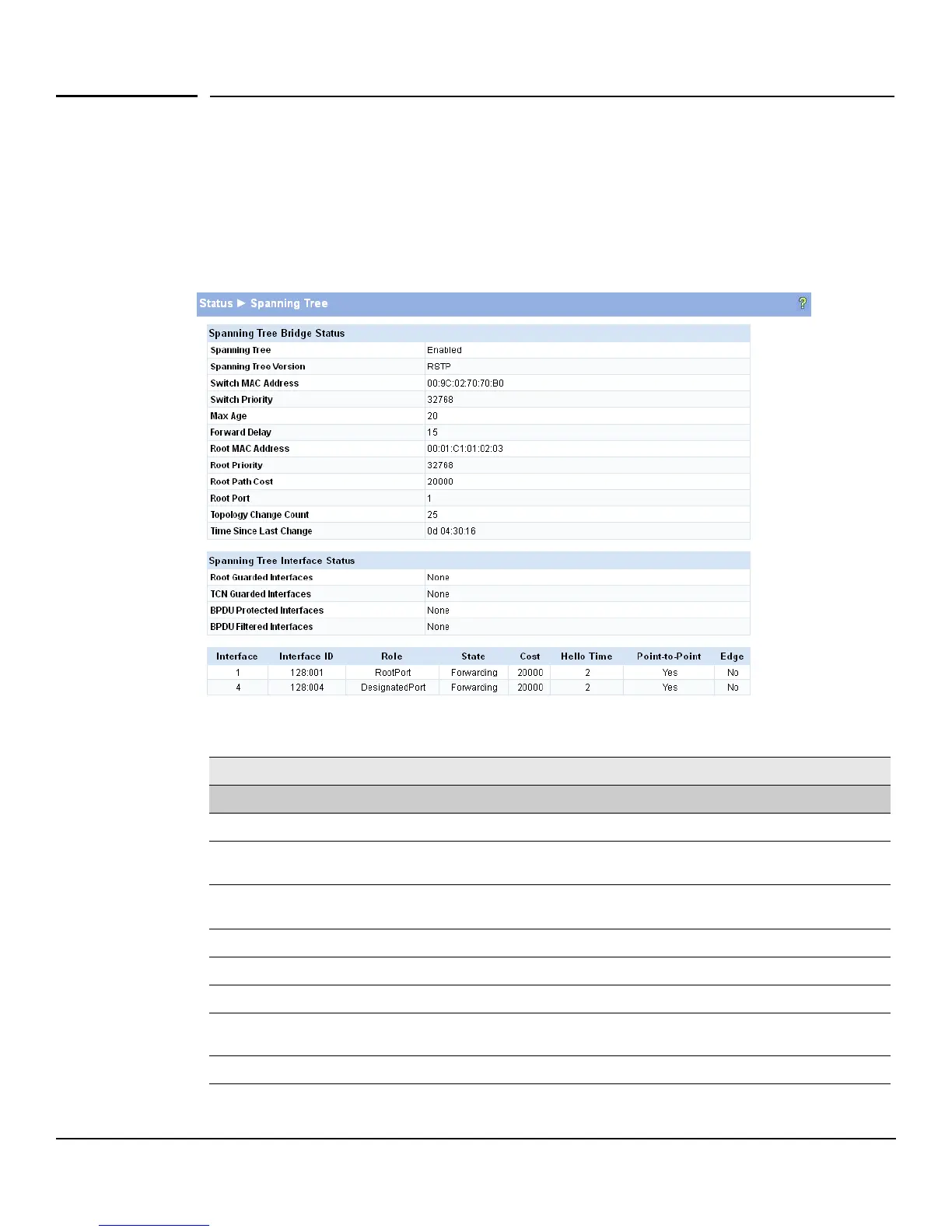2-12
Status
Spanning Tree
Spanning Tree
The Spanning Tree status page displays the global bridge configuration and the per-port spanning tree
states.
To display the Spanning Tree page, click Status > Spanning Tree in the navigation pane.
Figure 2-8. Spanning Tree Status Page
Table 2-8. Spanning Tree Fields
Field Description
Spanning Tree Bridge Status
Spanning Tree The current operational state of the bridge (enabled or disabled).
Spanning Tree
Version
The current protocol version of the bridge (STP or RSTP).
Switch MAC
Address
MAC address of the switch.
Switch Priority The configured spanning tree priority of the switch.
Max Age The current Max Age bridge parameter setting.
Forward Delay The current Forward Delay bridge parameter setting.
Root MAC
Address
MAC address of the current Root bridge.
Root Priority Spanning Tree priority of the current Root bridge.