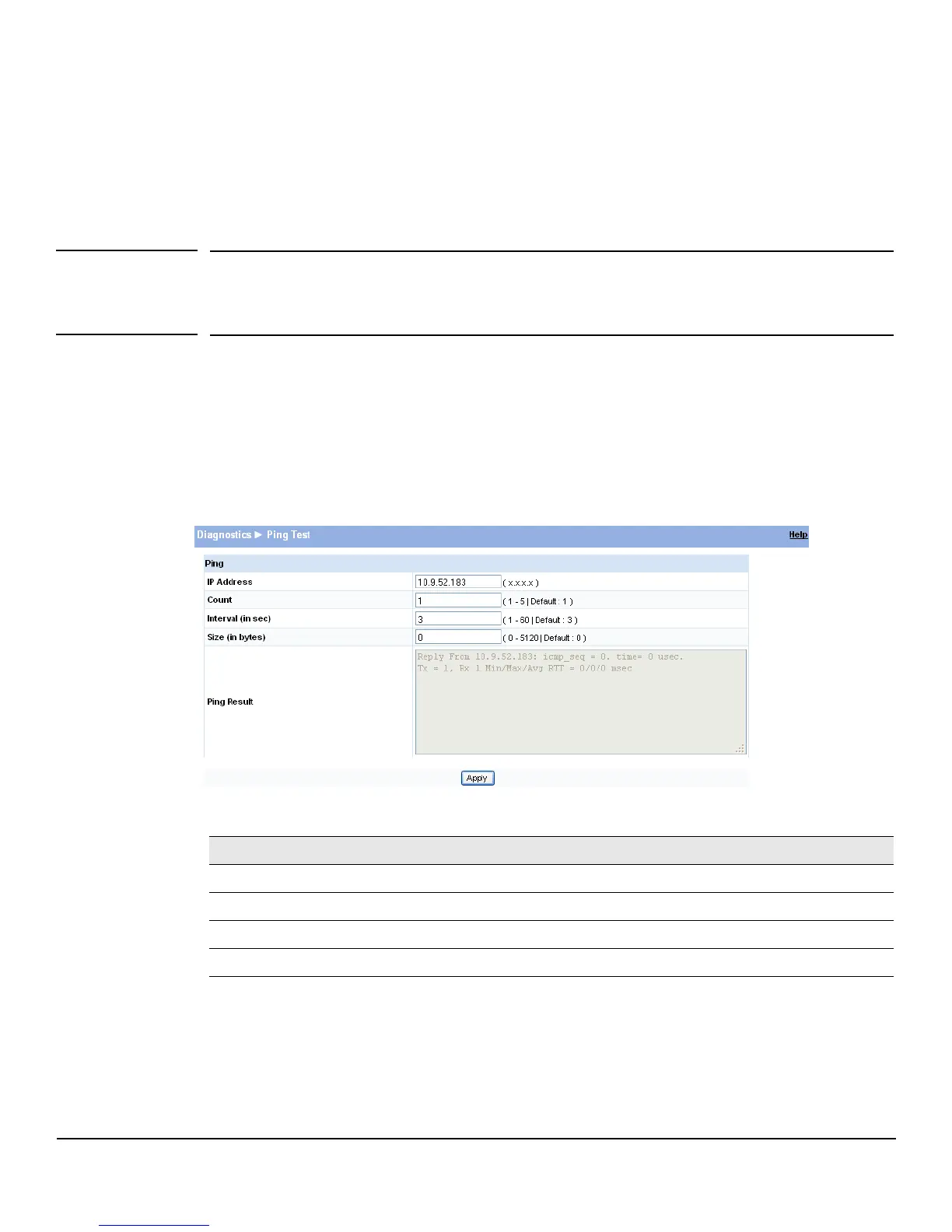9-1
Diagnostics
Ping Test
9
Diagnostics
You can use the Diagnostics features to test, configure, and reboot the HP PS1810 series switch.
Ping Test
Use the Ping Test page to determine whether another device on the network is reachable. Ping provides
a synchronous response when initiated.
To display the Ping Test page, click Diagnostics > Ping Test in the navigation pane.
Figure 9-1. Ping Test Page
Table 9-1. Ping Test Fields
■ Click Apply to ping the specified host. The output includes the following data:
• IP Address—The IP address of the device that was pinged.
• Sequence—The Internet Control Message Protocol (ICMP) number of the packet, starting
from 0.
• Time—The ping reply status.
Field Description
IP Address Specify the IP address of the host you want to reach.
Count Specify the number of packets to send. (Range 1 - 5 packets, Default = 1)
Interval Specify the delay between ping packets. (Range 1–60 seconds, Default = 3 seconds)
Size Specify the size of the ping packet to be sent. (Range 0–5120, Default = 0)