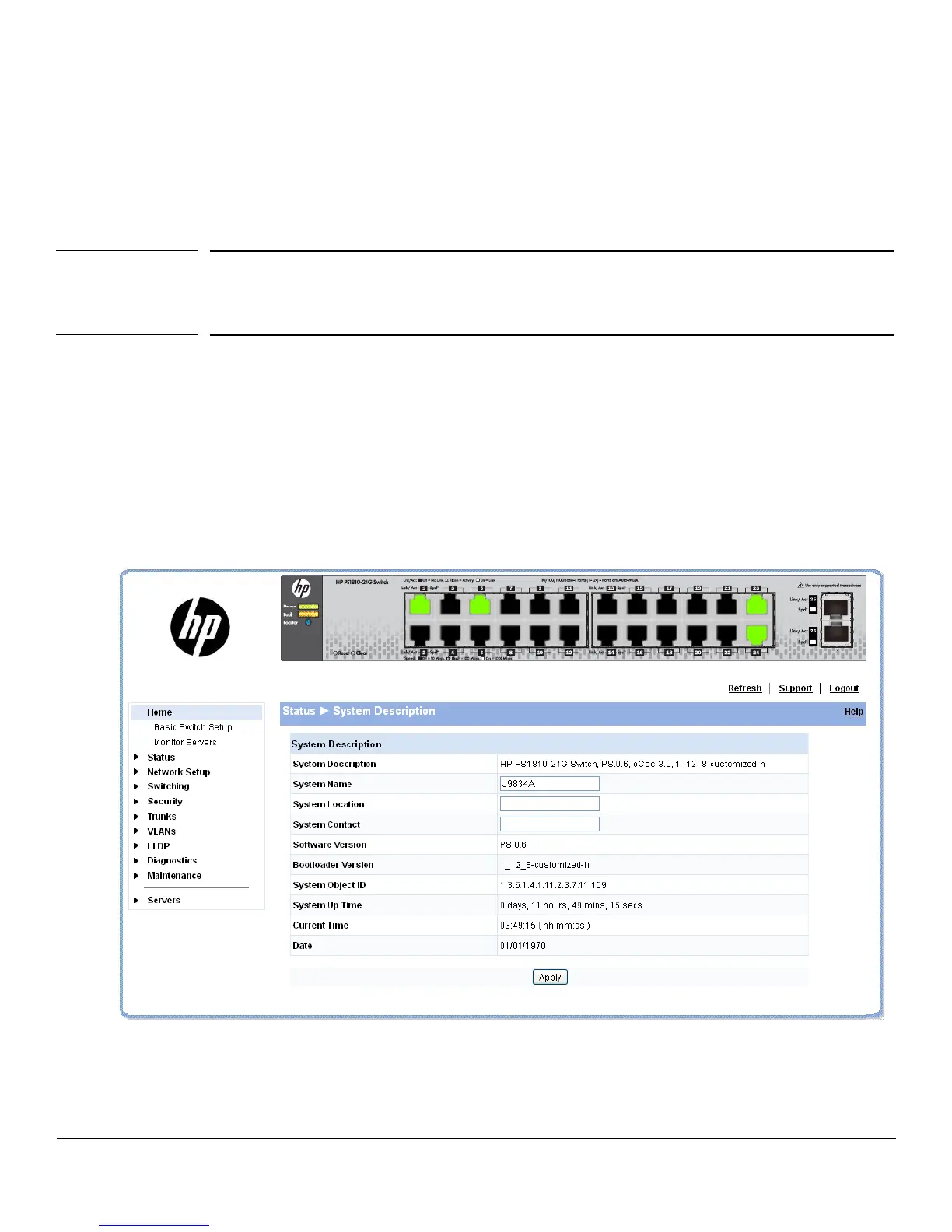2-1
Status
System Description
2
Status
You can use the Status pages to view system information and statistics.
System Description
The System Description page displays basic information such as the product name, model, ports, and
switch type: Gigabit Ethernet or a Fast Ethernet. The software and boot ROM versions are also
displayed. In addition, the system name, location, and contact can be configured on this page.
This page is displayed when you first log on or when you click Home or Status > System Description in
the navigation pane.
Figure 2-1. System Description Page
Click Apply to save any changes for the current boot session; the changes take effect immediately.