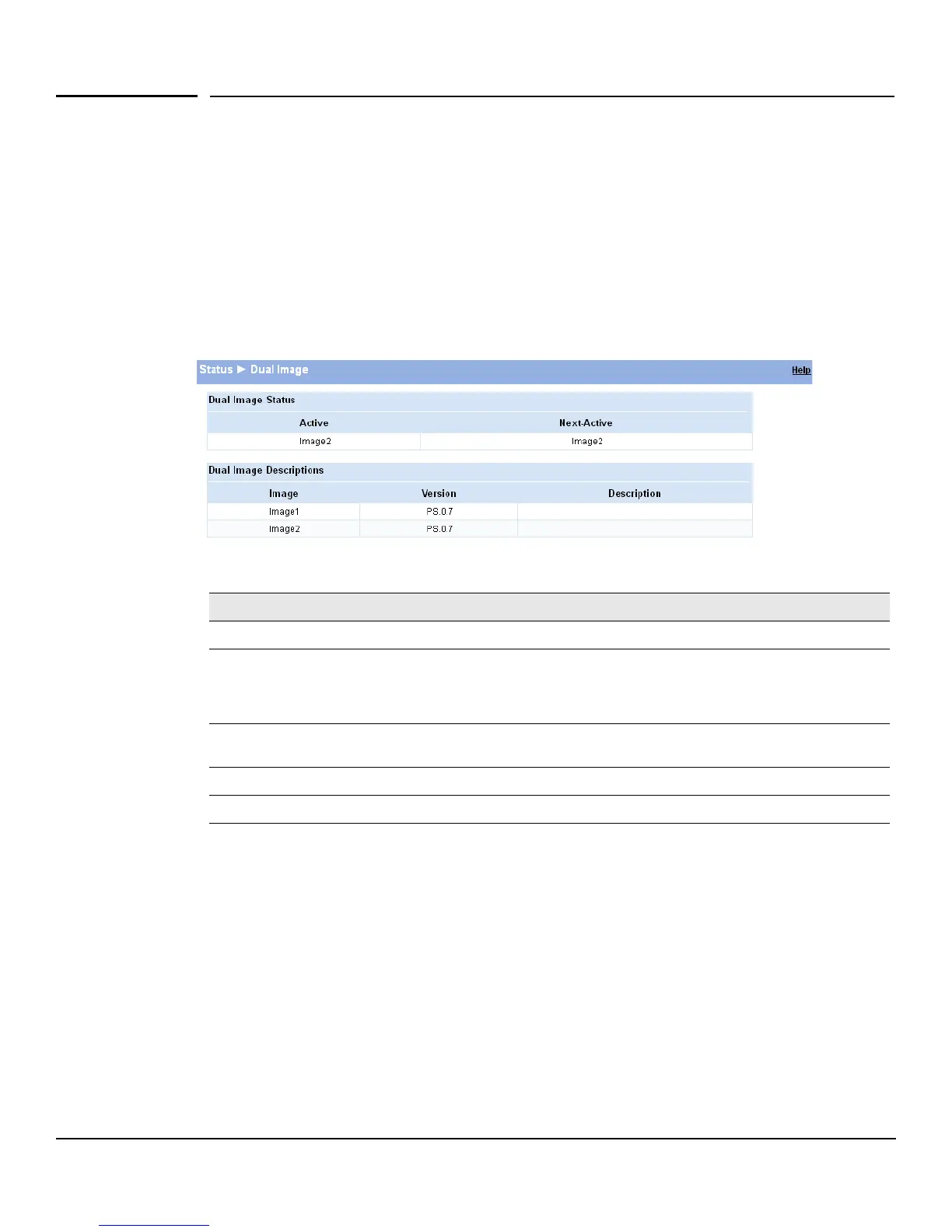2-16
Status
Dual Image
Dual Image
The Dual Image status page displays the status of the two software images (image1 and image2) on
the switch. It also provides details about the current active and alternate images, and software image
versions.
To display the Dual Image page, click Status > Dual Image in the navigation bar.
As shown in Figure 2-10, Image1 is the active image and will continue to be the active image after a
reboot.
Figure 2-10. Dual Image Status Page
Table 2-10. Dual Image Status Fields
For instructions on configuring the active image, see “Dual Image Configuration” on page 10-9.
Field Description
Active The currently active image name.
Next-Active The next active image name. The administrator can configure the image to take effect
the next time the system is booted. It may be a different than the currently active image
(for example, if the administrator configures the backup image to take effect upon the
next reboot).
Image The name of the firmware image. The primary image is Image1; the alternate image is
Image2.
Version The version of the firmware image.
Description The configured descriptions for the images.