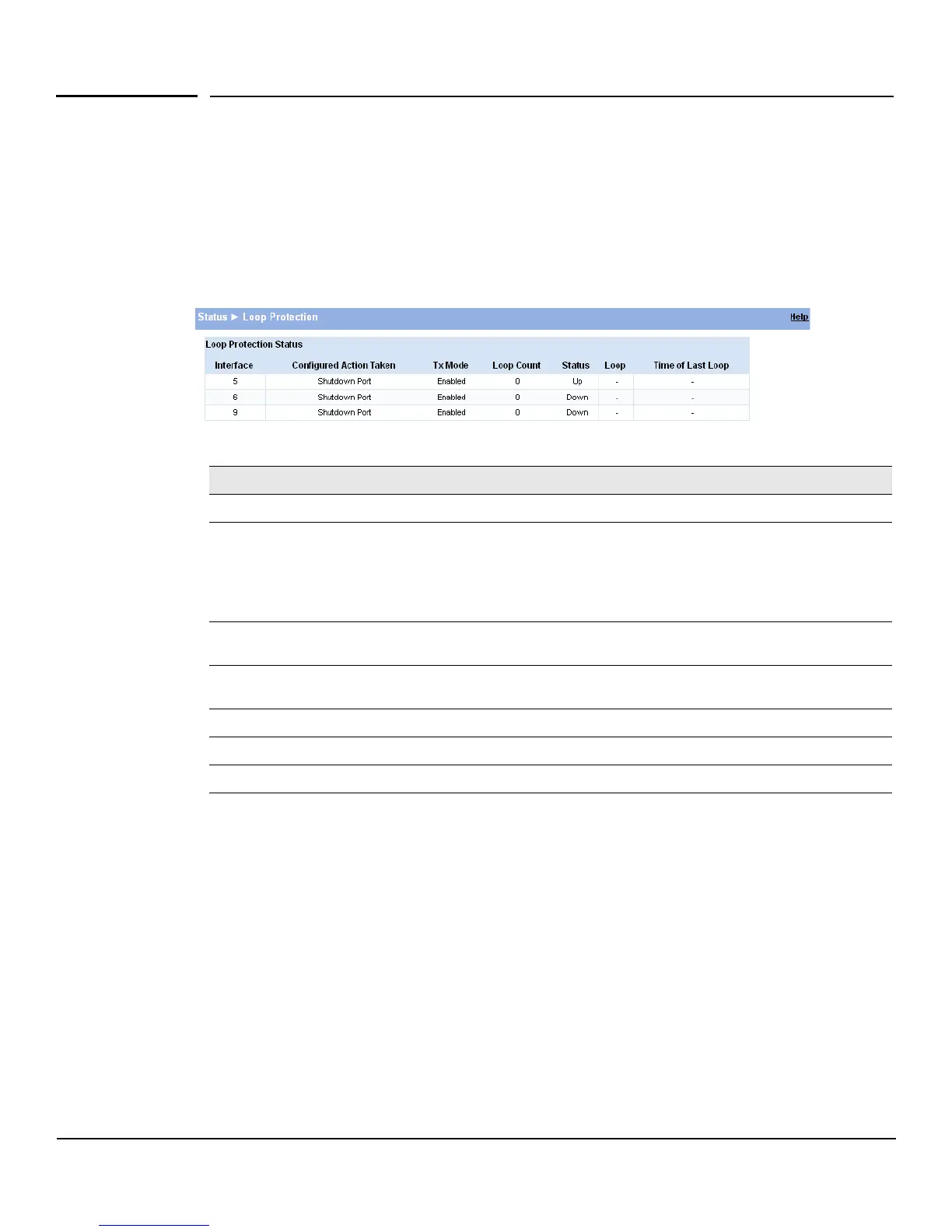2-11
Status
Loop Protection
Loop Protection
The Loop Protection status page displays a summary of loop protection configuration data on the
switch and on each port, and loop protection network traffic for the switch and status information for
each port.
To display the Loop Protection status page, click Status > Loop Protection in the navigation pane.
Figure 2-7. Loop Protection Page
Table 2-7. Loop Protection Fields
■ Click the Refresh link above the page to re-display the page with the latest status from the
switch.
For instructions on configuring this feature and a description of these fields, see “Loop Protection” on
page 4-8.
Field Description
Interface List of ports with loop protection currently enabled.
Configured Action
Taken
The action that is set to occur when a loop is detected on the port with Loop Protection enabled:
•
Shutdown port—The port will be shut down for the configured period.
•
Log—The event will be logged and the port remains operational.
•
Shutdown and log—The event will be logged and the port it shut down for the configured
period.
Tx Mode Shows whether the port is configured to forward packets to the multicast destination MAC
address designated for the Loop Protection feature.
Loop Count The number of loops detected on this interface since the last system boot or since statistics were
cleared.
Status The current loop protection status of the port.
Loop Whether a loop is currently detected on the port.
Time of Last Loop The time of the last loop event detected.