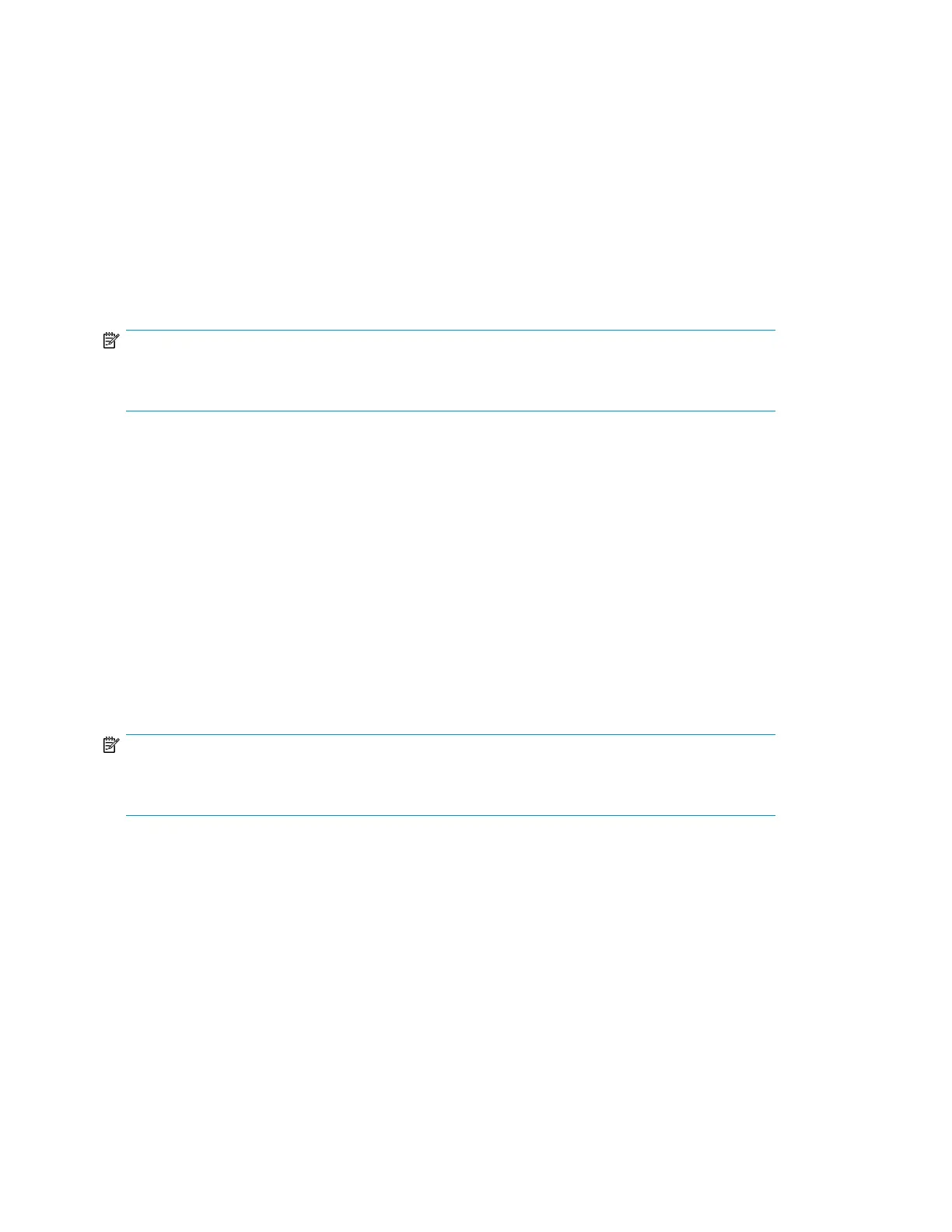Gathering and recording information
A brief worksheet is included on the getting started instructions that is shipped with the disk enclosure.
As you gather and identify the hardware and software components for your environment, use the
worksheet to record information about your components and your configuration. Some information
is easily obtained before installing the disk enclosure, while some of the information is created during
the configuration process.
A basic worksheet is included on the poster, but HP recommends creating and keeping more detailed
records.
Information recorded on the worksheet is used during the initial system setup and configuration, and
is helpful for future configuration changes and troubleshooting purposes.
NOTE:
If a supplier is installing or configuring your disk enclosure, provide them with the poster, and verify
that they complete the worksheet and record other important configuration and set up information.
Planning the storage configuration
Proper planning of the system storage and its subsequent performance is critical to a successful
deployment of the disk enclosure. Improper planning or implementation can result in wasted storage
space, degraded performance, or inability to expand the system to meet growing storage needs.
Considerations include:
• System and performance expectations
• Striping methods
• RAID levels
• Disk drive sizes and types
• Spare drives
• Array sizing (capacity)
NOTE:
For the minimum supported configuration, and other configuration information, see the QuickSpecs
for the disk enclosure.
System and performance expectations
To help determine the best way to configure your storage, rank the following three storage
characteristics in order of importance:
• Fault tolerance (high availability)
• I/O performance
• Storage efficiency
With priorities established, you can determine which striping method and RAID level to use.
As highlighted in the following section, some configuration methods offer greater fault tolerance, while
other configuration methods offer better I/O performance or storage efficiency.
Installation26
