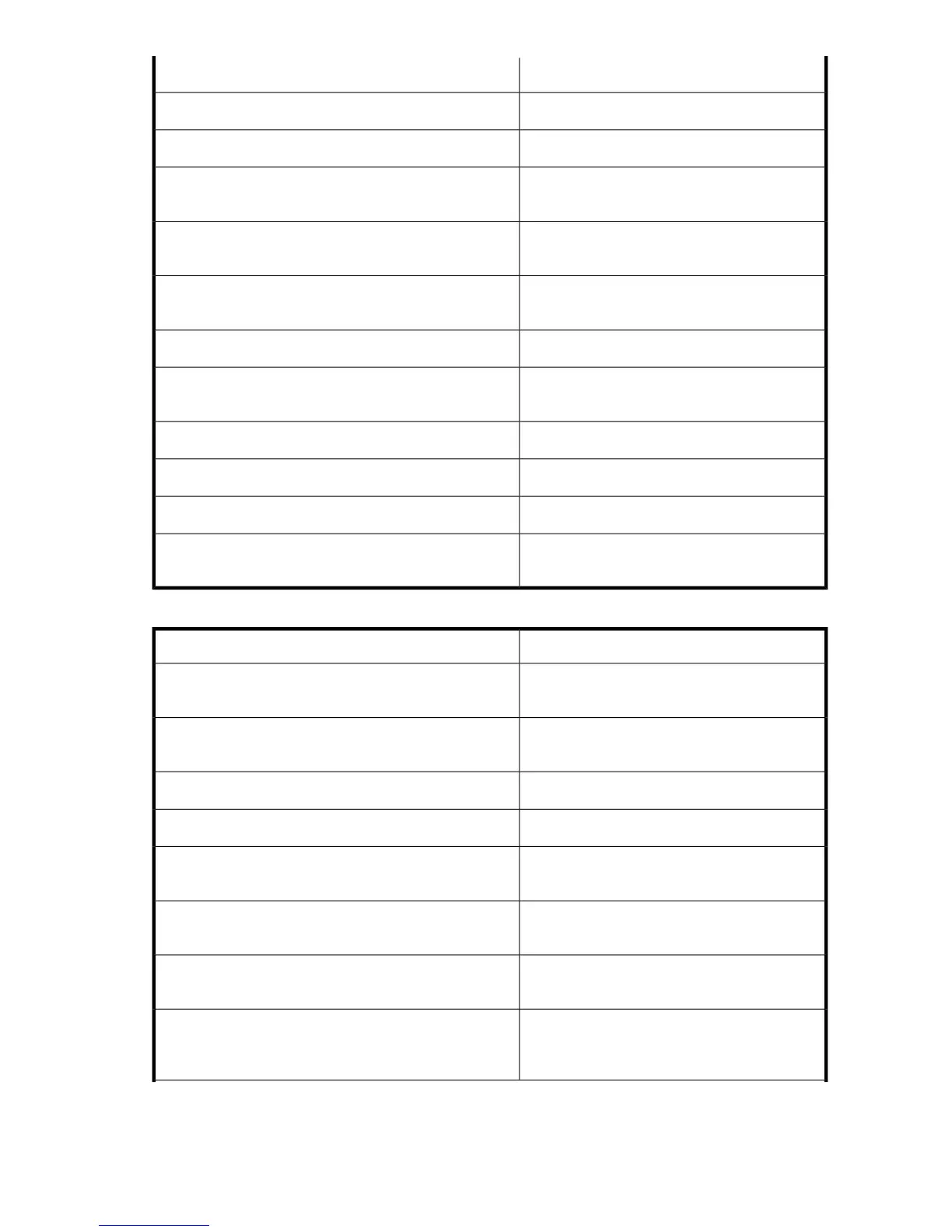MeaningMessage/Cod e
A plus mark is C.TRAN_SIGN_PLUS_C
A minus mark is D.TRAN_SIGN_MINUS_D
The oar 0 of input data is changed into 0 as it
is.
TRAN_ALLSPACE_NORMAL
Conversion mode directions: The definition label
header of NUM:OPA2.
[NUM:OPA2]
It changes into character form from the digital
data of zone form.
ZONEtoCHAR
A mark is positioned in a head.TRAN_SIGN_F
The number of beams of a decimal point is
specified.
0
0 from a head is set to 0 as it is.TRAN_NON_SUPPRESS
A plus mark is C.TRAN_SIGN_PLUS_C
A minus mark is D.TRAN_SIGN_MINUS_D
The oar 0 of input data is changed into 0 as it
is.
TRAN_ALLSPACE_NORMAL
Table 23 OTM
MeaningMessage/Cod e
Conversion mode directions: The definition label
header of KANJI:OPK6.
[KANJI:OPK6]
It changes into an M/F IBM kanji code from
OPEN BIG5 code.
BIG5toHOST
Code conversion table exists in ./ directory../
A conversion table called BIG5HOST.tbl is used.BIG5HOST
A space character is changed into a 2-byte space
code.
TRAN_DBLSPACE
The 1-byte character un-definition is replaced by
X'40'.
40
The 2-byte character un-definition is replaced by
X'4040'.
4040
At the time of 1-byte/2-byte mixture, if a
conversion place domain remains, it will fill up
with X'40'.
40
P9000 Data Exchange Code Converter User Guide 99
