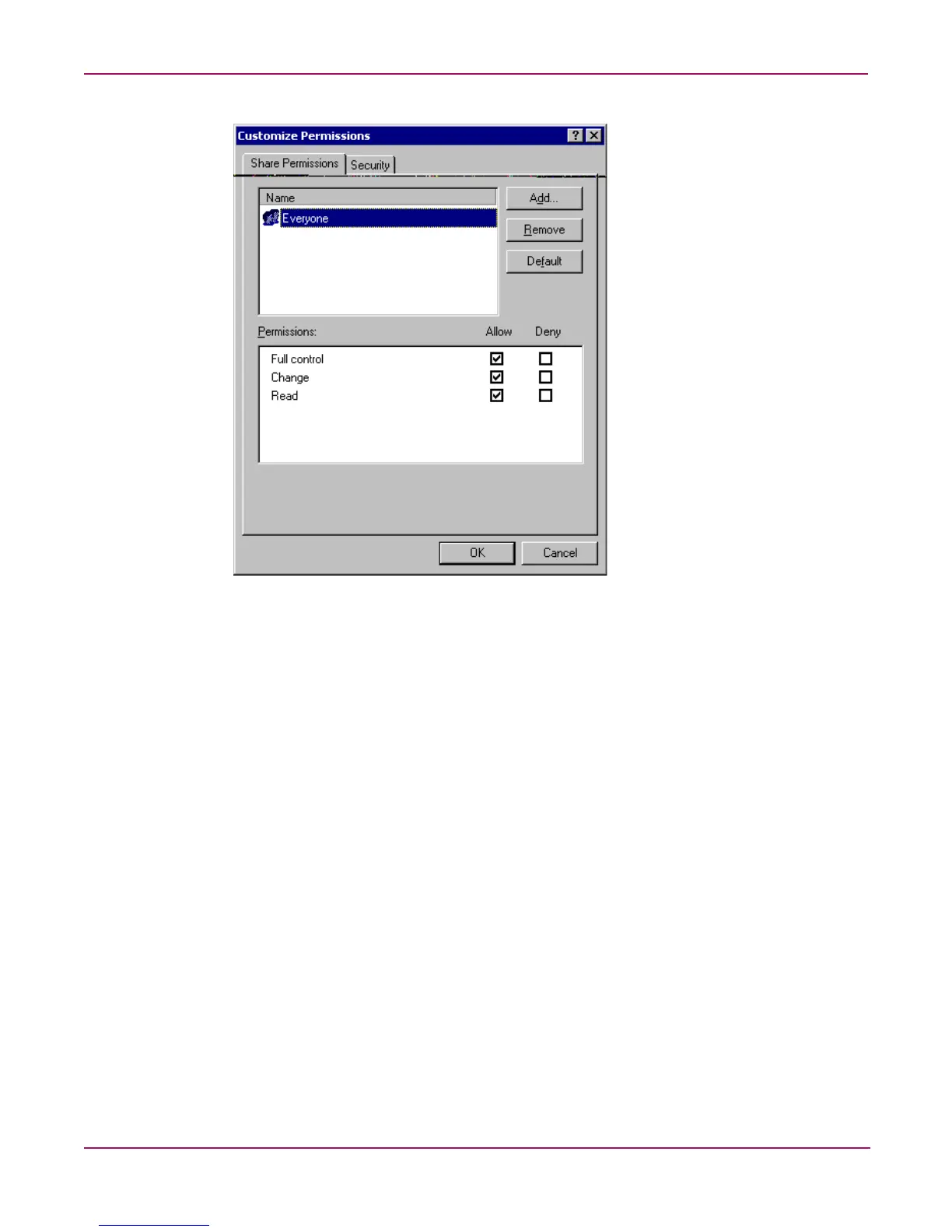NetWare File System Management
146 NAS 1000s Administration Guide
Figure 87: Customize Permissions dialog box, Share Permissions tab
8. In the Share Permissions tab, enter choose the appropriate permissions level for each user
or group that is configured to have access to that share.
9. To enter file system permissions, select the Security tab. The following dialog box is
displayed.
