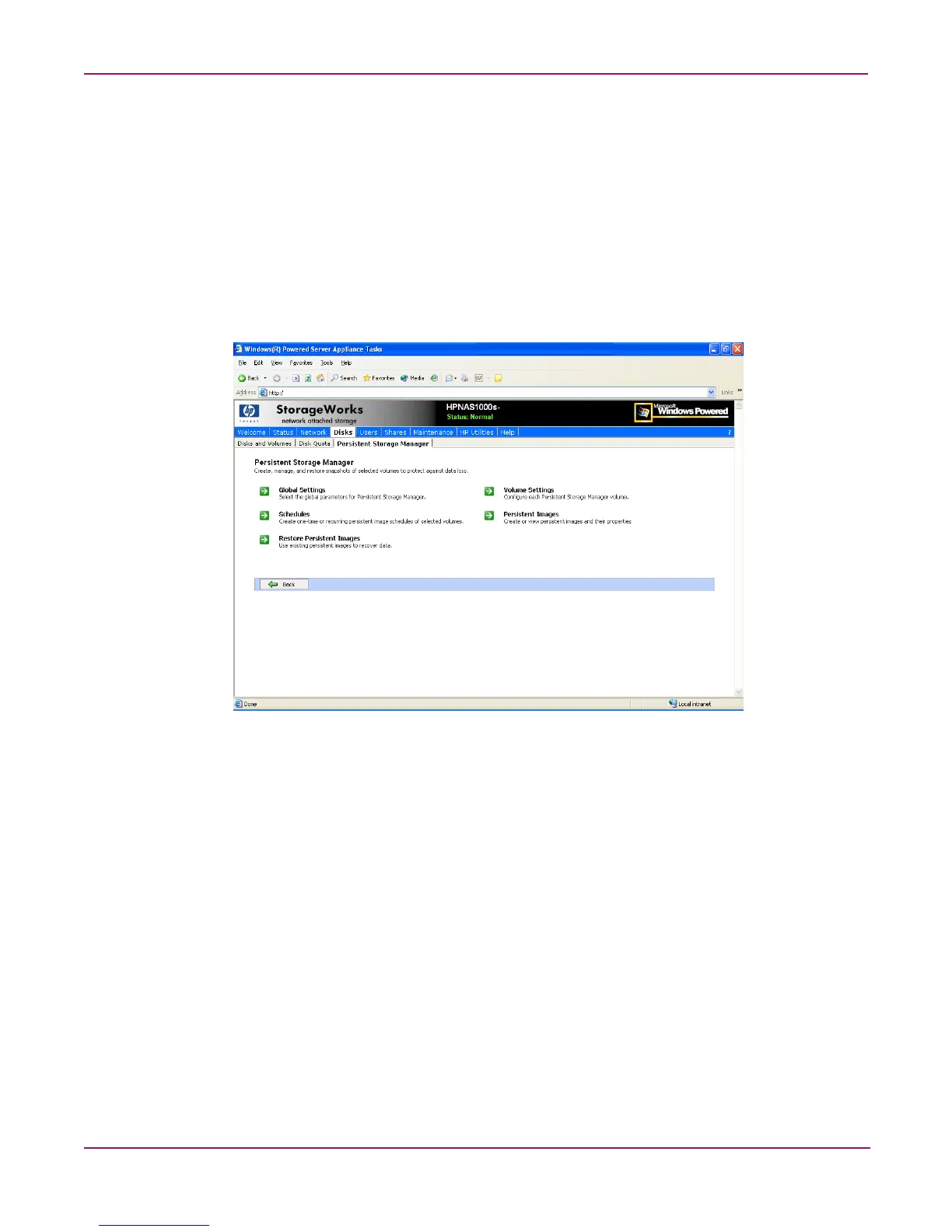Persistent Storage Manager
46 NAS 1000s Administration Guide
Persistent Storage Manager Storage Limitations
The version of PSM included in the NAS 1000s is currently designed to work with 10 TB of
storage with the ability to take 250 snapshots The NAS 1000s is capable of addressing 1TB
using the fully populated system and 250 GB Drives. PSM will continue to function with
larger systems but the snapshot coverage should only encompass 10 TB worth of storage.
There are no safeguards to prevent the use of storage greater than 10 TB. HP is currently
working with CPD to address this storage limitation. Please check the HP website for updates
reagarding this suppport.Accessing Persistent Storage Manager
To access PSM, from the WebUI Welcome screen, select Disks, then Persistent Storage
Manager.
Figure 10: PSM Main screen
