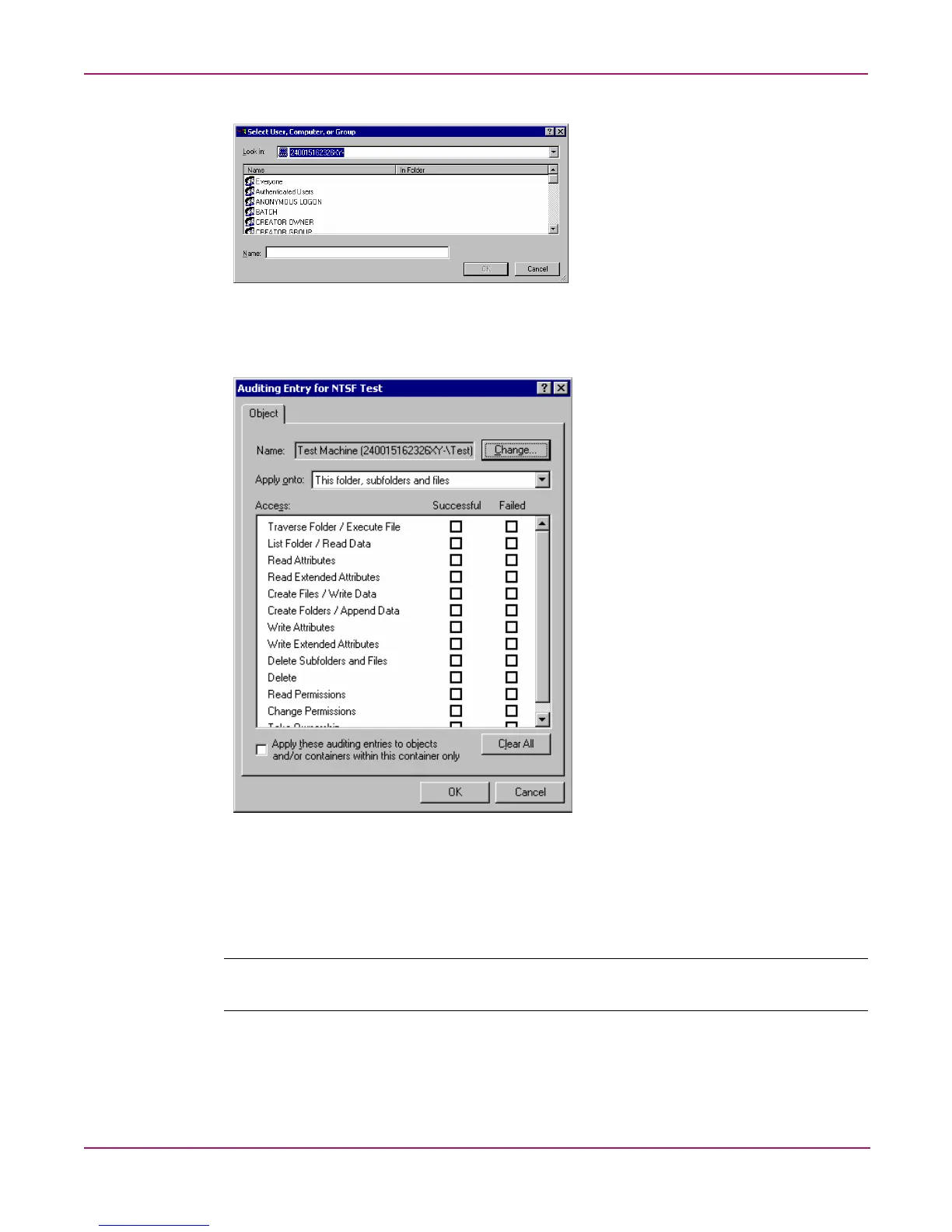Folder and Share Management
90 NAS 1000s Administration Guide
Figure 47: Select User, Computer, or Group dialog box
6. Click OK. Figure 48 illustrates the Auditing Entry screen that is displayed.
Figure 48: Auditing Entry dialog box for folder name NTSF Test
7. Select the desired Successful and Failed audits for the user or group as shown in
Figure 48.
8. Click OK.
Note: Auditing must be enabled to configure this information. Use the local Computer Policy Editor
to configure the audit policy on the NAS 1000s.
