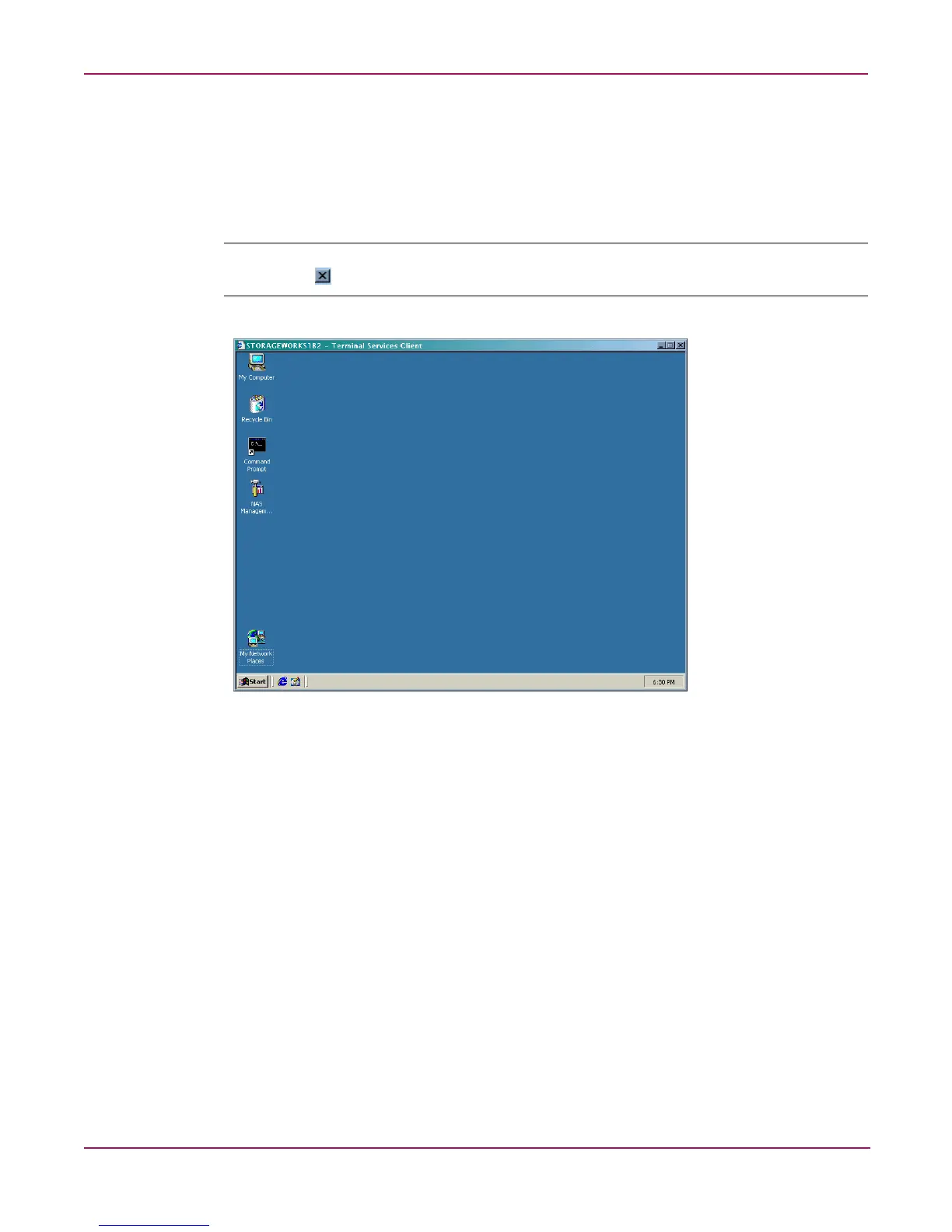System Overview
25NAS 1000s Administration Guide
NAS 1000s Console
The NAS 1000s Console can be accessed by:
■ Directly connecting a keyboard and mouse
■ Using the WebUI Maintenance tab and selecting Terminal Services
Note: When using Terminal Services to connect to the NAS 1000s Console do not use the window
close feature ( ). Click on Start/Log Off Administrator to exit Terminal Services.
Figure 2: NAS 1000s Console
The following icons are available from the Desktop:
■ NAS Management Console
■ Install Data Copy
