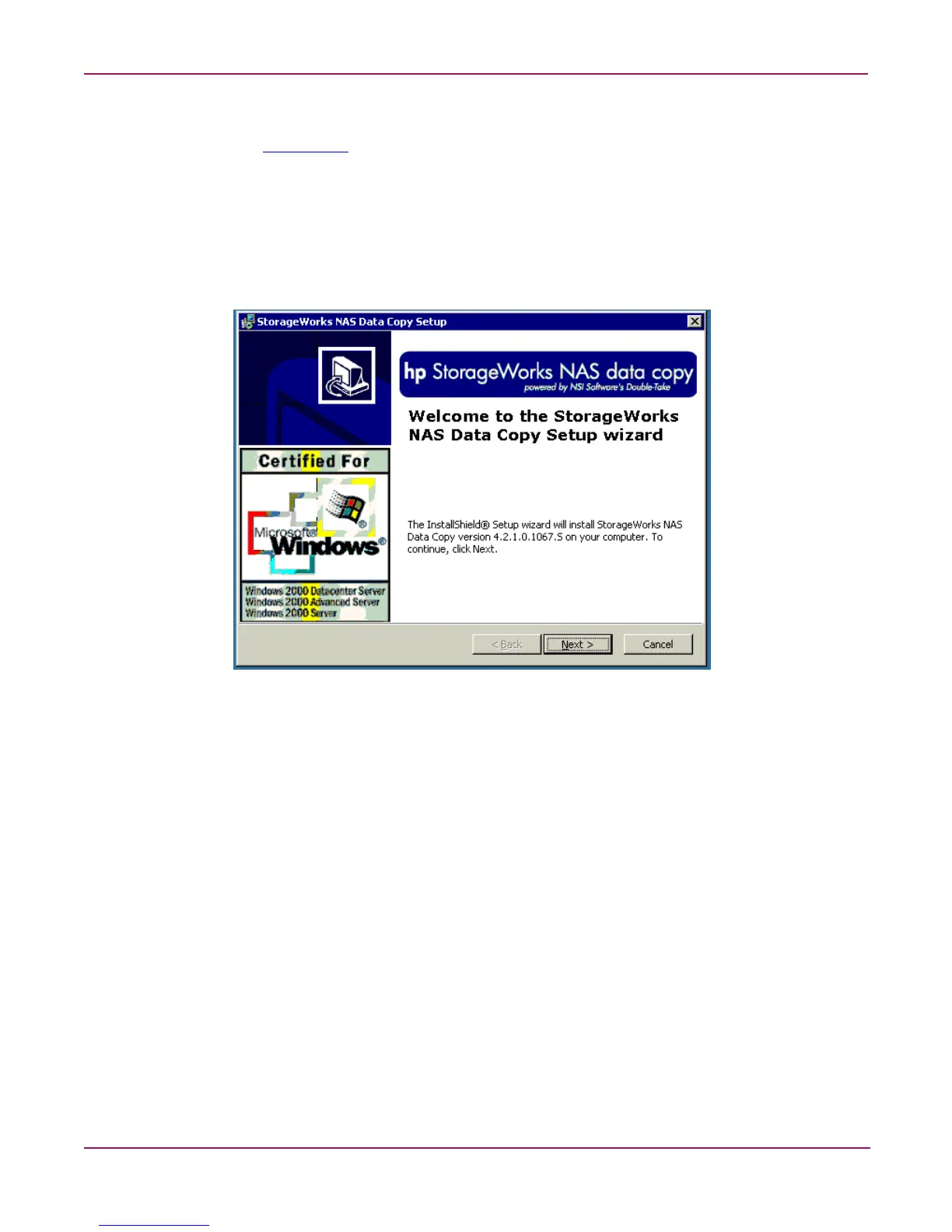Setup Completion and Basic Administrative Procedures
31NAS 1000s Administration Guide
To download and install a free 30-day trial version of Data Copy:
go to
www.hp.com
1. select storage
2. select network attached storage from the networked storage options.
3. select the NAS 1000s
4. select software and drivers
5. Double-click on the downloaded file, then follow the onscreen instructions.
Figure 3: NAS data copy install wizard
