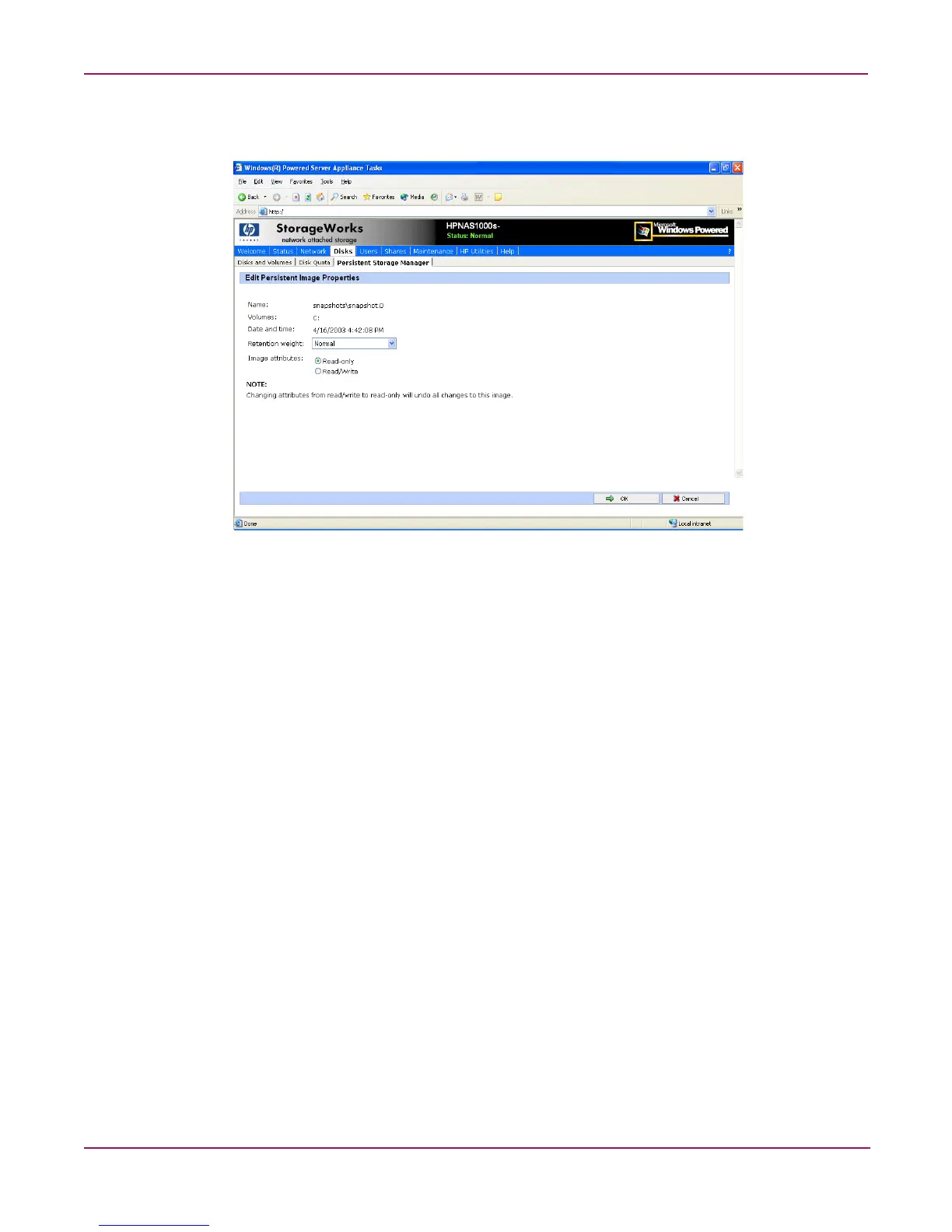Persistent Storage Manager
58 NAS 1000s Administration Guide
Editing Persistent Image Properties
Figure 22: Edit Persistent Image Properties
You can change properties such as the read-only attribute or preservation weight of an image.
To edit persistent image properties:
1. From the PSM Main screen select Persistent Images.
2. In the Tasks list, choose Properties.
3. Select a retention weight from the Retention weight list.
4. Select the Read-only or Read/Write button.
5. Choose OK.
