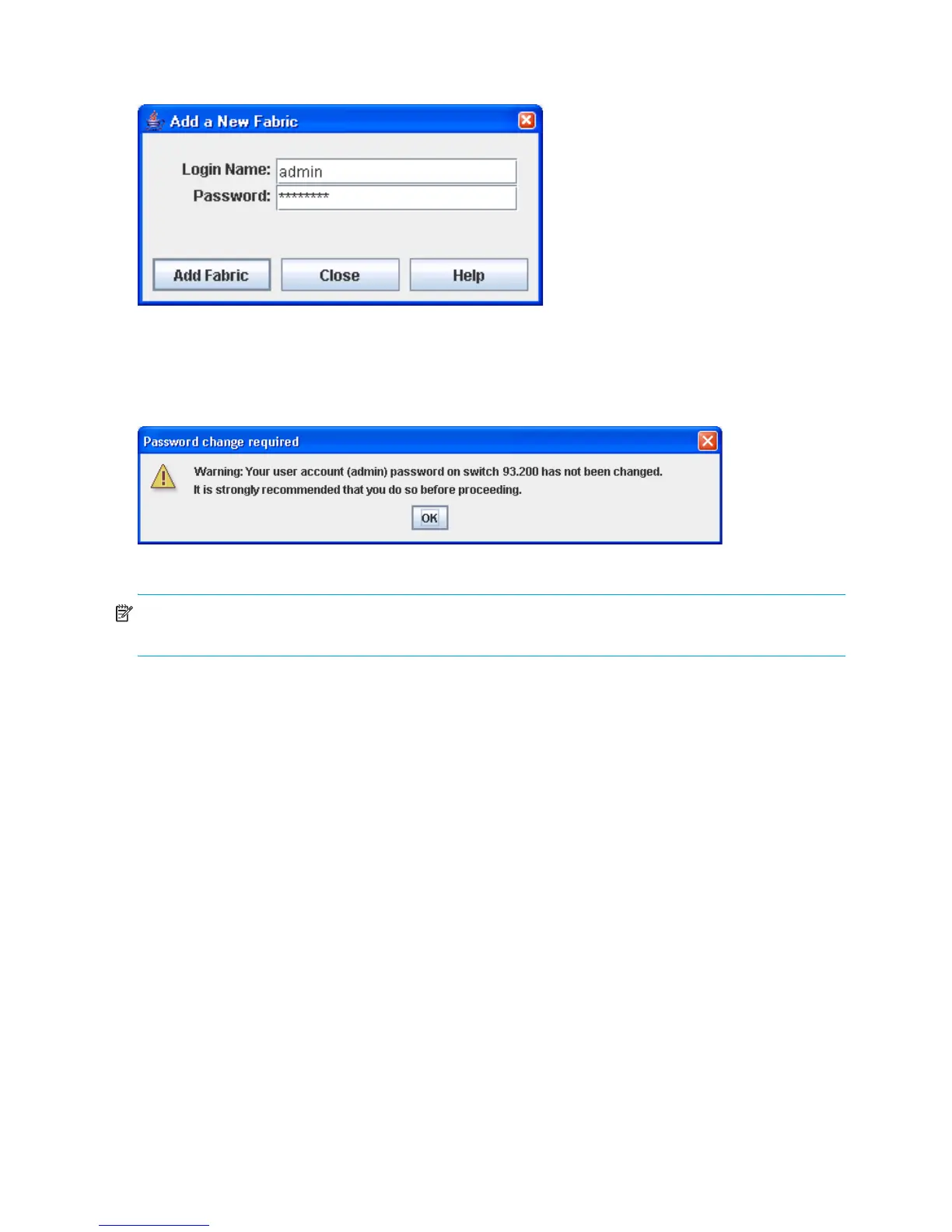10
2. The Add a New Fabric dialog box (Figure 1) prompts you for your username (the default is admin) and
password (the default is password).
Figure 1 Add a New Fabric dialog box
3. Click Add Fabric to open the fabric. (If you do not have a secure Ethernet connection, the Non Secure
Connection Check dialog box will prompt you to establish a non-secure connection.)
4. The opening window is displayed (Figure 3). For security reasons, you will be prompted to change your
user account password that was initially set up by the administrator (Figure 2).
Figure 2 Password Change Required dialog box
NOTE: Until you change the default password, you will be prompted to change the password each time
you attempt to open the fabric.
5. Click OK, and change the user account password. See ”Managing user accounts” (page 55) for more
information.
