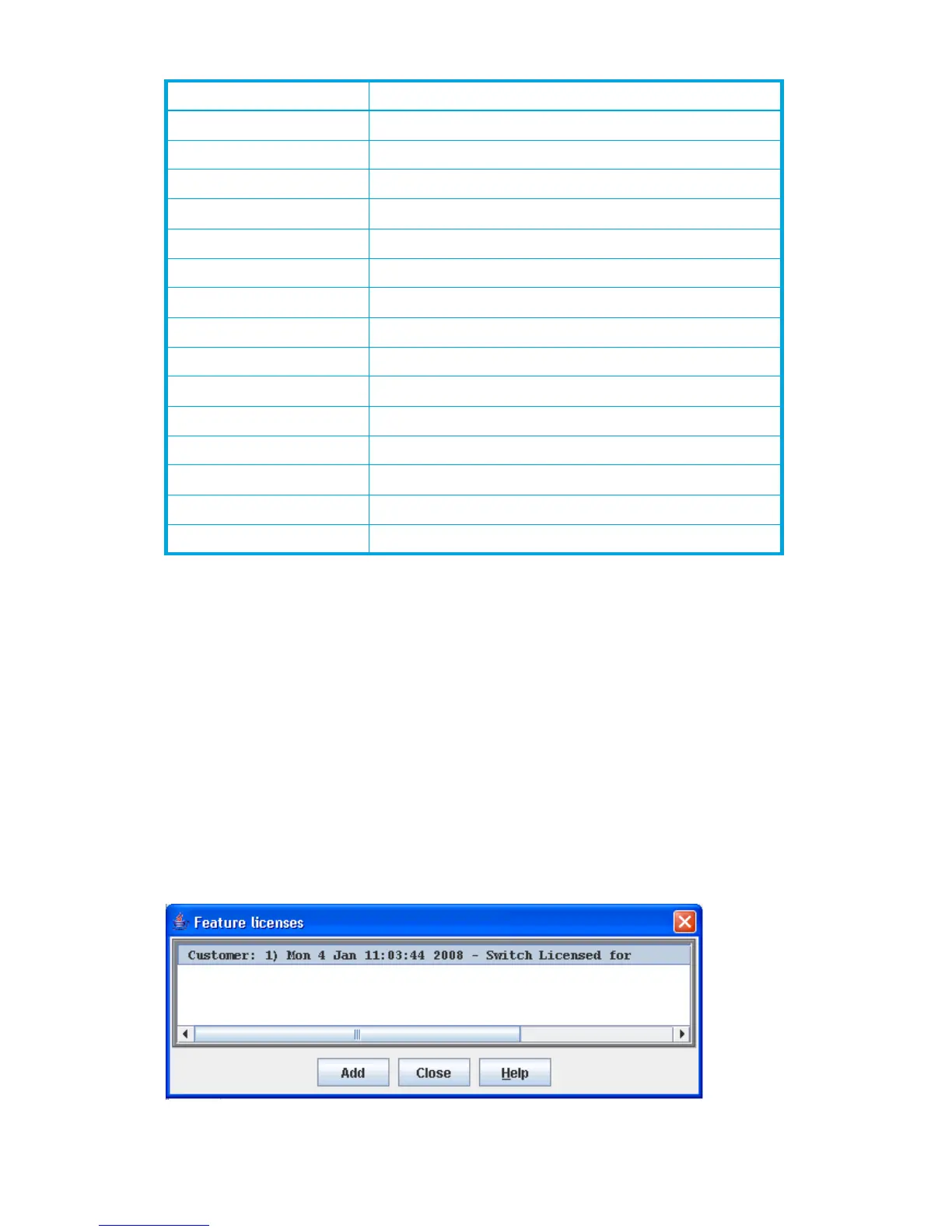HP StorageWorks SN6000 Fibre Channel Switch QuickTools Switch Management User Guide 77
Installing feature license keys
A feature license key is a password that enables you to upgrade your switch. To obtain a feature license
key, contact a switch distributor or authorized reseller. License keys vary according to the features you
purchase. The following license key features are available:
• The HP StorageWorks SN6000 Stackable 20Gb ISL Upgrade LTU enables the XPAK ports to transmit at
20 Gb/s instead of the default 10 Gb/s.
• The HP StorageWorks SN6000 Port Activation Upgrade LTU enables additional SFP ports in increments
of four on the HP StorageWorks SN6000 Stackable 8Gb 12-port Single Power Fibre Channel Switch
for totals of 16, 20, or 24 ports.
To install a license key and upgrade the switch:
1. Open the faceplate display for the switch you want to upgrade.
2. Select Switch > Features.
3. In the Feature Licenses dialog box (Figure 38), click Add.
The Add License Key dialog box is displayed.
Figure 38 Feature Licenses dialog box
Location Undefined
Trap Enabled False
Trap Port 162
Trap Address Trap 1: 10.0.0.254; Traps 2–5: 0.0.0.0
Trap Community Public
Read Community Public
Write Community Private
Port State Online
Port Speed Auto-detect
Port Type GL
Call Home Setup <undefined>
Call Home Profile <undefined>
Default Zone Allow
Merge Auto Save True
Discard Inactive False
Table 15 Factory default configuration settings
Setting Value