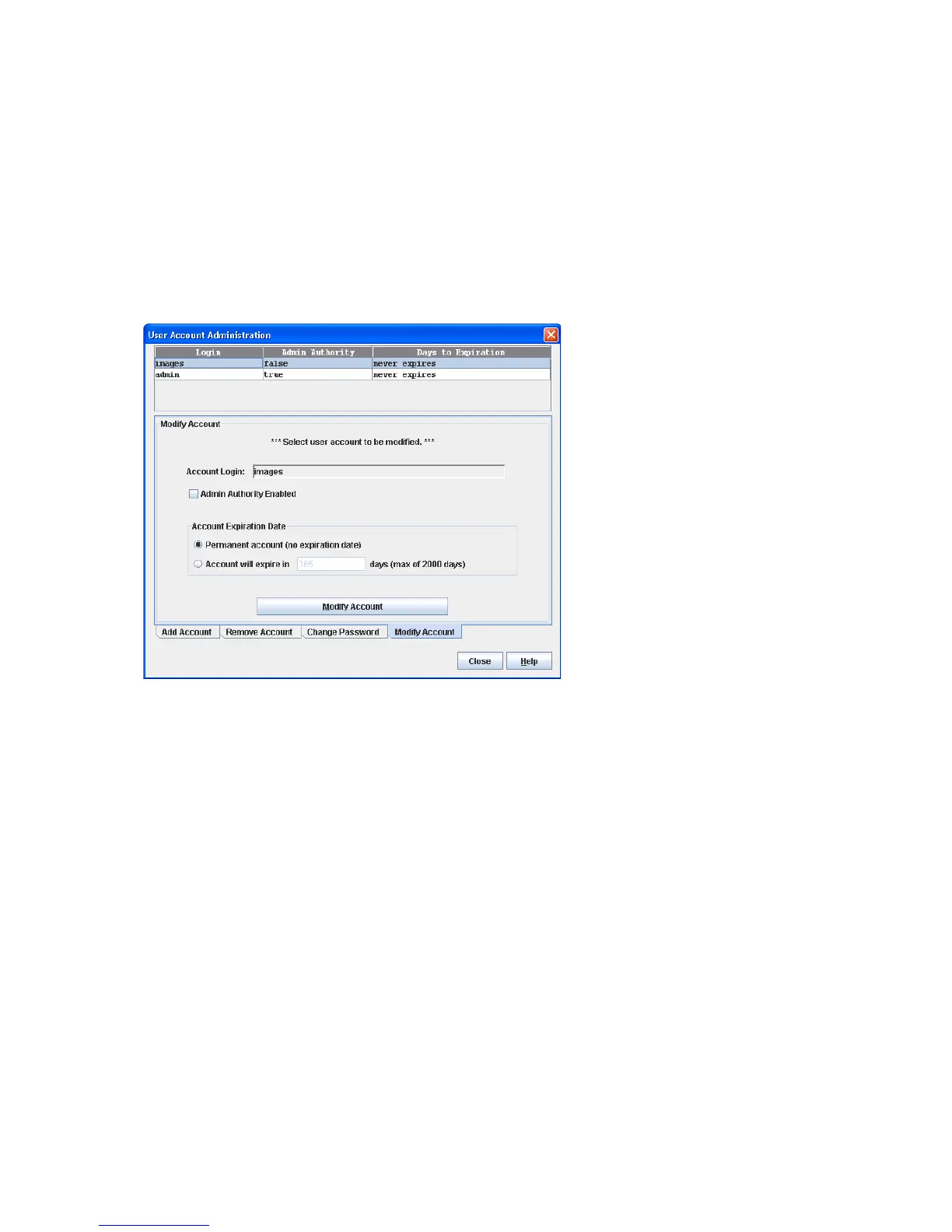58
Modifying a user account
To modify a user account on a switch:
1. Select Switch > User Accounts.
2. Click the Modify Account tab in the User Account Administration dialog box to display the Modify
Account dialog box (Figure 27).
3. Select the account (login) name from the list of accounts at the top of the dialog box.
4. Select the Admin Authority Enabled option to grant admin authority to the account name.
5. Select an Account Expiration Date option (Permanent account or Account will expire in). If the account
is not to be permanent, enter the number of days until the account expires.
6. Click Modify Account to save the changes.
7. Click Close to close the User Account Administration dialog box.
Figure 27 User Account Administration–Modify Account dialog box
Paging a switch
You can use the Beacon feature to page a switch. The Beacon feature causes all Logged-In LEDs to flash,
making them easier to recognize. To page a switch, open the faceplate display and select Switch > Toggle
Beacon. To cancel the beacon, reselect Toggle Beacon.
Setting the date/time and enabling NTP client
The Date/Time dialog box enables you to manually set the date, time, and time zone on a switch, or to
enable NTP (Network Time Protocol) Client to synchronize the date and time on the switch with an NTP
server. Enabling the NTP Client, which requires an Ethernet connection to an NTP server, ensures the
consistency of date and time stamps in alarms and log entries. Although the date/time is set or displayed
in the firmware in Universal Time, when displayed in the Date/Time dialog box, the value is always in
local time.
If you select the NTP Client Enabled option (the default is deselected):
• The Date and Time areas become active and you are prevented from manually setting the date and
time on the switch
• The NTP Server Discovery and NTP Server IP Address fields become active and allow you to select a
discovery method
