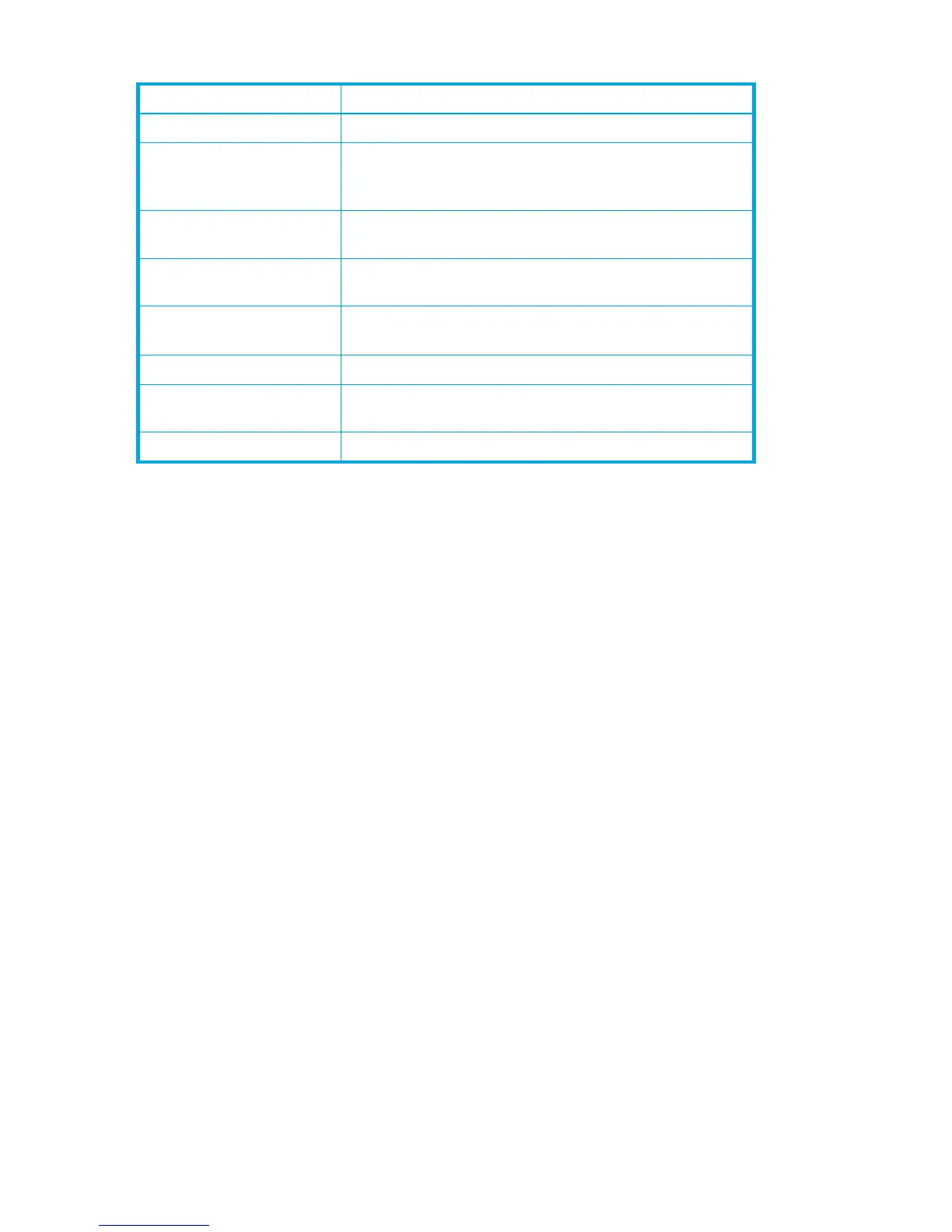72
5. Click OK to save the settings and close the SNMP v3 User Editor dialog box.
6. In the SNMP v3 Manager dialog box, click OK to save and activate the SNMP v3 security
configuration.
Modifying an SNMP v3 user
To modify an SNMP v3 user:
1. Select the entry switch in the fabric tree.
2. Select Switch > SNMP > SNMP v3 Manager to open the SNMP v3 Manager dialog box (Figure 34).
3. Select a user in the user list, and select Edit > Edit User to open the SNMP v3 User dialog box.
4. Modify the entries as needed, and click OK. For information about the entry fields, see Table 14.
5. Click OK to save the settings and close the SNMP v3 User Editor dialog box.
6. In the SNMP v3 Manager dialog box, click OK to save and activate the SNMP v3 security
configuration.
Removing an SNMP v3 user
To remove an SNMP v3 user:
1. Select the entry switch in the fabric tree.
2. Select Switch > SNMP > SNMP v3 Manager to open the SNMP v3 Manager dialog box (Figure 34).
3. Select a user in the user list, and select Edit > Remove User.
4. Click Yes to remove the user; click Cancel to cancel the removal.
5. Click OK to save the settings and close the SNMP v3 User Editor dialog box.
6. In the SNMP v3 Manager dialog box, click OK to save and activate the SNMP v3 security
configuration.
Testing a switch
The Switch Diagnostics dialog box (Figure 36) enables you to test and verify the operational status of
switches (online and offline). To open the Switch Diagnostic dialog box, open the Switch menu, select
Switch Diagnostics, and then select Online Switch Diagnostics or Offline Switch Diagnostics. For each type
of test, only one switch at a time can be tested. Offline Diagnostics can only be selected for the entry
switch.
The diagnostic tests are:
Table 14 SNMP v3 User Editor dialog box fields
Field Description
User Name Name assigned to this SNMP v3 user.
Group Sets user's Read privileges: Read Only permits user to view
only SNMP v3 user settings, Read Write permits user to view
and change SNMP v3 user settings.
Authentication Type None, MD5, SHA. If None, no authentication phrase is
required. MD5 and SHA require an authentication phrase.
Authentication Phrase A unique string or phrase that functions as a password that
verifies the authenticity of the user.
Confirm Authentication
Phrase
Re-enter the Authentication Phrase to confirm it.
Privacy Type DES or None. If None, no privacy phrase is required.
Privacy Phrase A unique string or phrase that functions as a password that
verifies the privacy of the user.
Confirm Privacy Phrase Re-enter the Privacy Phrase to confirm it.
