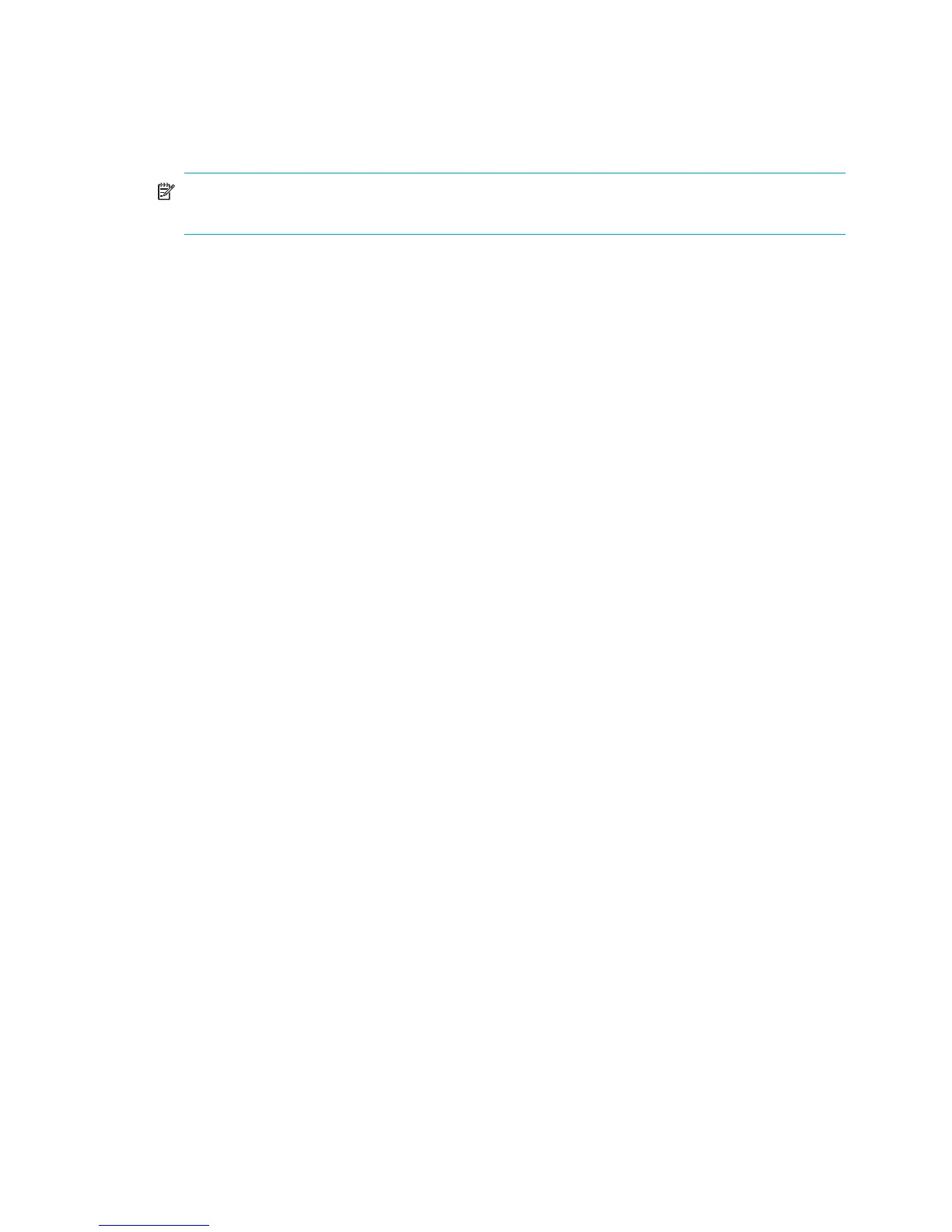104
6. Select a Loop Count option: The Loop Forever option runs the test until you click Stop Test. The Loop
Count option runs the test a specific number of times.
7. Select a Test Pattern option: Accept the default test pattern, or select the User-Defined option and enter
a value.
8. Click Start Test to begin the test. Observe the results in the Test Results area.
NOTE: If the Test Status field in the Test Results area indicates Failed, note the Test Fault Code
displayed in the Port Information data window and contact Tech Support.