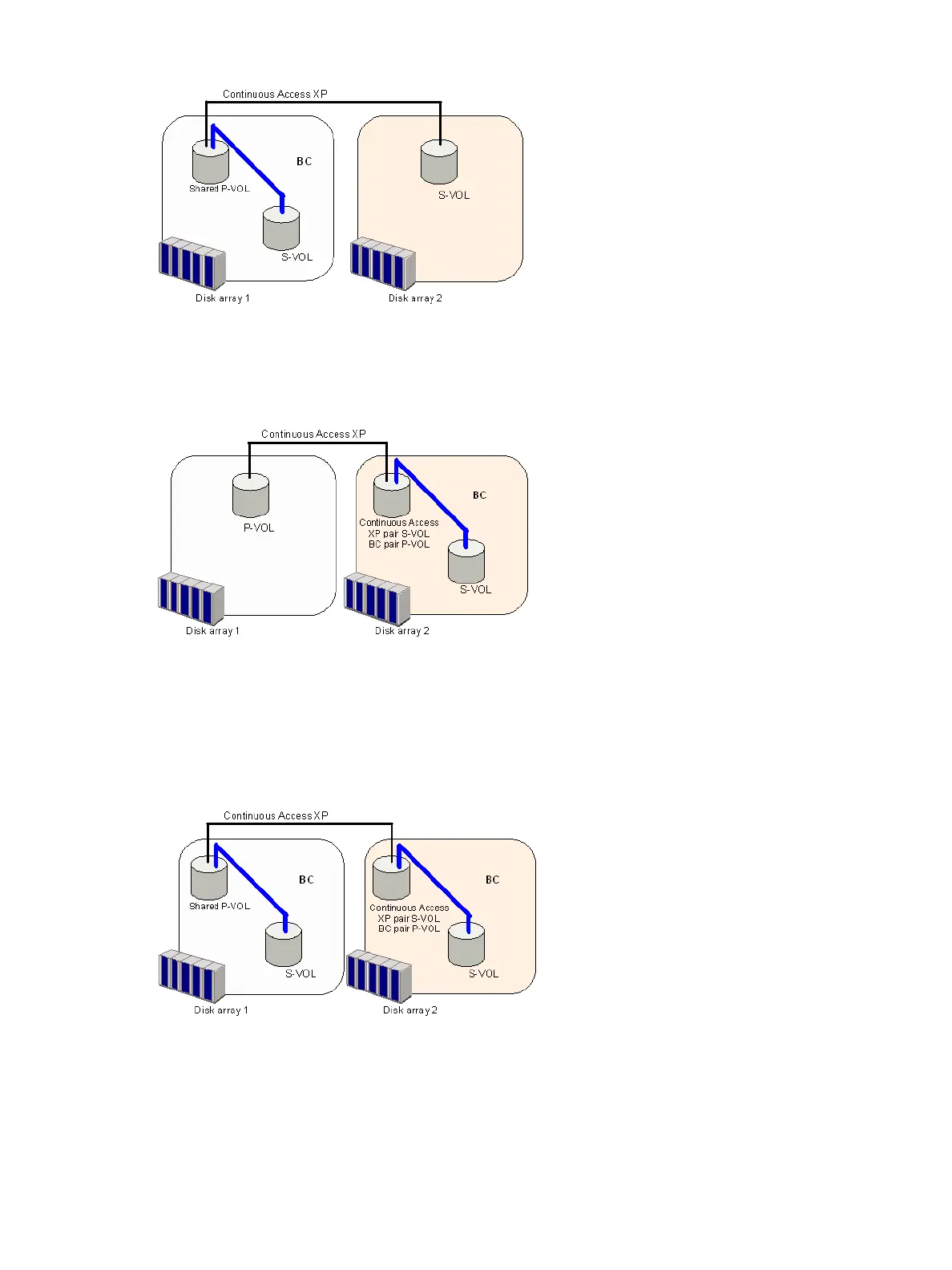Business Copy XP user guide for the XP10000/XP12000 43
• Use Continuous Access XP to provide remote backup copies of BC P-VOLs
Figure 18 BC and
Continuous Access XP: shared P-VOL/P-VOL
The configuration shown in Figure 19 is an example of a volume functioning as both a
Continuous Access XP
S-VOL and BC P-VOL. With this configuration, you can use BC to provide remote copies of
Continuous
Access XP S-VOLs.
Figure 19 BC and
Continuous Access XP: shared P-VOL/S-VOL
The configuration shown in Figure 20 is an example of a volume functioning as both a
Continuous Access XP
P-VOL and BC P-VOL, while the S-VOL of the same
Continuous Access XP pair is also functioning as the P-VOL
of another BC pair. With this configuration, you can perform the following:
• Use BC to provide on-site backup copies of
Continuous Access XP P-VOLs and S-VOLs
• Use Continuous Access XP to provide remote backup of BC P-VOLs
Figure 20 BC and
Continuous Access XP: shared P-VOL/P-VOL and P-VOL/S-VOL
The configuration shown in Figure 21 is an example of a volume functioning as both a BC S-VOL and
Continuous Access XP P-VOL. With this configuration, you can use Continuous Access XP to provide
asynchronous remote copy.
