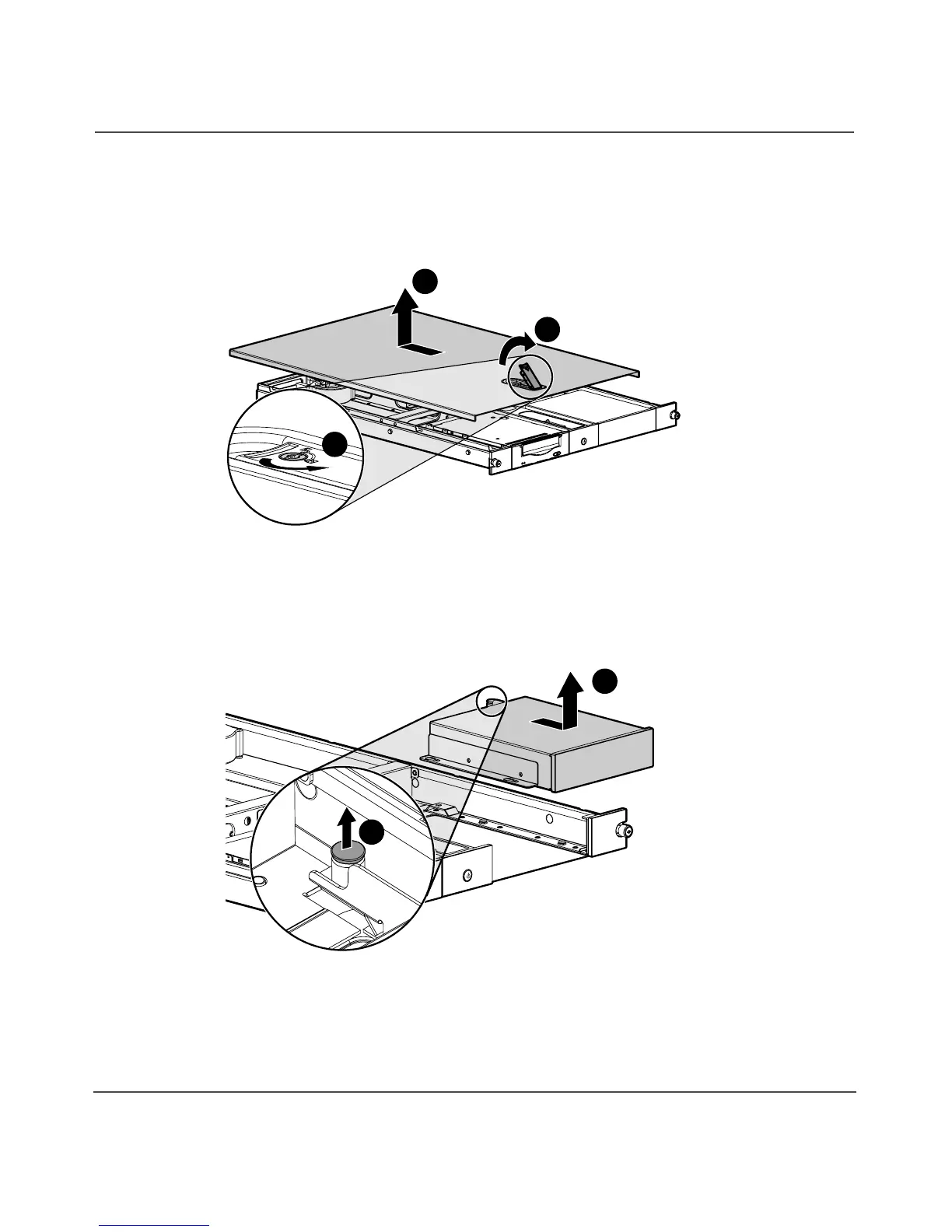Tape Drive Installation and Replacement
271U Rackmount Tape Enclosure Reference Guide
5. Remove the top access panel by turning the latch lock 1 counterclockwise,
lifting the latch 2, and sliding the panel back 3. See Figure 15.
Figure 15: Removing the top access panel
6. Remove the tape drive blank by pulling up the spring-loaded button 1 on the
rear of the right mounting rail. Slide the assembly forward and lift it from the
enclosure 2. See Figure 16.
Figure 16: Removing the tape drive blank
15107
1
2
3
15104
2
1