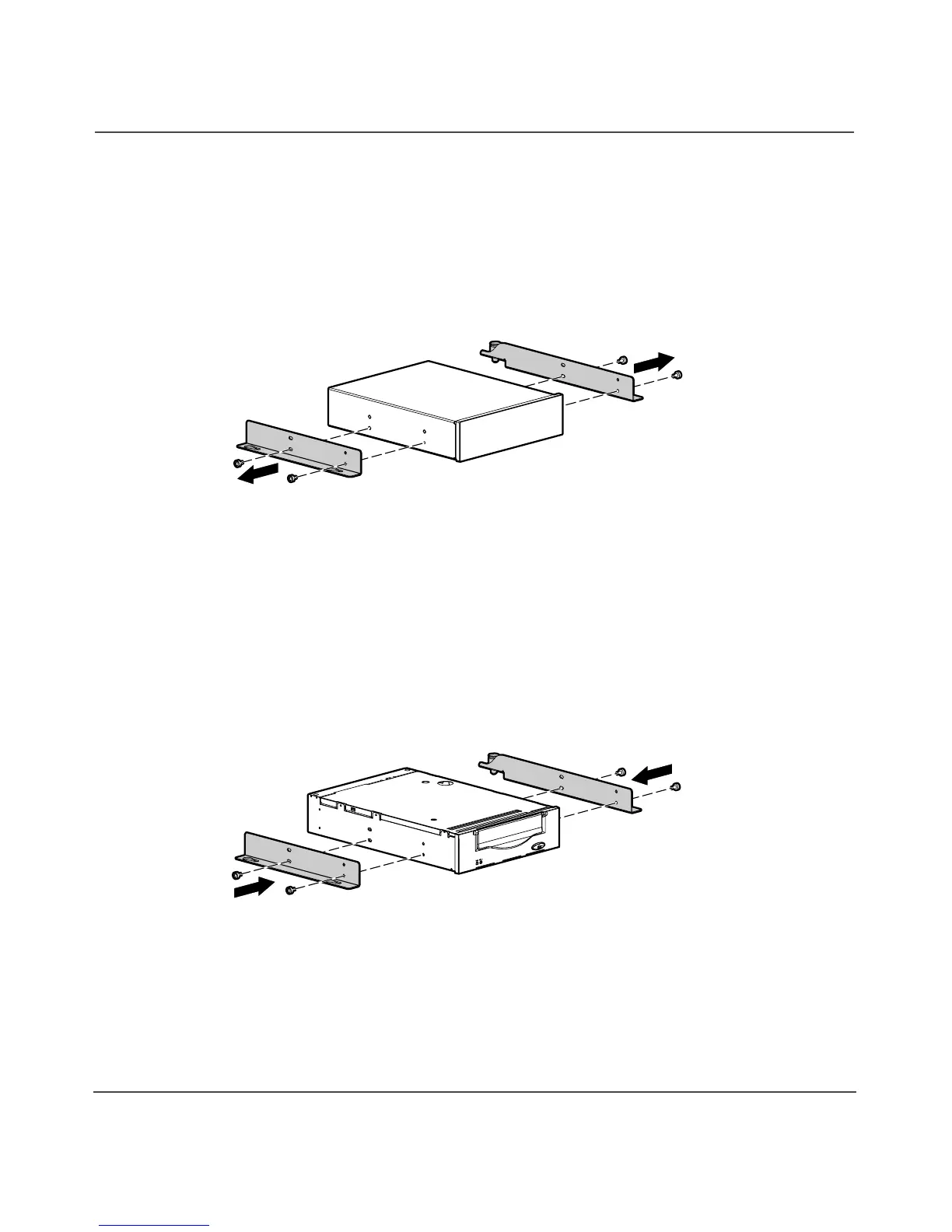Tape Drive Installation and Replacement
28 1U Rackmount Tape Enclosure Reference Guide
7. Remove the left and right mounting brackets from the tape drive blank by
removing two screws from each side. See Figure 17. Save the screws and
mounting brackets for use in the next step.
Figure 17: Removing the mounting brackets
8. Install the left and right mounting brackets to the sides of the tape drive using
the screws removed in step 7. See Figure 18.
Figure 18: Installing the mounting brackets
15110
15127