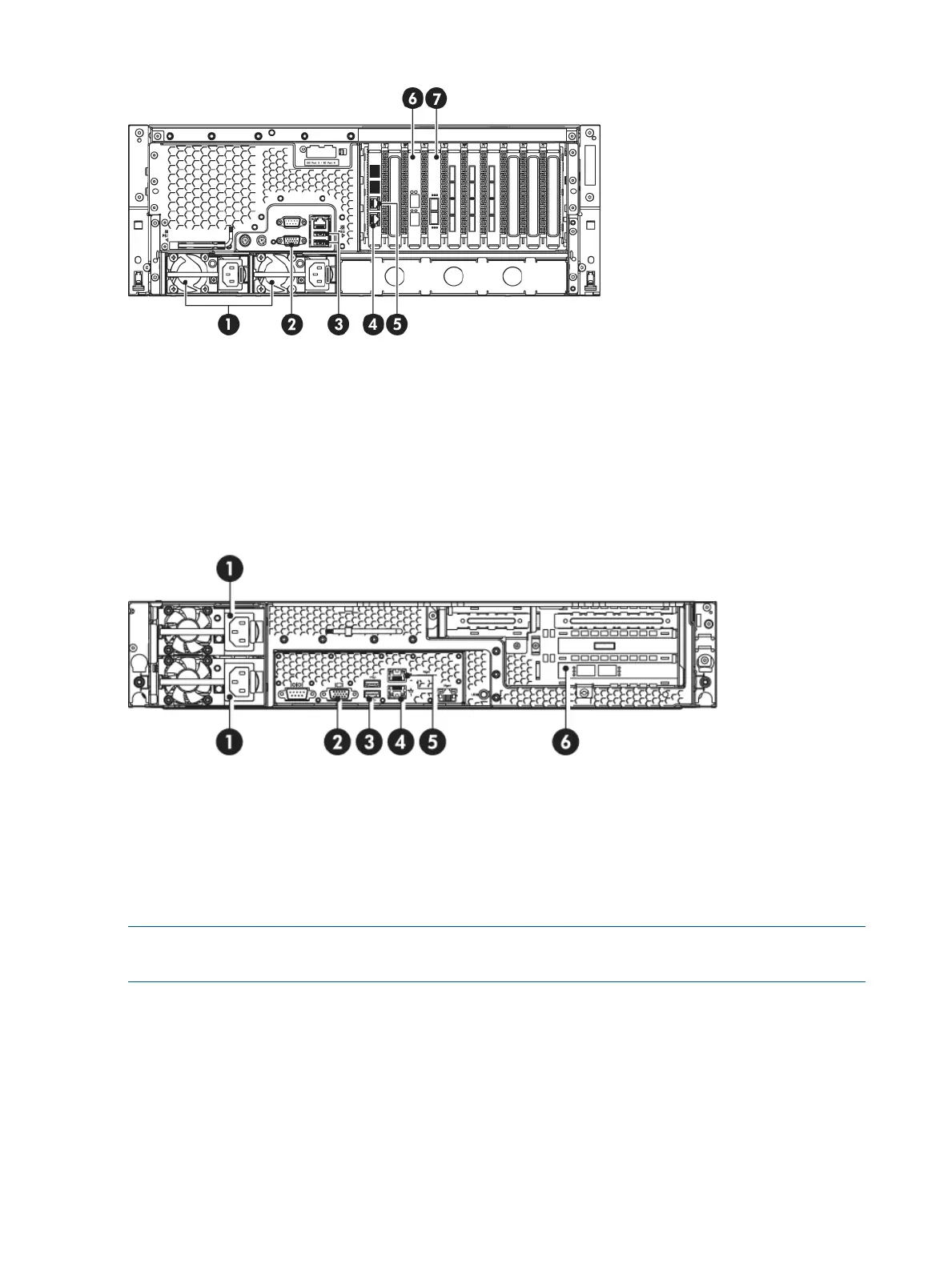Figure 4 Rear view of the HP StoreOnce 4420 Backup system
2. Video connector for direct connection to CLI1. Power supplies and connectors
4. LAN port 1 connector (1GbE), connect for easy install3. USB connector for direct connection to CLI
6. 10GbE card with two 10GbE ports5. LAN port 2 connector (1GbE)
7. Fibre Channel card with optical ports
Connecting the HP StoreOnce 4200 Series Backup system
Figure 5 Rear view of the HP StoreOnce 4220/4210 Backup system
2. Video connector for direct connection to CLI1. Power connectors
4. LAN port 1 connector, connect for easy install3. Keyboard connector for direct connection to CLI
6. Fibre Channel card with optical ports (not 4210 iSCSI
model)
5. LAN port 2 connector
Connecting the HP StoreOnce 2620 Series Backup system
NOTE: The HP StoreOnce 2610 Backup system has the same connectors as the HP StoreOnce
2620 Backup system.
12 Installing and cabling the HP StoreOnce Backup system
