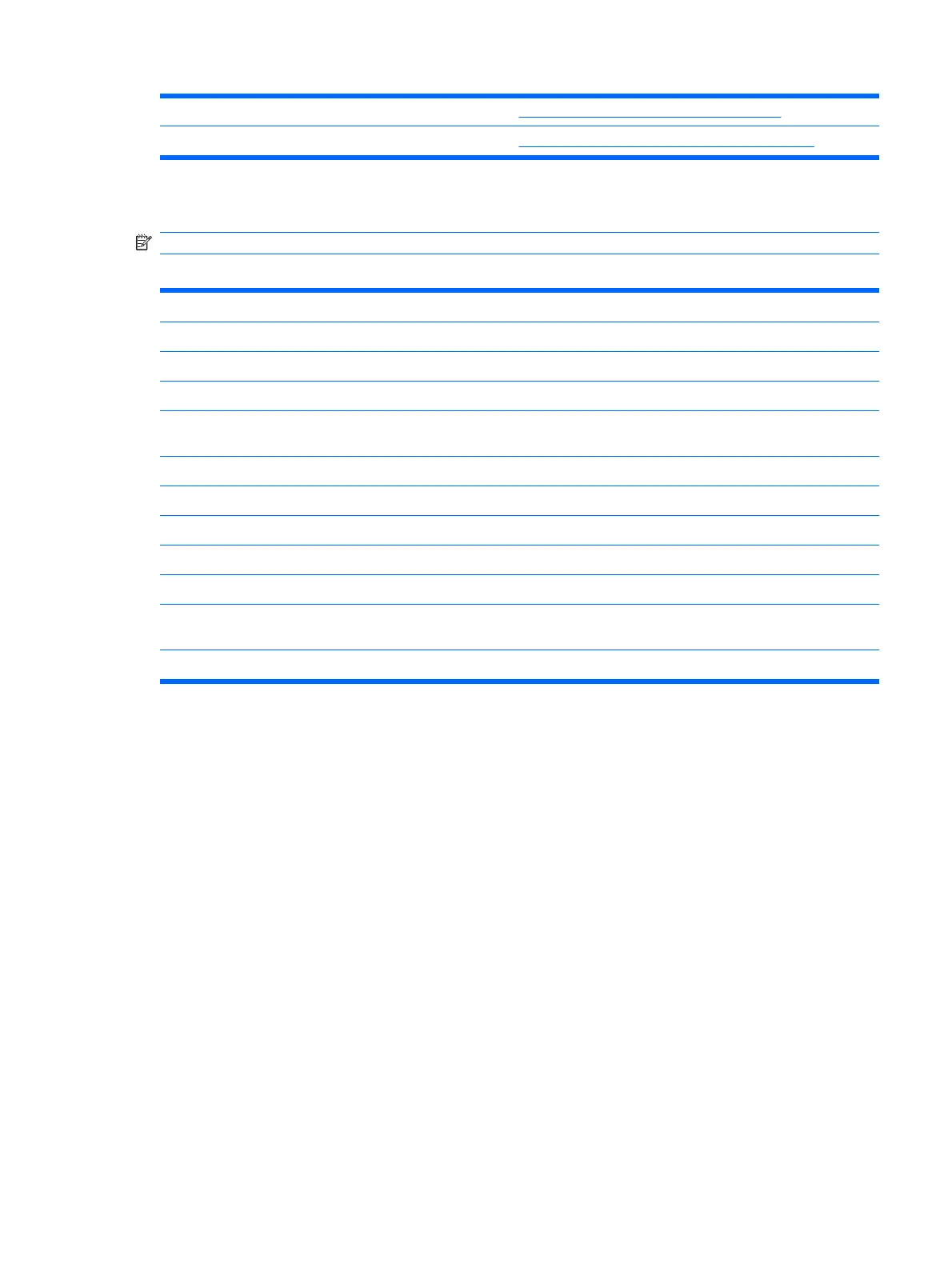Integrated Peripherals
Setup Utility—Integrated Peripherals on page 9
Power Management Setup
Setup Utility—Power Management Setup on page 10
Setup Utility—System Information
NOTE: Support for specific Setup options may vary depending on the hardware configuration.
Table 2-2 Setup Utility—System Information
Option Description
Product Name
(view only)
Processor Type
(view only)
Processor Speed
(view only)
Amount of flash
memory
(view only)
Memory size
(view only)
System ROM
(view only)
Integrated MAC
(view only)
UUID
(view only)
Chassis Serial #
(view only)
Asset Tracking
Number
(view only)
Asset Tag
Enter asset tracking number.
Table 2-1 Setup (F10) Utility Main Menu (continued)
ENWW Using the BIOS Settings 7
