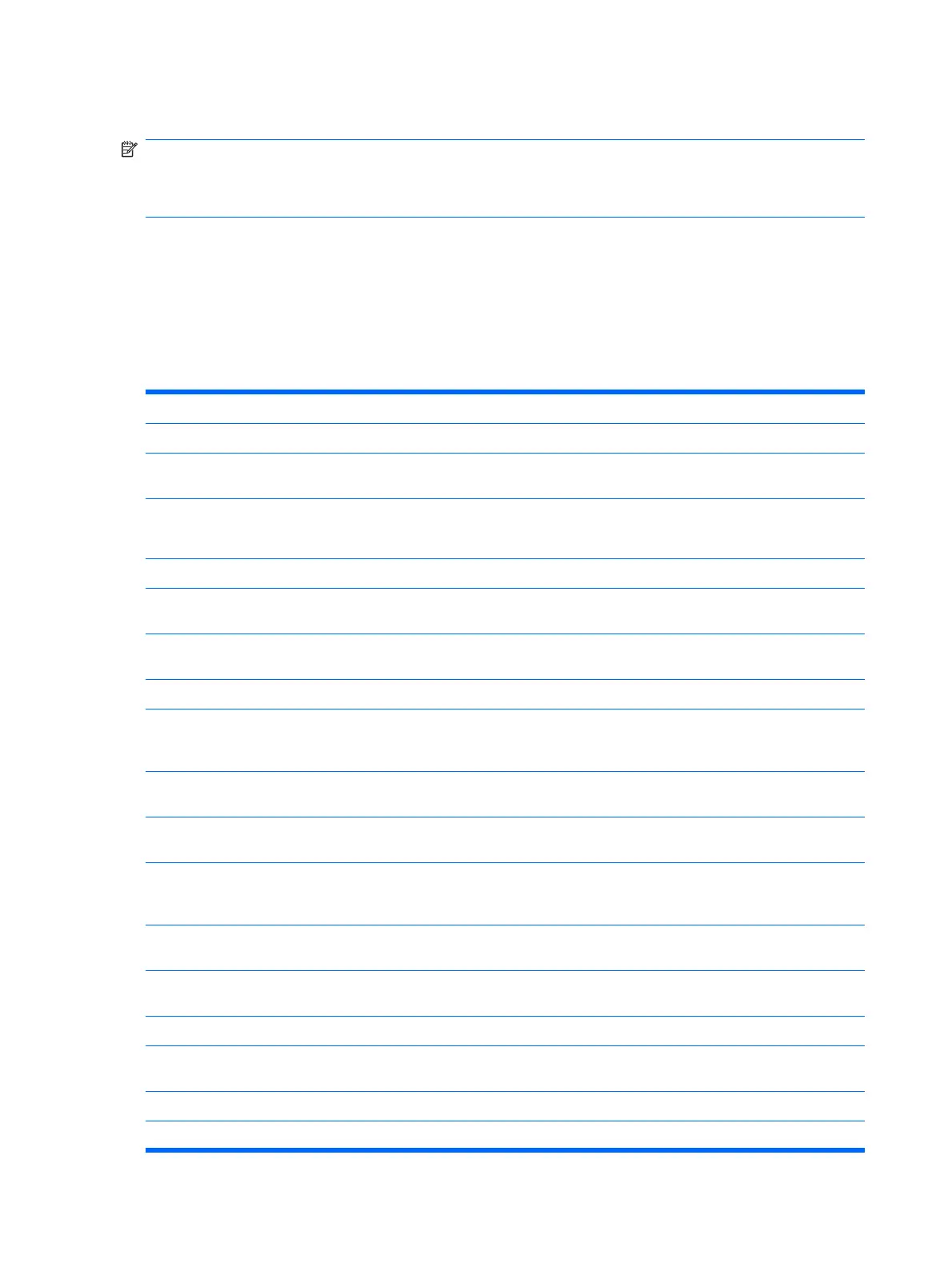Citrix MetaFrame Troubleshooting
NOTE: This Troubleshooting section is not intended to enable HP Service to support Citrix software. All
Citrix software is supported by Citrix or Citrix authorized service providers on a warranty or service
contract basis. Customers that call the HP Customer Service Center with Citrix issues and questions should
be referred to Citrix for assistance.
A frequently encountered issue is the inability of the Thin Client to connect to the Citrix server. The problem
is often caused by using the server name but not having a DNS server configured on the network or on
the terminal. To correct the problem, do one of the following:
●
Configure a DNS server on the network, then add the necessary DNS information at the terminal.
●
Specify the server by its IP address rather than by its name.
Table 5-1 Citrix Error Messages
Error Message Meaning
The option option is not valid. Missing argument for option option.
The option option has an invalid argument: argument. The configuration file has been edited directly or is corrupt.
Reconfigure Citrix MetaFrame.
Error in configuration file: file cannot find section section.
Error in configuration file. section must contain an entry entry.
The configuration file has been edited directly or is corrupt.
Reconfigure Citrix MetaFrame
Invalid ICA Protocol data received. This probably indicates a network error.
Cannot open visual: ID number. This visual (ID =...) cannot support the required number of
colors.
Cannot allocate sufficient colors. Continuing in 16-color mode. A suitable visual has been found but it can only support 16
colors.
Cannot find a suitable visual on this display. Unable to allocate a private color map on this display.
An error occurred in the graphics system. This message indicates a problem with the display. Try exiting
other applications, such as Microsoft Internet Explorer, to
release the colors on your display.
Cannot find keyboard mapping filefile . The keyboard mapping file specified in the Preferences page of
the Settings dialog box is invalid or cannot be located.
A server must be entered.
A server name must be entered on the Network page of the
Properties dialog box.
Window size must be between 300 and 2048.
The Custom Width and Height fields on the Window
page of the Properties dialog box can take values between
300 and 2048 only.
Data has been changes. Are you sure you want to quit? You are quitting from the ICA client without saving changes to
the current connection entry.
Cannot write file: file. This message indicates a problem with saving or creating a
connection database (for example, no disk space).
Invalid Error: Cannot start Wfica with this connection. The connection entry is invalid.
Cannot find selected connection, or cannot find specified
connection.
The configuration file is corrupt. Create a new configuration file.
Error in configuration file: file Missing section: section The configuration file is corrupt. Create a new configuration file.
Inconsistency in configuration file:file Missing section: section The configuration file is corrupt. Create a new configuration file.
48 Chapter 5 Citrix Metaframe ENWW