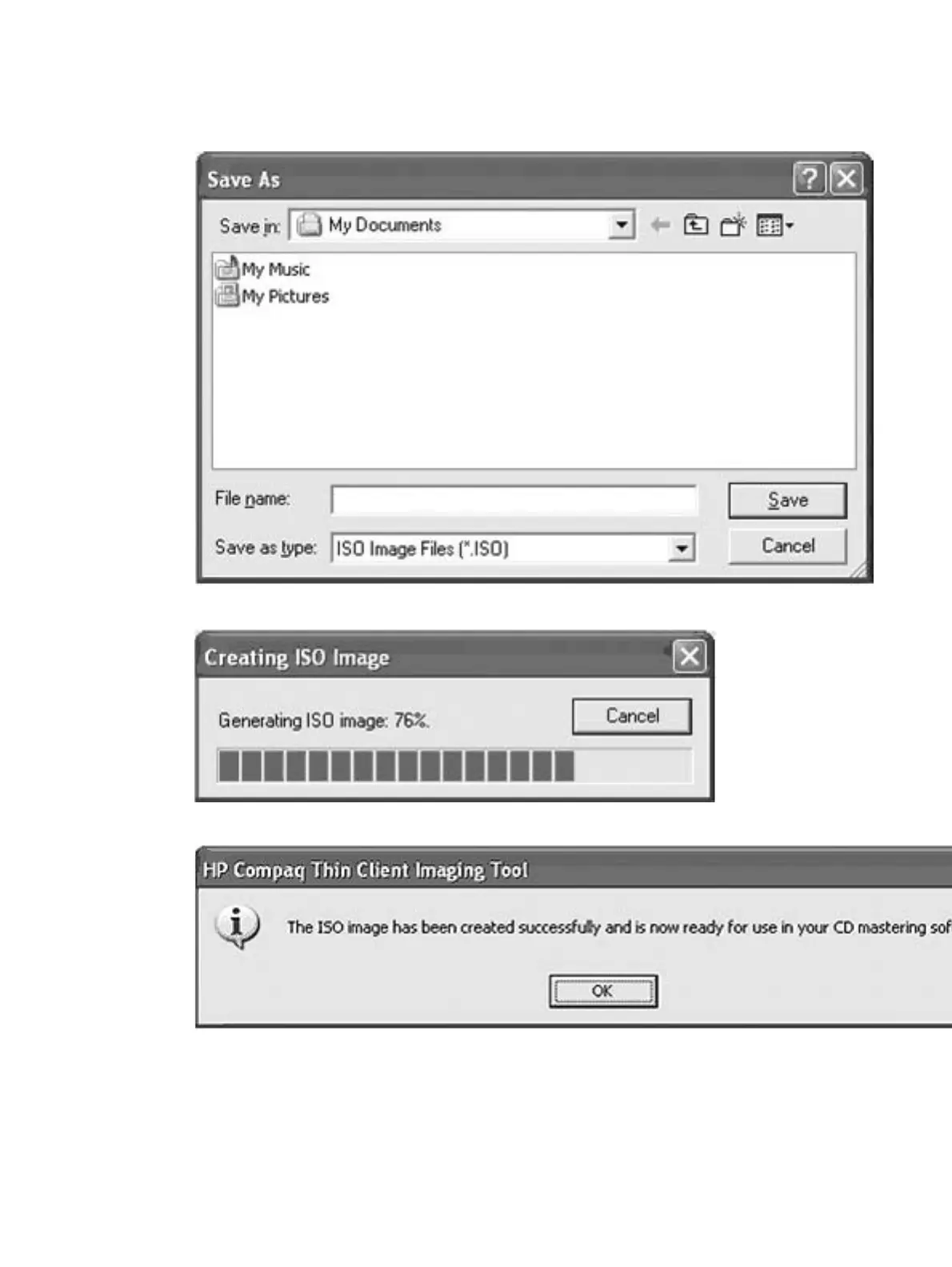2.
When prompted, enter a file name for the generated ISO file
Figure 4-2 Save As
Figure 4-3 Creating ISO Image
Figure 4-4 Imaging Tool
Once this process is complete, use the generated ISO file to create a bootable restore CD with your
CD creation software.
3. Connect a USB CD-ROM drive to the thin client. Only one bootable USB device may be
attached to the thin client during this process.
ENWW Creating an ISO Image 41
