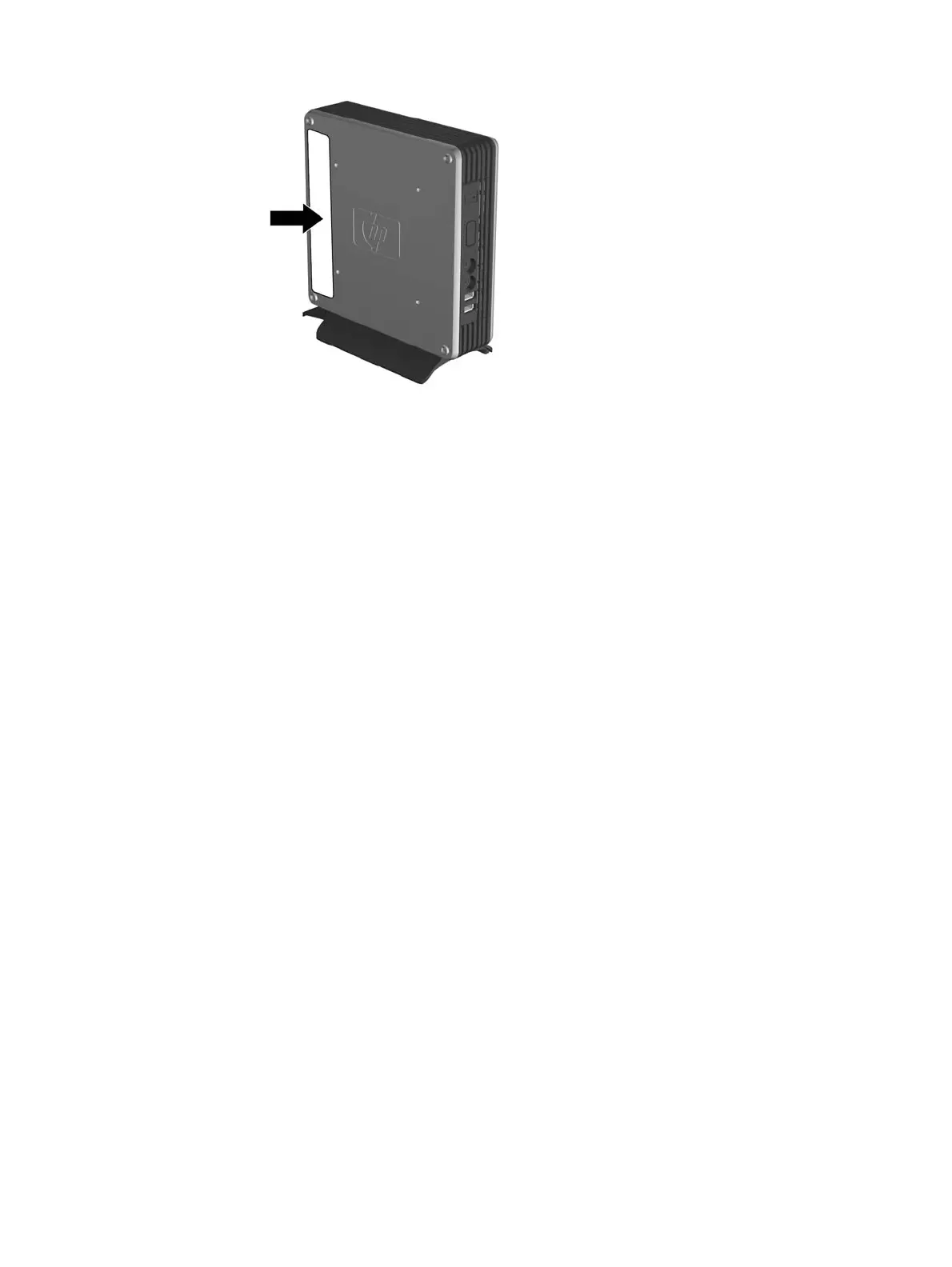Connecting USB Equipment
USB mouse devices and keyboards do not require special drivers and are considered to be plug and play
peripherals. Certain USB devices such as printers and modems, however, may require special drivers.
For information on requirements for special drivers, refer to the documentation that is included with the
USB device.
ENWW Product Description 3