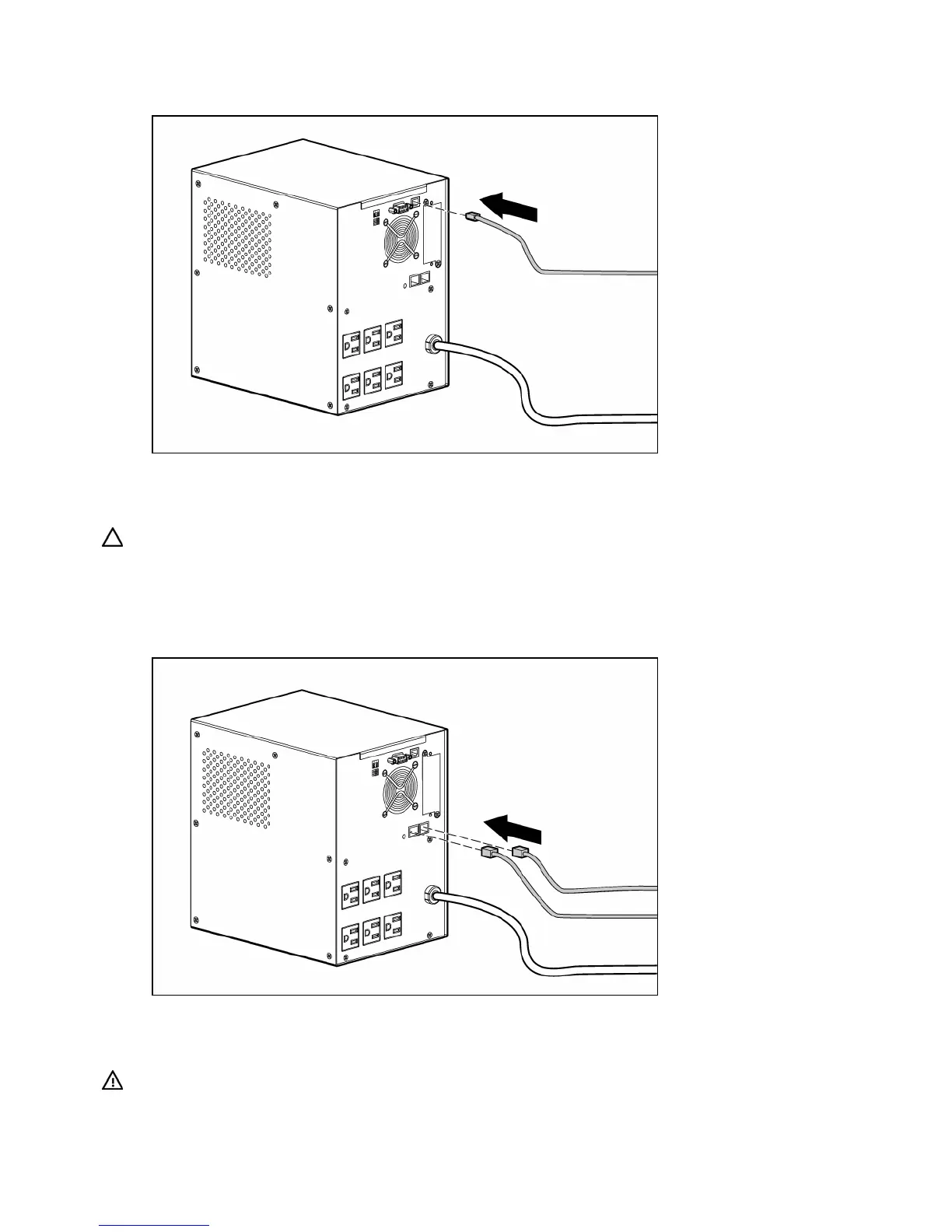Installation 13
Connecting the USB communications port
Connecting the Network Transient Protectors
CAUTION: To avoid damaging the equipment, use the Network Transient Protector with a standard
telephone line only, not with a digital PBX.
To protect equipment against surges over a network data line:
1. Connect the network wall jack to the UPS Network Transient Protector IN jack.
2. Connect the equipment to the UPS Network Transient Protector OUT jack.
Connecting the UPS to utility power
WARNING: To prevent injury from electric shock or damage to the equipment:
