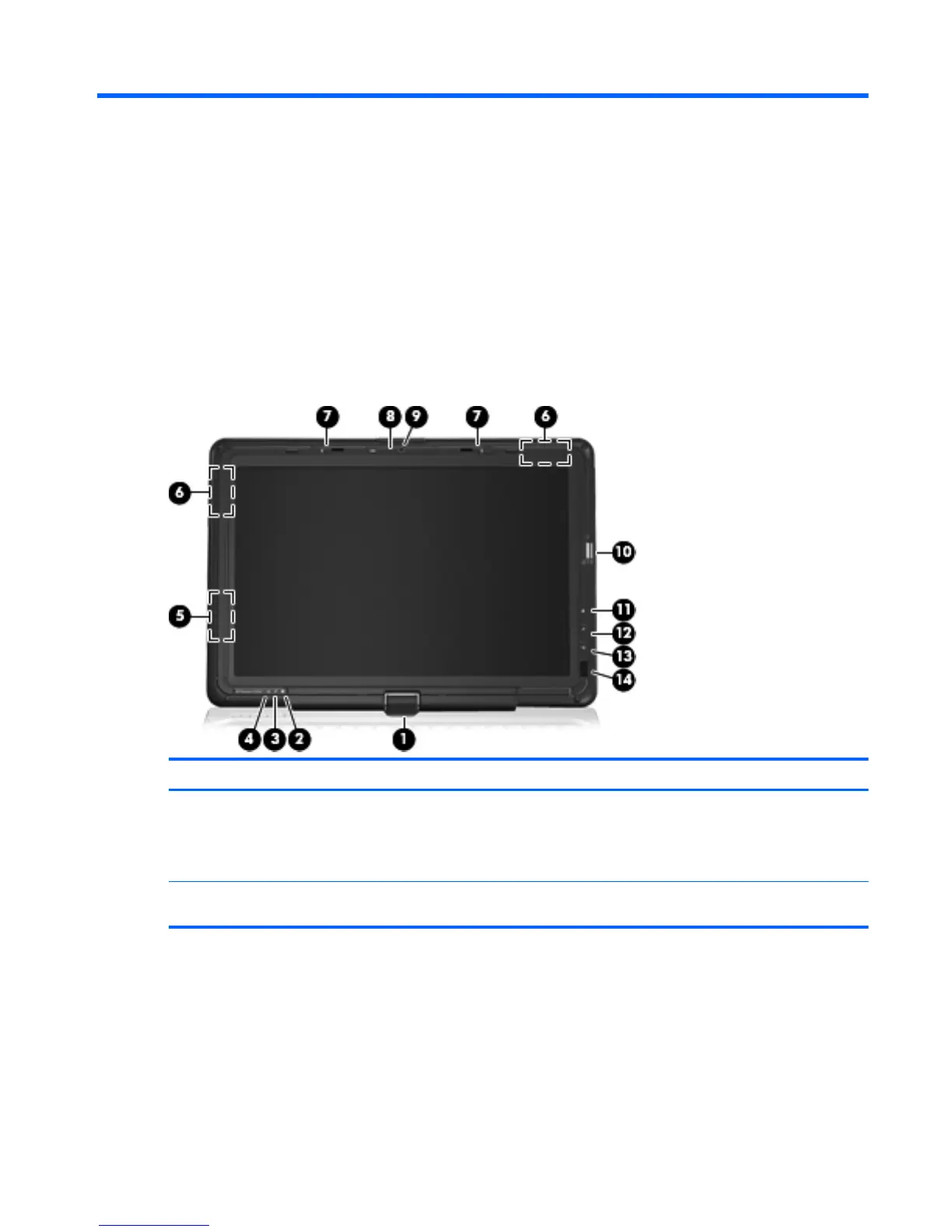2 External component identification
Top components
Display components
Item Component Function
(1) Convertible hinge Swivels the display and converts the computer from
traditional notebook mode into slate mode or vice
versa. In slate mode, the display is rotated and folded
flat, so that you can view content while carrying the
computer.
(2) Drive light Blinking: The hard drive or optical drive is
being accessed.
Top components 5