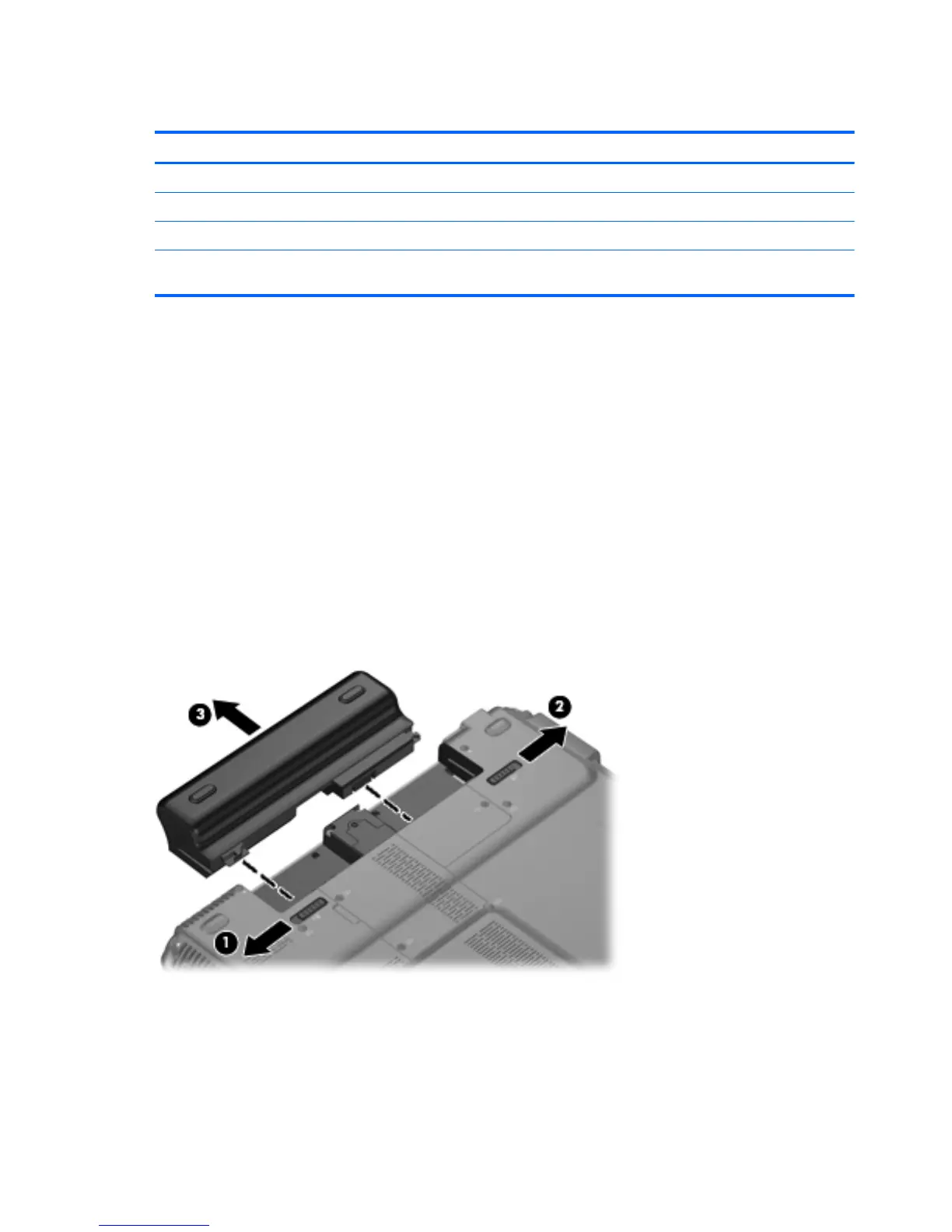Battery
Description Spare part number
8-cell, 73-Wh, 2.55-Ah, Li-ion battery 463650-003
8-cell, 73-Wh, Li-ion battery for use in Japan 534133-291
6-cell, 55-Wh, 2.55-Ah, Li-ion battery 441132-003
4-cell, 37-Wh, 2.55-Ah, Li-ion battery (for use only with computer models equipped with the
AMD Turion 64 processor)
441131-003
Before disassembling the computer, follow these steps:
1. Shut down the computer. If you are unsure whether the computer is off or in Hibernation, turn
the computer on, and then shut it down through the operating system.
2. Disconnect all external devices connected to the computer.
3. Disconnect the power cord.
Remove the battery:
1. Turn the computer upside down, with the rear panel toward you.
2. Slide the battery lock latch (1) to your right, and then release it. (The battery disengages from
the computer.)
3. Slide the battery release latch (2) to your left, and then release it.
4. Remove the battery (3) by sliding it straight back.
To install a battery, slide the battery into the battery bay until you hear a click.
38 Chapter 4 Removal and replacement procedures