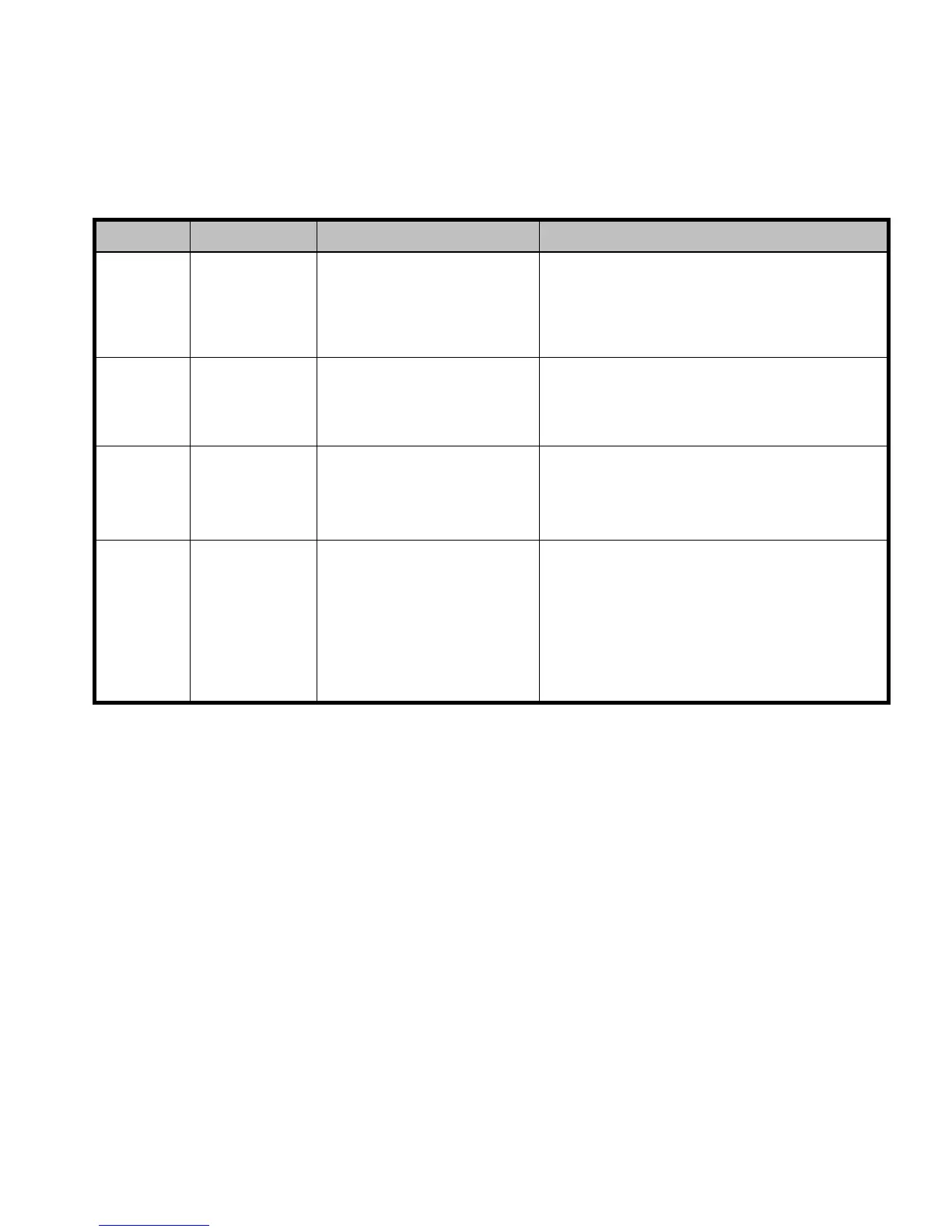Setting the Sys
tem Option Modes
The HP service representative sets the System Option Mode(s) based on the operating
system and software configuration of the host.
Mod e Level HA Software Description and Usage
140
Optional
None
ON: Response to the Inquir y command is
changed,andthevolumecanbeusedfrom
VeritasNetBackUP in heterogeneous OS
configuration, such as HP-UX.
OFF: Normal response to the Inquiry command.
186
Mandatory
Veritas Da
tabase Editions/
Advanced C
luster
ON: Mandatory setting when VERITAS Database
Editions
/Advanced Cluster is connected.
OFF: VERI
TAS Database Editions/Advanced
Cluster s
houldnotbeconnectedwiththissetting.
254
Optional Veritas Database Editions
Change the response of reserve conflict status to
Read Capacity, Verify, and Start Stop Unit.
ON: Normal end is reported.
OFF: Reserve conflict status is reported.
280
Optional HP-UX Ghost LUN Remove OS version: HP-UX
11.0 and later.
ON: When the host scans the LUNS on the port,
the disk array is not represented in the device
list for HP-UX.
OFF: When the host scans the LUNS on the port,
the disk array is represented in the device list
for HP-UX.
Disk Array XP operating system configuration guide: HP-UX
15