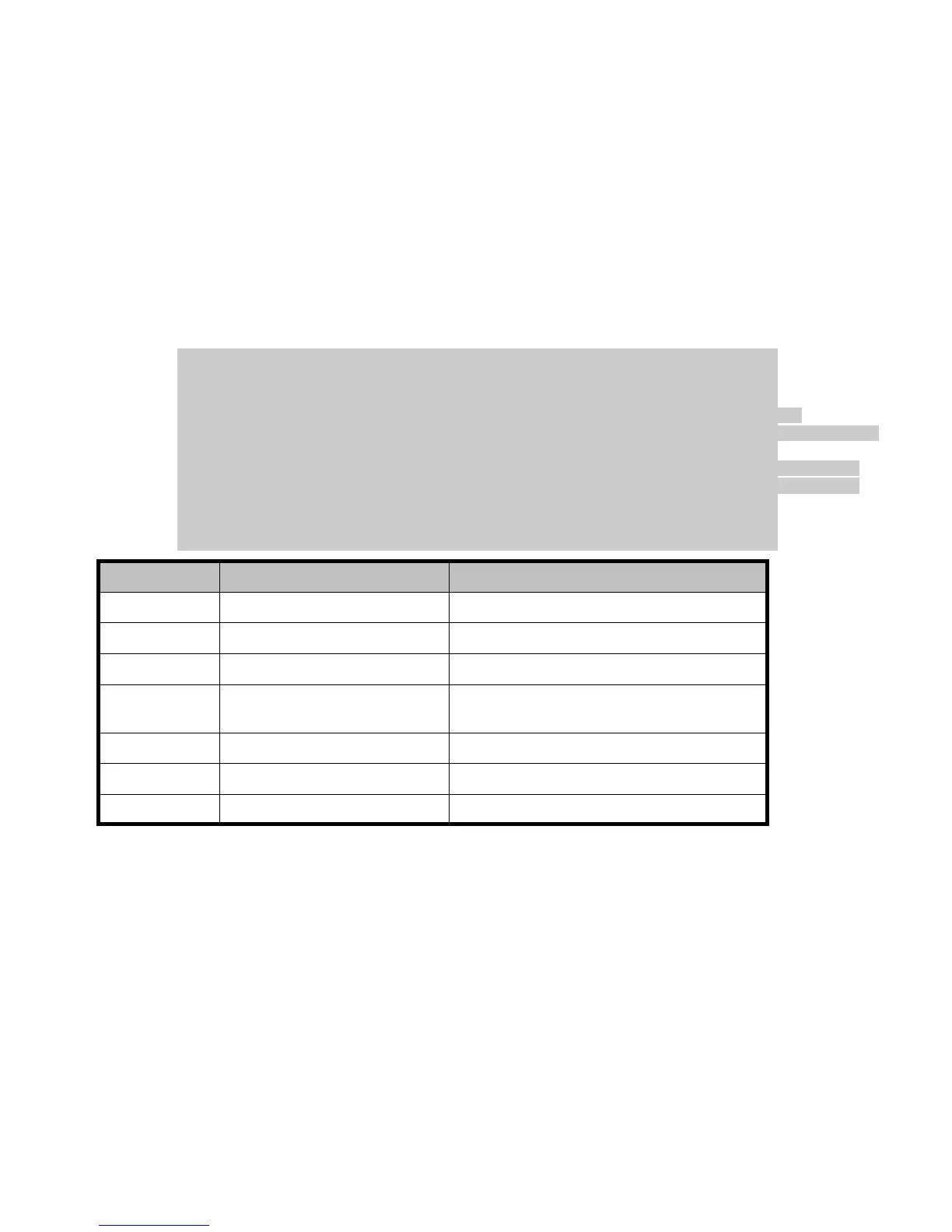Settin g and verifying the auto-mount parameters
Set up and verify the auto-mount parameters for each new volume. The /etc/checklist
file (which can also be called the /etc/fstab file) contains the auto-mount parameters
for the logica
lvolumes.
To set up and ve
rify the auto-mount parameters:
1. Edit the /etc/ ch ecklist (/etc/fstab) filetoaddalineforeachOPEN-x device on the
disk array. This example and the following table show the auto-mount parameters.
Example
#cp -ip /etc/checklist /etc/checklist.standard
#vi /etc/che
cklist
/dev/vg00/lvol1 / hfs rw 0 1 # root
/dev/vg00/l
vol2 swap ignore rw 0 0 # primary swap
:
/dev/vg06/lvol1 /AHPMD-LU00 hfs defaults 0 2 # AHPMD-LU00
/dev/vg06/
lvol2 /AHPMD-LU01 hfs defaults 0 2 # AHPMD-LU01
P1 P2 P3 P4 P5 P6 P7
Parameter Name Enter
P1 Device to mount
Block-type device file name
P2
Mount point
Mount directory n ame
P3
File system
Type of file system (for example, hfs, vxfs)
P4
Mount options
“defaults” or other appropriate mount
options
P5
Enhance
0
P6
File system
check (fsck pass)
Order for pe
rforming file system checks
P7
Comments Comment statement
2. Reboot the system.
3. Use the bdf command to verify the file system again.
42
Installation
